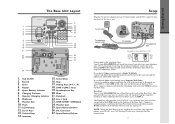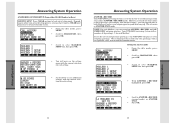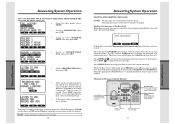Vtech VT20-2481 - VT Cordless Phone Support and Manuals
Get Help and Manuals for this Vtech item

View All Support Options Below
Free Vtech VT20-2481 manuals!
Problems with Vtech VT20-2481?
Ask a Question
Free Vtech VT20-2481 manuals!
Problems with Vtech VT20-2481?
Ask a Question
Most Recent Vtech VT20-2481 Questions
Conference Calling.
How do I make a conference call with this phone? I am only using one line.
How do I make a conference call with this phone? I am only using one line.
(Posted by pcollymore1 9 years ago)
V-tech Answering Machine
my v-tech answering machine shows a A in the call number bow and will not take messages what do I do...
my v-tech answering machine shows a A in the call number bow and will not take messages what do I do...
(Posted by nabpfeifer 13 years ago)
Popular Vtech VT20-2481 Manual Pages
Vtech VT20-2481 Reviews
We have not received any reviews for Vtech yet.