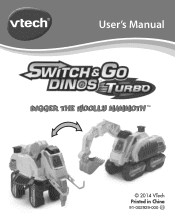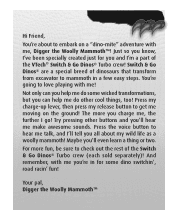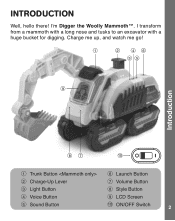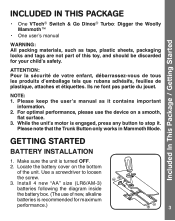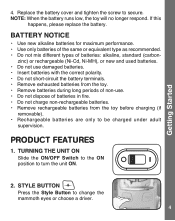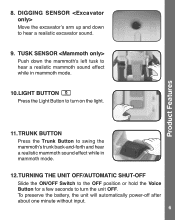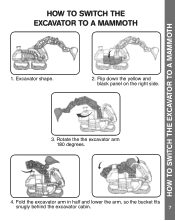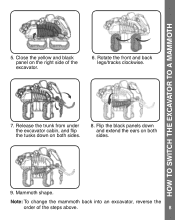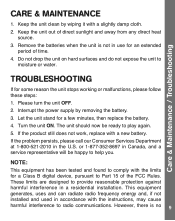Vtech Switch & Go Dinos Turbo - Digger the Woolly Mammoth Support Question
Find answers below for this question about Vtech Switch & Go Dinos Turbo - Digger the Woolly Mammoth.Need a Vtech Switch & Go Dinos Turbo - Digger the Woolly Mammoth manual? We have 1 online manual for this item!
Question posted by danacapestewart on February 2nd, 2021
Power Up Button Stuck
power up button stays down all the time, can anything be done to fix problem?
Requests for more information
Request from aly1975 on January 14th, 2022 2:39 PM
Did you find out any help in fixing the power button (not popping back up)
Did you find out any help in fixing the power button (not popping back up)
Current Answers
Related Vtech Switch & Go Dinos Turbo - Digger the Woolly Mammoth Manual Pages
Similar Questions
Power Button Not Working
i just got a smart cub for my daughter for Christmas we not had it a month. The power button has sto...
i just got a smart cub for my daughter for Christmas we not had it a month. The power button has sto...
(Posted by shahanna23 9 years ago)
Blocking The Power Button
Is there a way to block the power button or disable it? My son constantly pushes it, and because the...
Is there a way to block the power button or disable it? My son constantly pushes it, and because the...
(Posted by kampak1 9 years ago)
Power Button On Innotab 2 Is Stuck
The green button is stuck and won't come out with simple taps to the button. How do I get the button...
The green button is stuck and won't come out with simple taps to the button. How do I get the button...
(Posted by Jessicamccombs88 10 years ago)
How Can I Lock The Power Button
my son like to t hit the power button , how can i lock it so he cant
my son like to t hit the power button , how can i lock it so he cant
(Posted by cwinmill 11 years ago)
Camera Stopped Responding To All Buttons Except The Power Button..how Can I Fix?
i've tried taking batteries out tried to delete all the pictures on the camera also tried reset butt...
i've tried taking batteries out tried to delete all the pictures on the camera also tried reset butt...
(Posted by holly51886 12 years ago)