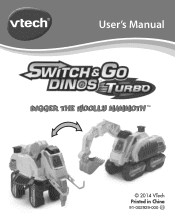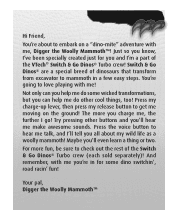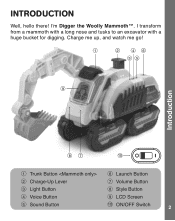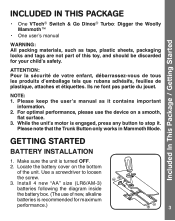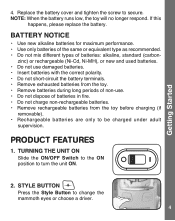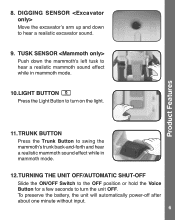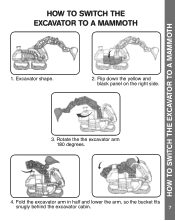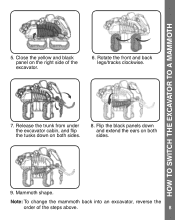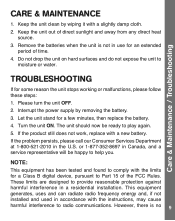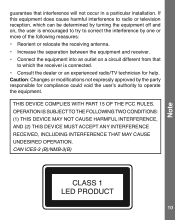Vtech Switch & Go Dinos Turbo - Digger the Woolly Mammoth Support and Manuals
Get Help and Manuals for this Vtech item

View All Support Options Below
Free Vtech Switch & Go Dinos Turbo - Digger the Woolly Mammoth manuals!
Problems with Vtech Switch & Go Dinos Turbo - Digger the Woolly Mammoth?
Ask a Question
Free Vtech Switch & Go Dinos Turbo - Digger the Woolly Mammoth manuals!
Problems with Vtech Switch & Go Dinos Turbo - Digger the Woolly Mammoth?
Ask a Question
Most Recent Vtech Switch & Go Dinos Turbo - Digger the Woolly Mammoth Questions
Power Up Button Stuck
power up button stays down all the time, can anything be done to fix problem?
power up button stays down all the time, can anything be done to fix problem?
(Posted by danacapestewart 3 years ago)
Vtech Switch & Go Dinos Turbo - Digger the Woolly Mammoth Videos
Popular Vtech Switch & Go Dinos Turbo - Digger the Woolly Mammoth Manual Pages
Vtech Switch & Go Dinos Turbo - Digger the Woolly Mammoth Reviews
We have not received any reviews for Vtech yet.