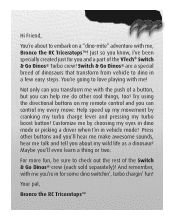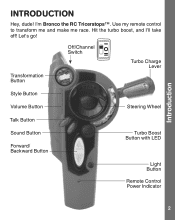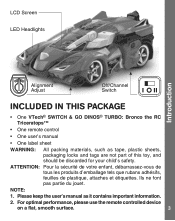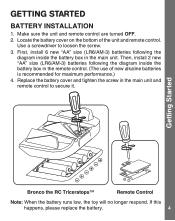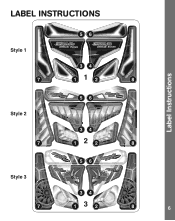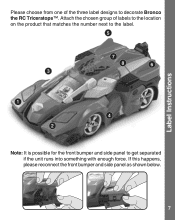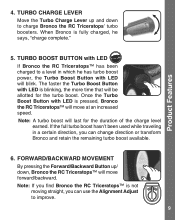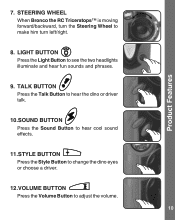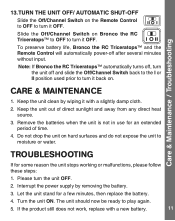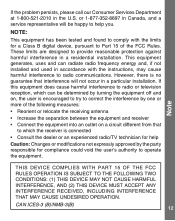Vtech Switch & Go Dinos Turbo - Bronco the RC Tricera Support and Manuals
Get Help and Manuals for this Vtech item

View All Support Options Below
Free Vtech Switch & Go Dinos Turbo - Bronco the RC Tricera manuals!
Problems with Vtech Switch & Go Dinos Turbo - Bronco the RC Tricera?
Ask a Question
Free Vtech Switch & Go Dinos Turbo - Bronco the RC Tricera manuals!
Problems with Vtech Switch & Go Dinos Turbo - Bronco the RC Tricera?
Ask a Question
Popular Vtech Switch & Go Dinos Turbo - Bronco the RC Tricera Manual Pages
Vtech Switch & Go Dinos Turbo - Bronco the RC Tricera Reviews
We have not received any reviews for Vtech yet.
Popular Vtech Switch & Go Dinos Turbo - Bronco the RC Tricera Search Terms
The following terms are frequently used to search for Vtech Switch & Go Dinos Turbo - Bronco the RC Tricera support:- switch & go dinos turbo - bronco the rc triceratops
- switch & go dinos turbo bronco the rc triceratops
- switch & go dinos turbo bronco the remote control triceratops
- switch and go dinos - turbo bronco the rc triceratops vehicle
- switch and go dinos turbo bronco the rc triceratops vehicle
- switch and go dinos turbo bronco the rc triceratops vehicle by vtech
- switch and go dinos turbo bronco the triceratops rc toy
- switch go dinos turbo bronco the rc triceratops
- vtech switch & go dinos turbo bronco the rc triceratops
- vtech switch & go dinos turbo bronco the remote control triceratops
- vtech switch and go dinos - turbo bronco the rc triceratops vehicle
- vtech switch and go dinos turbo bronco the rc triceratops vehicle
- vtech switch and go dinos turbo bronco the triceratops rc toy
- vtech switch go dinos turbo bronco the rc triceratops