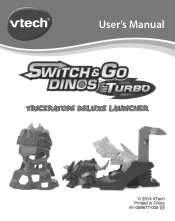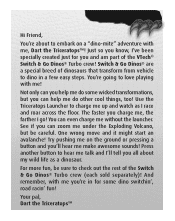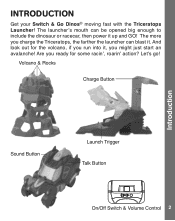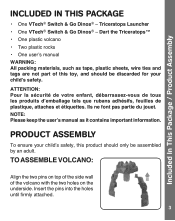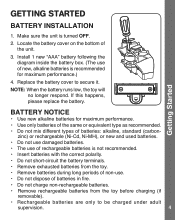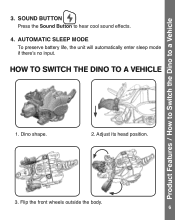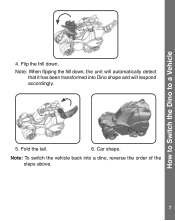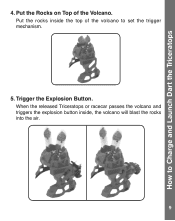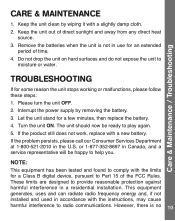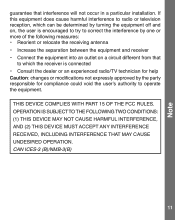Vtech Switch & Go Dinos Turbo - Triceratops Deluxe Launcher Support and Manuals
Get Help and Manuals for this Vtech item

View All Support Options Below
Free Vtech Switch & Go Dinos Turbo - Triceratops Deluxe Launcher manuals!
Problems with Vtech Switch & Go Dinos Turbo - Triceratops Deluxe Launcher?
Ask a Question
Free Vtech Switch & Go Dinos Turbo - Triceratops Deluxe Launcher manuals!
Problems with Vtech Switch & Go Dinos Turbo - Triceratops Deluxe Launcher?
Ask a Question
Popular Vtech Switch & Go Dinos Turbo - Triceratops Deluxe Launcher Manual Pages
Vtech Switch & Go Dinos Turbo - Triceratops Deluxe Launcher Reviews
We have not received any reviews for Vtech yet.