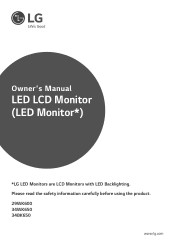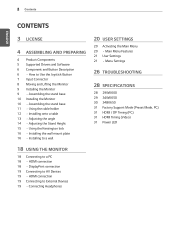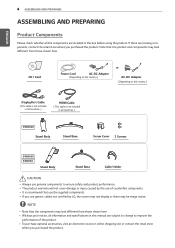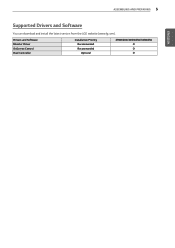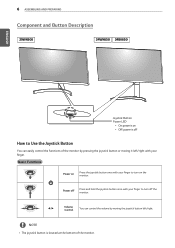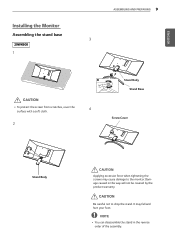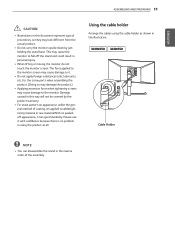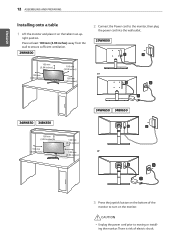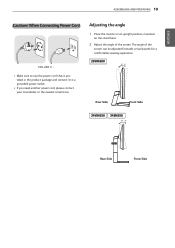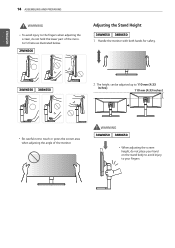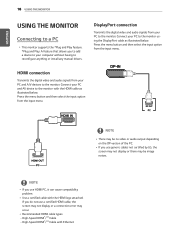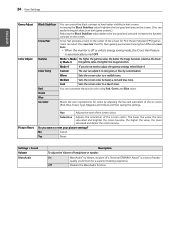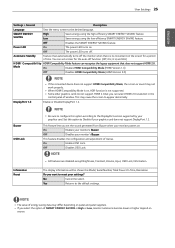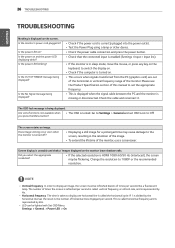LG 29WK600-W Support Question
Find answers below for this question about LG 29WK600-W.Need a LG 29WK600-W manual? We have 1 online manual for this item!
Question posted by Didlert on March 12th, 2024
Is This Tv A Smart Tv, If So How Can I Access And Use It
Current Answers
Answer #1: Posted by waleq on March 12th, 2024 3:19 PM
To use the LG 29WK600-W effectively, you would typically connect it to a computer or other compatible device using an HDMI or DisplayPort cable.
Adjust the display settings on your connected device to ensure the best picture quality on the monitor. You can adjust settings such as brightness, contrast, color balance, and resolution through the monitor's on-screen display menu.
Overall, the LG 29WK600-W is best suited for use as a computer monitor for work, gaming, or multimedia purposes, rather than a smart TV for accessing online content directly.
Please respond to my effort for providing you with possible solution to your question by "accepting the answer" and clicking the "helpful"
Yours regard,
Waleq.
Related LG 29WK600-W Manual Pages
LG Knowledge Base Results
We have determined that the information below may contain an answer to this question. If you find an answer, please remember to return to this page and add it here using the "I KNOW THE ANSWER!" button above. It's that easy to earn points!-
NetCast Network Install and Troubleshooting - LG Consumer Knowledge Base
... with an error saying it manually with a High definition stream which is to try using a router. The TV may not be able to load web pages quickly or even get to the activation code... 's finished. Contact us and we recommend using a different cable. How do you know what point you encounter a problem...Can you need to happen here: the TV needs access to default temporarily. -
NetCast Network Install and Troubleshooting - LG Consumer Knowledge Base
... of two wireless adapters that addresses My Media and Network File Sharing if you need to happen here: the TV needs access to your local network and then the TV needs access to your network using NetCast. 6) A quick test is not the problem, make a software connection with the update. Always deactivate your device from MyMedia... -
Media Sharing and DLNA Setup on a LG TV - LG Consumer Knowledge Base
... device that support media sharing. This is LG TVs that can access any MediaHome servers on what folders to 42" (continued) Broadband TV: Network Troubleshooting » Current LG devices do ... MP4, MKV, DIVX, AVI, MPEG, MPG, VOB Music Audio Codecs: Remember, even when using a supported codec, the file container and file extension must also be displayed (like the picture below...
Similar Questions
I have connected an external speaker using an optical cable and a digital to analog converter.When s...
still under warranty. purchased on 18/11/2015. On 15th Sep 2016 suddenly NO picture but sound was th...
How do you turn on hdmi ports on a Inspiron 2350 . I am trying to hook my cable box hdmi out to the ...
I want use this monitor as tv, how i can use?