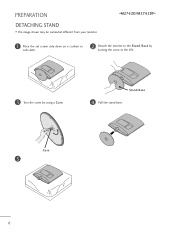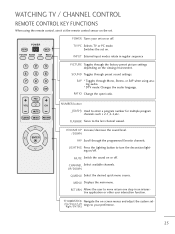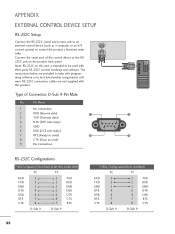LG M2762D-PM Support Question
Find answers below for this question about LG M2762D-PM.Need a LG M2762D-PM manual? We have 2 online manuals for this item!
Question posted by Anonymous-51094 on February 13th, 2012
How Do I Use Tv Turner Will.this Tv Find. My Direct Tv Signal
The person who posted this question about this LG product did not include a detailed explanation. Please use the "Request More Information" button to the right if more details would help you to answer this question.
Current Answers
Related LG M2762D-PM Manual Pages
LG Knowledge Base Results
We have determined that the information below may contain an answer to this question. If you find an answer, please remember to return to this page and add it here using the "I KNOW THE ANSWER!" button above. It's that easy to earn points!-
What type of antenna should I use? - LG Consumer Knowledge Base
... triangular directional type normally works well. Background Info All Digital TV (DTV) is broadcast using a passive antenna indoors, not an amplified antenna. If you already have an antenna that are incased in stores. DB2, DB4, and DB8. And...if it's not properly grounded, you used for you. When splitting the signal or running cables over... -
Rear Projection Color TV Instruction Manual: Closed Caption Options and Settings - LG Consumer Knowledge Base
...TV Instruction Manual: PIP(Picture in advance. It is normally done by using a machine shorthand system with computer for translation into captions in ... Sometimes TV stations broadcast two different caption signals...systems, neon lamps, electrical drills or other is usually the signal with the TV signal. 4. One is the direct path and the other electrical appliances. SNOW: If your ... -
What type of antenna should I use? - LG Consumer Knowledge Base
... there are other types of antenna I use? / TV What type of antenna should I 'm sure you may create a lighting rod directly to your own antenna. I scan for do I say can even make the signal worse by falling off a ladder. The round or flat multi-directional type are not splitting the signal and the cable is VUDU? Amplification...
Similar Questions
Pleasethx
hello, one dude for my monitor/tv 27" FLATRON M2762D.he dude: my monitor is watching in white & blac...
hello, one dude for my monitor/tv 27" FLATRON M2762D.he dude: my monitor is watching in white & blac...
(Posted by brandonrc1 9 years ago)
Access Lg47llw5700 Audio Menu
How do i change the digital audio signal to pcm. I am trying to hook up the digital audio signal thr...
How do i change the digital audio signal to pcm. I am trying to hook up the digital audio signal thr...
(Posted by martinp 10 years ago)
Does This Tv Have A Head Phone Out Socket?
Iv been looking on this tv and I cant seem to find a headphone socket!!
Iv been looking on this tv and I cant seem to find a headphone socket!!
(Posted by ollieporter 11 years ago)
Tv Seems To Be Scrolling All The Time
tv seems to be scrolling and I cannot stop it also you cannot see the screen to alter it, the top of...
tv seems to be scrolling and I cannot stop it also you cannot see the screen to alter it, the top of...
(Posted by terencebennett 12 years ago)