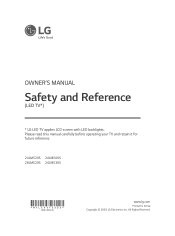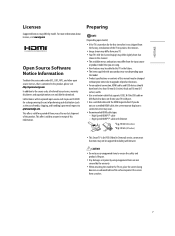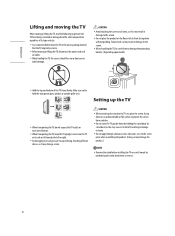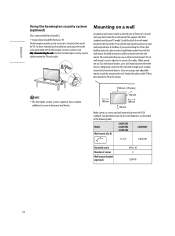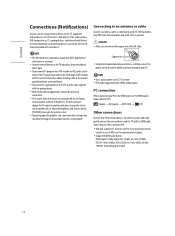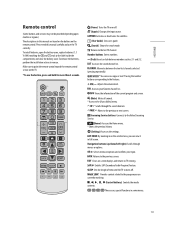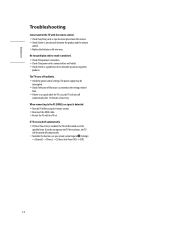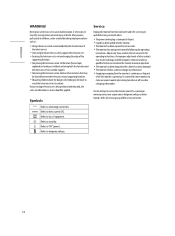LG 24LM520S-WU Support and Manuals
Get Help and Manuals for this LG item

View All Support Options Below
Free LG 24LM520S-WU manuals!
Problems with LG 24LM520S-WU?
Ask a Question
Free LG 24LM520S-WU manuals!
Problems with LG 24LM520S-WU?
Ask a Question
Most Recent LG 24LM520S-WU Questions
How To Connect An External Speaker To A Lg 24lm520s-wu And Receive Sound From T
I have connected an external speaker using an optical cable and a digital to analog converter.When s...
I have connected an external speaker using an optical cable and a digital to analog converter.When s...
(Posted by cgvet2 2 years ago)
Popular LG 24LM520S-WU Manual Pages
LG 24LM520S-WU Reviews
We have not received any reviews for LG yet.