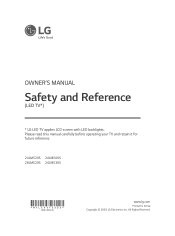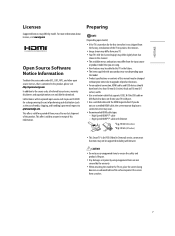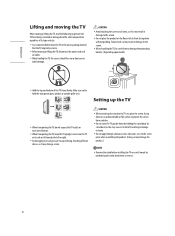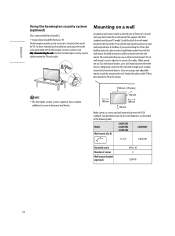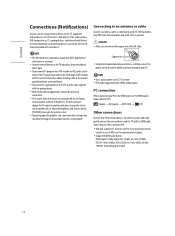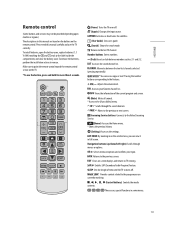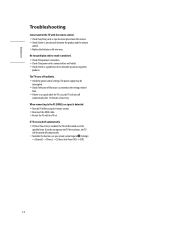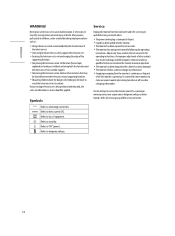LG 24LM520S-WU Support Question
Find answers below for this question about LG 24LM520S-WU.Need a LG 24LM520S-WU manual? We have 1 online manual for this item!
Question posted by cgvet2 on April 2nd, 2022
How To Connect An External Speaker To A Lg 24lm520s-wu And Receive Sound From T
Requests for more information
This answer did send me to a site that showed the correct way to set things up. Which appears to be the way mine is set up. Both speakers work, just not at the same time when set for both
Current Answers
Answer #1: Posted by SonuKumar on April 2nd, 2022 9:20 AM
Press the 'Setting' button on your LG TV remote control.
Select 'All Settings' using the 'OK' button on your remote control.
Select the 'Sound' menu.
'Internal TV Speakers' : using the TV speakers.
'HDMI ARC, Optical, Bluetooth : connecting an external device.
https://www.lg.com/uk/support/product-help/CT00008334-1437136020872
Please respond to my effort to provide you with the best possible solution by using the "Acceptable Solution" and/or the "Helpful" buttons when the answer has proven to be helpful.
Regards,
Sonu
Your search handyman for all e-support needs!!
Related LG 24LM520S-WU Manual Pages
LG Knowledge Base Results
We have determined that the information below may contain an answer to this question. If you find an answer, please remember to return to this page and add it here using the "I KNOW THE ANSWER!" button above. It's that easy to earn points!-
TV:Audio Connections - LG Consumer Knowledge Base
... the optical link. Toslink (Optical) - Also avoid kinking the Toslink cables, which can be used for analog audio signals is considered acceptable when maximum power levels are below 100 watts Multiway binding post - Various types of spring-clip speaker outputs are usually found on less-expensive receivers and amps (and on A/V equipment in a PC. They all work in... -
HDTV Connection Receivers (continued) - LG Consumer Knowledge Base
... Selection must be set to the L/R "AUDIO IN" jacks on the HDTV Receiver to DVI) 4. Check your TV using a coaxial RF cable. 3. Some HD Monitors designed for LST-3510A manual to the "Antenna In" jack on the HDTV Receiver to the "DVI IN" jack of the HDTV Receiver's DIGITAL AUDIO OUT jacks (OPTICAL or COAXIAL) to work with this connection. Connect the "ANT... -
HDTV Set Top Box Connections (continued) - LG Consumer Knowledge Base
... IN" jack on your TV or monitor's user manual to an Audio/ Video receiver equipped with these specifications. •Some HD Monitors designed for HDTV BD300 Connectivity Check your amplifier. Connect the "Antenna/Cable" to DVI) 4. 1. Use an optional digital (optical or coaxial) audio cable. Article ID: 3275 Views: 979 HDTV Set Top Box Connections Remote Control Key Funtions LST...
Similar Questions
My monitor is connected properly to PC and power supply.But monitor not comming on
Fonts are a light gray, almost unreadable. Also, the screen brightness is too dark. How do I use the...