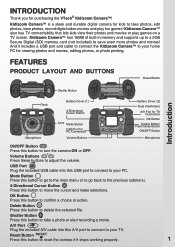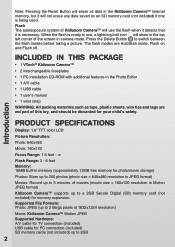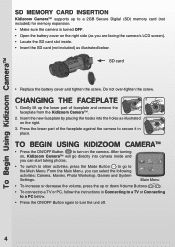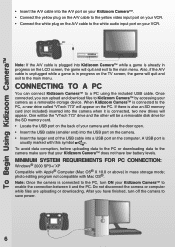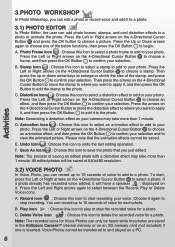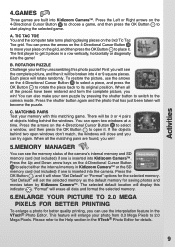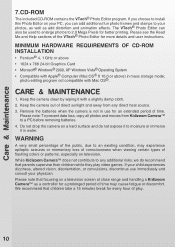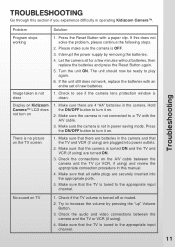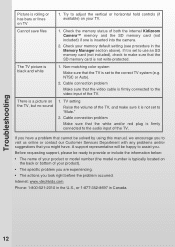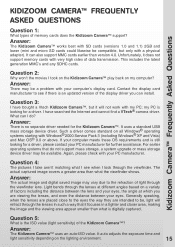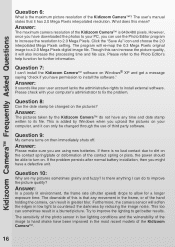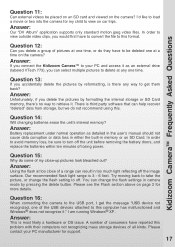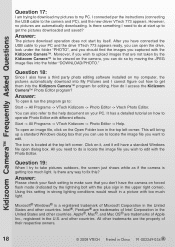Vtech KidiZoom Camera Support Question
Find answers below for this question about Vtech KidiZoom Camera.Need a Vtech KidiZoom Camera manual? We have 1 online manual for this item!
Question posted by holly51886 on December 28th, 2011
Camera Stopped Responding To All Buttons Except The Power Button..how Can I Fix?
i've tried taking batteries out tried to delete all the pictures on the camera also tried reset button and nothing seems to work. it turns on but doesn't recognize i am pressing anything. just got it for my daughter for christmas and don't have the receipt. please help!!
Current Answers
Related Vtech KidiZoom Camera Manual Pages
Similar Questions
Vtech Kidizoom Plus Camera Won't Turn On!?!
new batteries, and won't turn on. Will pressing the reset button delete everything on the camera? Pl...
new batteries, and won't turn on. Will pressing the reset button delete everything on the camera? Pl...
(Posted by meabhmccrystal 7 years ago)
Calibate,short Game,stop Responding
It has me calibrate, says welcome/hello, introduces child to spell name, then stops responding- free...
It has me calibrate, says welcome/hello, introduces child to spell name, then stops responding- free...
(Posted by bigfootshoes12 11 years ago)
My Son Has A V.reader And The Sceen Stop Wrorking. How Do You Fix It?
The reader still has sound and the scree lights up,but you cannot see anything.
The reader still has sound and the scree lights up,but you cannot see anything.
(Posted by gordonzena 11 years ago)
Everytime \i Hit Ok Button Camera Shuts Down. \i Have Purchased Kidizoom Spin
(Posted by kallihunt 12 years ago)
Cant Get The Camera To Do Anything!
I have tried hooking the camera up to the computer and i got the pictures off but it won't charge or...
I have tried hooking the camera up to the computer and i got the pictures off but it won't charge or...
(Posted by browndaryl11 12 years ago)