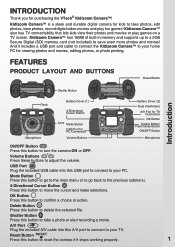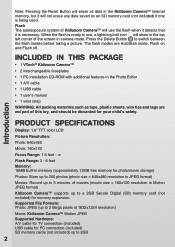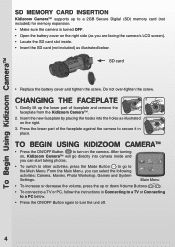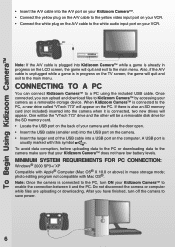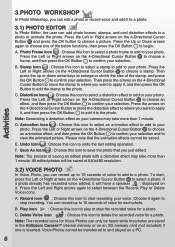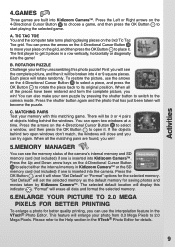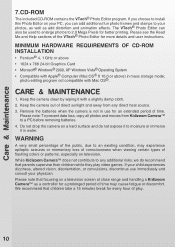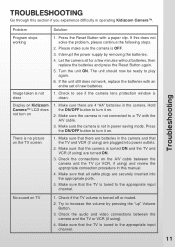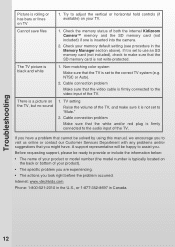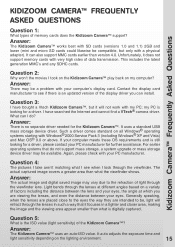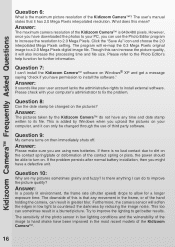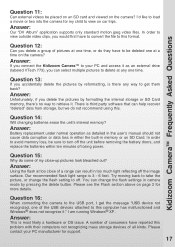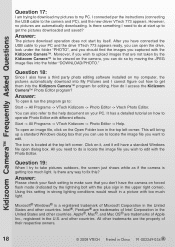Vtech KidiZoom Camera Support Question
Find answers below for this question about Vtech KidiZoom Camera.Need a Vtech KidiZoom Camera manual? We have 1 online manual for this item!
Question posted by browndaryl11 on August 28th, 2011
Cant Get The Camera To Do Anything!
I have tried hooking the camera up to the computer and i got the pictures off but it won't charge or turn on! What can I do to fix it? My daughter loves this camera and I dont have the money to buy a new one!
Current Answers
Related Vtech KidiZoom Camera Manual Pages
Similar Questions
Vtech Kidizoom Plus Camera Won't Turn On!?!
new batteries, and won't turn on. Will pressing the reset button delete everything on the camera? Pl...
new batteries, and won't turn on. Will pressing the reset button delete everything on the camera? Pl...
(Posted by meabhmccrystal 7 years ago)
Mobi Go 2 States System Error
I have tried to locate how to fix the system error on line including hooking up the usb connector.. ...
I have tried to locate how to fix the system error on line including hooking up the usb connector.. ...
(Posted by rachellynnmurphy 11 years ago)
I Just Purchased The Vtech Little Smartphone How Can I Increase The Volume?
I just purchased the vtech little smartphone. It was loud in the store but when I pulled the white t...
I just purchased the vtech little smartphone. It was loud in the store but when I pulled the white t...
(Posted by weitzels2010 11 years ago)
Download Voice Recordings From Kidizoom Camera?
Is it possible to download voice recordings - not videos - from a Kidizoom Vtech camera? We know how...
Is it possible to download voice recordings - not videos - from a Kidizoom Vtech camera? We know how...
(Posted by ruthie19515 12 years ago)
Everytime \i Hit Ok Button Camera Shuts Down. \i Have Purchased Kidizoom Spin
(Posted by kallihunt 12 years ago)