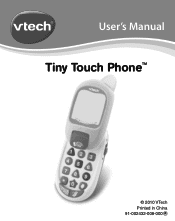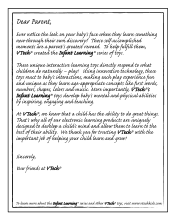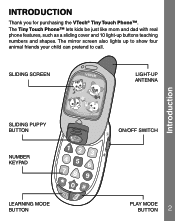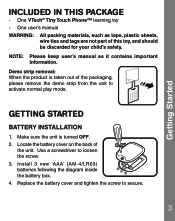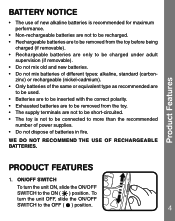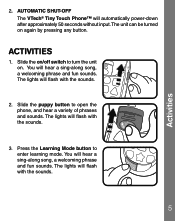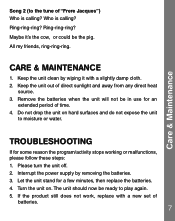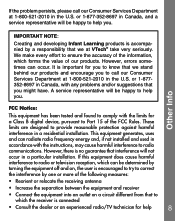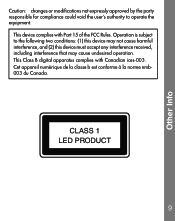Vtech Tiny Touch Phone Support and Manuals
Get Help and Manuals for this Vtech item

View All Support Options Below
Free Vtech Tiny Touch Phone manuals!
Problems with Vtech Tiny Touch Phone?
Ask a Question
Free Vtech Tiny Touch Phone manuals!
Problems with Vtech Tiny Touch Phone?
Ask a Question
Most Recent Vtech Tiny Touch Phone Questions
Where Is The Column Button
(Posted by dellafay 3 years ago)
Phone Sound
just purchased the phone. Volume worked for a couple days, now it doesn't
just purchased the phone. Volume worked for a couple days, now it doesn't
(Posted by ccole417 4 years ago)
Problem With Sound
I bought a vtech tiny touch phone with slide for my 2 year old son . when i open the packing and sta...
I bought a vtech tiny touch phone with slide for my 2 year old son . when i open the packing and sta...
(Posted by amanpreetnsd 5 years ago)
Is There A Way To Turn Up The Vetch Smart Phones Volume. My Grandson Loves It Lu
is there a way to turn up the volume on the vetch smart phone
is there a way to turn up the volume on the vetch smart phone
(Posted by Lcbennett 7 years ago)
Does The Tiny Touch Vtech Phone Have A Volume Button?
our vtec phone is very low volume. changed batteries but made difference. Is there a volume button? ...
our vtec phone is very low volume. changed batteries but made difference. Is there a volume button? ...
(Posted by mcbaindonna 11 years ago)
Vtech Tiny Touch Phone Videos
Popular Vtech Tiny Touch Phone Manual Pages
Vtech Tiny Touch Phone Reviews
We have not received any reviews for Vtech yet.