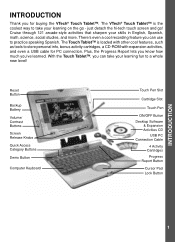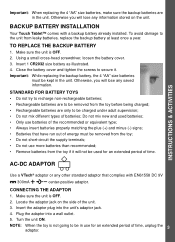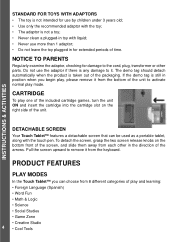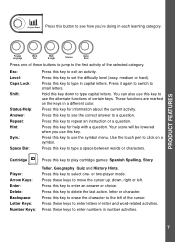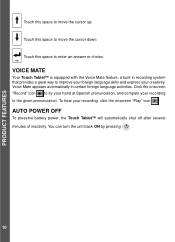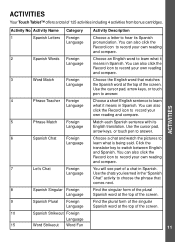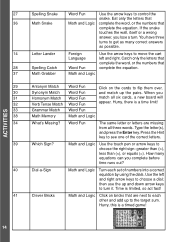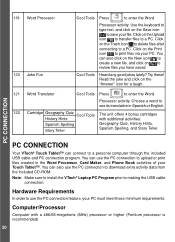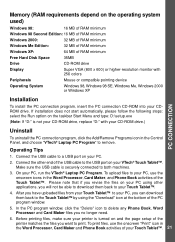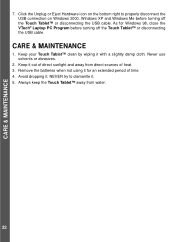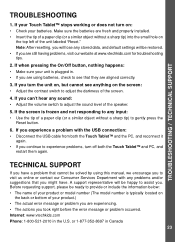Vtech Touch Tablet Advanced Support and Manuals
Get Help and Manuals for this Vtech item
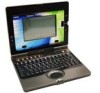
View All Support Options Below
Free Vtech Touch Tablet Advanced manuals!
Problems with Vtech Touch Tablet Advanced?
Ask a Question
Free Vtech Touch Tablet Advanced manuals!
Problems with Vtech Touch Tablet Advanced?
Ask a Question
Most Recent Vtech Touch Tablet Advanced Questions
Touch Tablet Advanced Vtech Laptop
looking for replacement charger
looking for replacement charger
(Posted by famtabletft 8 years ago)
Warranty Information For A Vtech Touch Tablet Advanced
how long does this product have a warranty for? and if i dont have a reciept is there a record of if...
how long does this product have a warranty for? and if i dont have a reciept is there a record of if...
(Posted by titovideo21 10 years ago)
Connecting Wifi
i can connect it to wifi from a hot spot on the phone but not my home wifi
i can connect it to wifi from a hot spot on the phone but not my home wifi
(Posted by Anonymous-91108 11 years ago)
Where Can I Get A Power Cord Replacement For V-tech Model Number Cs6429-2
(Posted by craigmarcantel 12 years ago)
Can't See The Screen
(Posted by espinho77 12 years ago)
Popular Vtech Touch Tablet Advanced Manual Pages
Vtech Touch Tablet Advanced Reviews
We have not received any reviews for Vtech yet.