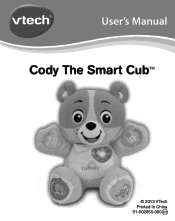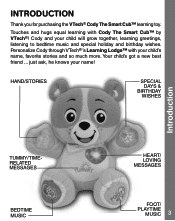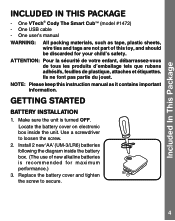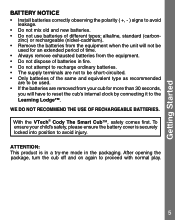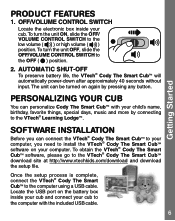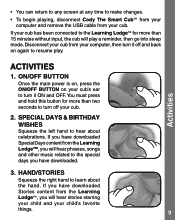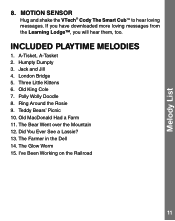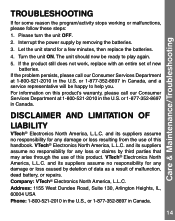Vtech Cody The Smart Cub Support Question
Find answers below for this question about Vtech Cody The Smart Cub.Need a Vtech Cody The Smart Cub manual? We have 1 online manual for this item!
Question posted by shahanna23 on January 22nd, 2015
Power Button Not Working
i just got a smart cub for my daughter for Christmas we not had it a month. The power button has stopped wworking. I can flip the switch on the cattery compartment off then back on and it start to work it will say a few words then beeps as the heart lights up then plats a short music tone and shuts off. Why is it doing this and how can I fix the problem
Current Answers
Related Vtech Cody The Smart Cub Manual Pages
Similar Questions
Holiday Button Not Working
We got the Cora bear for our daughter and she was a hit. After just a couple weeks, however, the hol...
We got the Cora bear for our daughter and she was a hit. After just a couple weeks, however, the hol...
(Posted by katmisfit31 8 years ago)
Music Button Not Working
The button that plays music for either 5/15/30 minutes has stopped working.why
The button that plays music for either 5/15/30 minutes has stopped working.why
(Posted by sjsun 9 years ago)
I Purchased This For My Daughter 6 Months Ago And It Does Not Work Anymore.
I purchased the abc learning classroom for my daughter 6 months ago and now when it is turned on no ...
I purchased the abc learning classroom for my daughter 6 months ago and now when it is turned on no ...
(Posted by noranpatterson 9 years ago)
Alarm
Everytime i press any of the buttons on the cody smart cub it doesn't do what it is meant to do, it ...
Everytime i press any of the buttons on the cody smart cub it doesn't do what it is meant to do, it ...
(Posted by crystalozouf 10 years ago)
Camera Stopped Responding To All Buttons Except The Power Button..how Can I Fix?
i've tried taking batteries out tried to delete all the pictures on the camera also tried reset butt...
i've tried taking batteries out tried to delete all the pictures on the camera also tried reset butt...
(Posted by holly51886 12 years ago)