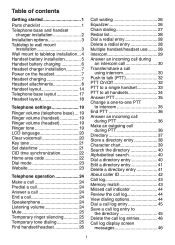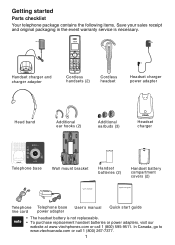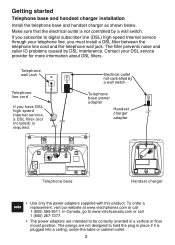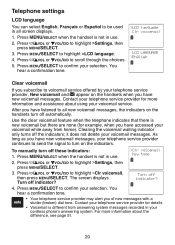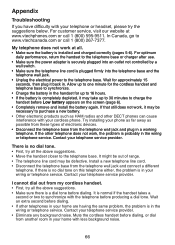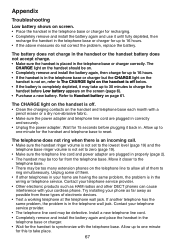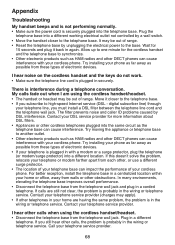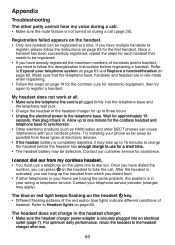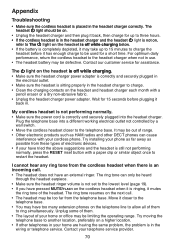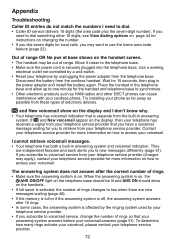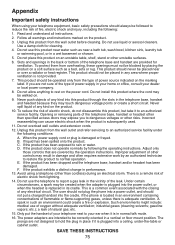Vtech LS6375-3 Support Question
Find answers below for this question about Vtech LS6375-3.Need a Vtech LS6375-3 manual? We have 2 online manuals for this item!
Question posted by Bimmernet on July 27th, 2012
V-tech Ls 6373 Headset Replacement.
I have the LS6373-3 phone system with base unit, handsets and a satellite headset. The headset type does not have the "over ear" type retention loop I see in the pictures but instead an over the head type support system with a metal "operator's" support with a rubber pad on the the end. Unfortunately the plastic attachment piece connecting the headset's electronic hands free unit to the metal "over the head" support piece is broken or missing and the unit will not stay attached to the metal over th support part. I need to buy a replacement part for the LS6373-3 assembly to have the 'hands free' function restored which was the prime motivation for to purchase the LS6375-3 system.
The 'over the ear' loop headset piece looks very similar; is that complete 'hands free' assembly available indivisually as a stand alone part and is it compatible with our system? The possible problem I see is the LS6375-3 headset unit we have seems a little heavy but if that's the only solution then we may be forced to accept that alternative.
Doesanyone have an idea about a replacement headset unit source?
Bimmernet
Current Answers
Related Vtech LS6375-3 Manual Pages
Similar Questions
Vtech Cordless Phone Question
I have a vtech cordless phone and everytime I press talk to answer the phone call it freezes my tv s...
I have a vtech cordless phone and everytime I press talk to answer the phone call it freezes my tv s...
(Posted by alicianadiamacdonald 10 years ago)
Can I Purchase A Battery Compartment Cover For A Cs5111 Cordless Phone
A battery compartment cover for a CS5111 cordless phone
A battery compartment cover for a CS5111 cordless phone
(Posted by bajanevg 11 years ago)
The Microphone On The Headset Is Not Working We Just Bought A New Phone
We bought the vtech phone with cordless headset but we can hear the person on the other side but the...
We bought the vtech phone with cordless headset but we can hear the person on the other side but the...
(Posted by romish 11 years ago)
Replacement Wall Bracket For Vtech Ds6222-5 Cordless Phone
Need a replacement wall bracket for Vtech DS6222-5 base cordless phone.
Need a replacement wall bracket for Vtech DS6222-5 base cordless phone.
(Posted by yalefreiman 11 years ago)
V-tech Cs5111 Cordless Phone Question
I am about to purchase 10 V-tech CS5111 5.8 GHz cordless phones. If they are used in the same room ,...
I am about to purchase 10 V-tech CS5111 5.8 GHz cordless phones. If they are used in the same room ,...
(Posted by elwcdrd 14 years ago)