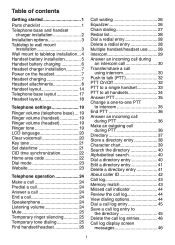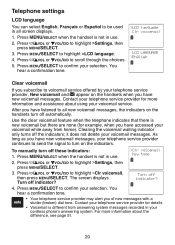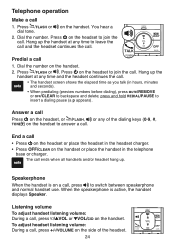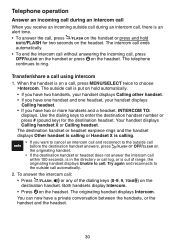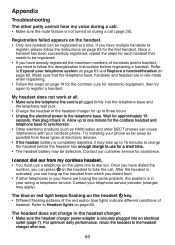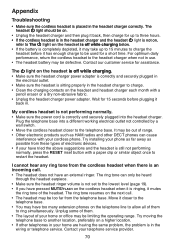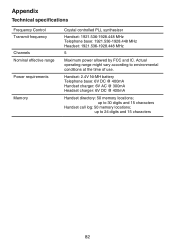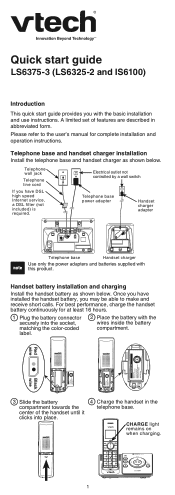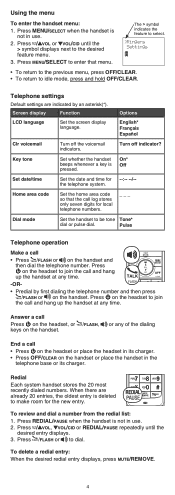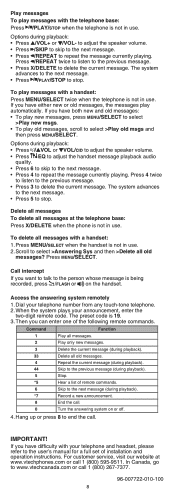Vtech LS6375-3 Support and Manuals
Get Help and Manuals for this Vtech item

View All Support Options Below
Free Vtech LS6375-3 manuals!
Problems with Vtech LS6375-3?
Ask a Question
Free Vtech LS6375-3 manuals!
Problems with Vtech LS6375-3?
Ask a Question
Most Recent Vtech LS6375-3 Questions
The Microphone On The Headset Is Not Working We Just Bought A New Phone
We bought the vtech phone with cordless headset but we can hear the person on the other side but the...
We bought the vtech phone with cordless headset but we can hear the person on the other side but the...
(Posted by romish 11 years ago)
V-tech Ls 6373 Headset Replacement.
I have the LS6373-3 phone system with base unit, handsets and a satelliteheadset. The headset type d...
I have the LS6373-3 phone system with base unit, handsets and a satelliteheadset. The headset type d...
(Posted by Bimmernet 11 years ago)
'line In Use' Problem
There seems to be no way to convince the system that the line is not in use, even when all the head ...
There seems to be no way to convince the system that the line is not in use, even when all the head ...
(Posted by wlbrown 12 years ago)
How Do I Access The Answering Machine (#16786) From Another Telephone Number?
(Posted by gunsulcj 12 years ago)
Popular Vtech LS6375-3 Manual Pages
Vtech LS6375-3 Reviews
We have not received any reviews for Vtech yet.