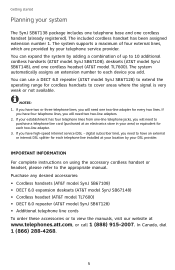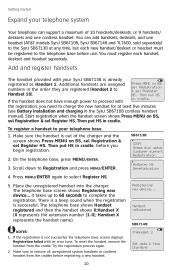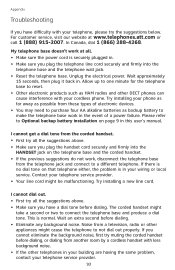Vtech SB67108 - AT&T Support and Manuals
Get Help and Manuals for this Vtech item

View All Support Options Below
Free Vtech SB67108 manuals!
Problems with Vtech SB67108?
Ask a Question
Free Vtech SB67108 manuals!
Problems with Vtech SB67108?
Ask a Question
Most Recent Vtech SB67108 Questions
How To Factory Reset Vtech Sn5147
(Posted by whiteheadst 1 year ago)
Intercom On With Ringer Off
How can I keep the handset from ringing every time a call comes as those calls are picked up at the ...
How can I keep the handset from ringing every time a call comes as those calls are picked up at the ...
(Posted by dglasser 8 years ago)
How Do You Do A Factory Reset For This Unit? Original Base Defective.
(Posted by Jeanine37826 8 years ago)
Popular Vtech SB67108 Manual Pages
Vtech SB67108 Reviews
We have not received any reviews for Vtech yet.