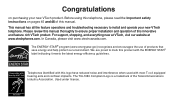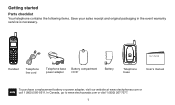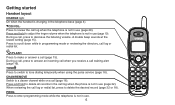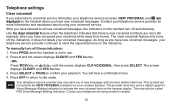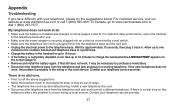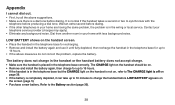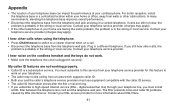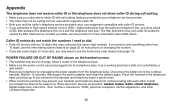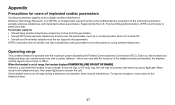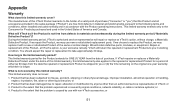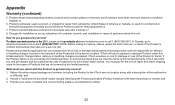Vtech CS5211 Support and Manuals
Get Help and Manuals for this Vtech item

View All Support Options Below
Free Vtech CS5211 manuals!
Problems with Vtech CS5211?
Ask a Question
Free Vtech CS5211 manuals!
Problems with Vtech CS5211?
Ask a Question
Most Recent Vtech CS5211 Questions
Vtech Cordless Phone Won't Ring
(Posted by JPaijlr 10 years ago)
Vtech Phone Won't Ring
(Posted by hotleci 10 years ago)
How To Delete Numbers From My Vtech Phone
(Posted by kleaalan 10 years ago)
Old Calls!
How do I erase old calls on my Vtech CS5211 cordless phone.
How do I erase old calls on my Vtech CS5211 cordless phone.
(Posted by Godsdog92953 11 years ago)
Power Cord Problem
Vtech CS5211 adaptor/power cord damaged.Where can I order a new one?
Vtech CS5211 adaptor/power cord damaged.Where can I order a new one?
(Posted by glynisdixon 11 years ago)
Popular Vtech CS5211 Manual Pages
Vtech CS5211 Reviews
We have not received any reviews for Vtech yet.