Vtech CS5211 Support Question
Find answers below for this question about Vtech CS5211.Need a Vtech CS5211 manual? We have 1 online manual for this item!
Question posted by Godsdog92953 on March 27th, 2013
Old Calls!
How do I erase old calls on my Vtech CS5211 cordless phone.
Current Answers
There are currently no answers that have been posted for this question.
Be the first to post an answer! Remember that you can earn up to 1,100 points for every answer you submit. The better the quality of your answer, the better chance it has to be accepted.
Be the first to post an answer! Remember that you can earn up to 1,100 points for every answer you submit. The better the quality of your answer, the better chance it has to be accepted.
Related Vtech CS5211 Manual Pages
User Manual - Page 4


... Delete from the call log 32 Call log display screen messages 33
Appendix 34 Screen display messages 34 Handset screen icons 35 Handset and telephone base indicators 35 Battery 36 Troubleshooting 37 Important safety instructions 45
Precautions for users of implanted cardiac pacemakers 47
Operating range 47 Maintenance 48 About cordless telephones 49...
User Manual - Page 10
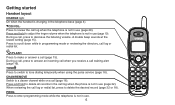
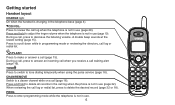
...layout
CHARGE light On when the handset is charging in use (page 29). Press to review the call waiting alert (page 16). CHAN/REMOVE Switch to tone dialing temporarily when using the pulse service ...(page 10). Press and hold to delete all records in the call log when the phone is not in programming mode or reviewing the directory, call (page 15). A double beep sounds at the lowest setting (...
User Manual - Page 11


Press and hold to erase the MISSED CALLS display when the telephone is not in the main menu (page 12). A double beep sounds ...(page 21). During programming, press to exit without making changes.
#
Press repeatedly to show other dialing options when reviewing a call , press to increase the listening volume. While dialing or entering numbers into the directory, press to review the redial list (...
User Manual - Page 16
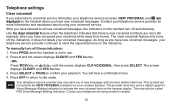
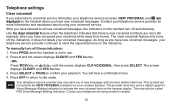
To manually turn off automatically. Press SELECT or PROG to idle mode. You will not activate the NEW VOICEMAIL indication on your cordless handset. Your telephone service provider may also be called FSK Voice Message Waiting Indication. After you have new voicemail messages, your voicemail while away from home). The clear voicemail feature...
User Manual - Page 28


...until the screen displays SPEED DIAL.
3. to move the cursor to the left or • Press CHAN/REMOVE to erase a character.
/VOL+ to store this number. Press SELECT or PROG to insert a dialing pause (a P appears).... dial mode. • If the location is occupied, the new entry replaces the old entry and the old entry is not in the handset. The screen shows
ENTER NAME.
• Use...
User Manual - Page 30


...
01
If the location is occupied, the new entry replaces the old entry and the old entry is moved to confirm. You will hear a
confirmation tone.... Press CID/VOL- Press and hold the speed dial location key (1-9) of the desired entry when the handset is not in use .
2. Press SELECT and the screen shows ERASE...
User Manual - Page 32
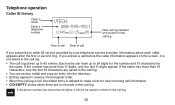
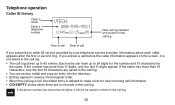
...Caller's name Caller's telephone number
VTECH 800-595-9511
12:45PM 12/25 NEW 05
New call log indicator and location in the call log
Time of call Date of call
If you answer a call before the caller information appears ...screen, it will not be saved or shown in the call log.
28 If you subscribe to make room for
the name. If the phone number has more than 24 digits, it is deleted to ...
User Manual - Page 33
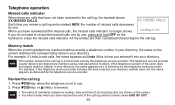
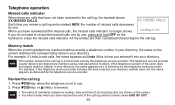
... by the telephone service provider. The telephone service provider usually delivers ten-digit phone numbers (area code plus phone number). When you review a call log entry marked NEW, the number of all incoming calls are shown on the
handset to erase the missed calls indicator. Memory match When the incoming telephone number matches exactly a telephone number...
User Manual - Page 34


... of digits that area code will be displayed while reviewing the call log. Telephone operation
View dialing options Although the call log entries received have programmed the home area code (see page 13), only the last seven digits of the incoming phone numbers from that you dial from or store to the directory...
User Manual - Page 35


...left or /VOL+ to the right. • Press CHAN/REMOVE to erase a digit. • Press REDIAL/PAUSE to erase a character. 5. VTECH 800-595-9511
12:45PM 12/25 NEW 05
DIAL PROGRAM 800-595-... how
the number is not in use. 2. You will hear a confirmation tone.
Telephone operation
Save a call log entry to select the desired entry. The cursor appears at the beginning of the name.
• ...
User Manual - Page 36


...
current choice flashes. 2. Press SELECT to select the desired entry. 3. when the telephone is not in use . Press CHAN/REMOVE to confirm. The screen show ERASE ALL? Press /VOL+ until Y (yes) flashes. 3. You will hear a confirmation tone. You will hear a confirmation tone.
32 Press and hold CHAN/REMOVE when the telephone...
User Manual - Page 38


... is turned off.
The cordless handset is searching for the telephone base. XX MISSED CALLS There are no call .
DIRECTORY EMPTY There are calls that have not been reviewed in use.
The telephone base is searching for another available channel.
34 CONNECTING...
RINGER OFF
The handset ringer is full.
PHONE
The handset is an incoming...
User Manual - Page 41
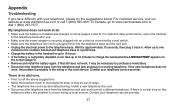
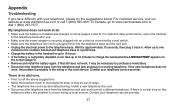
...
If you have difficulty with your telephone service provider.
37
Append Wait for approximately 15 seconds, then plug it back in the handset for the cordless handset and telephone base to charge the handset before LOW BATTERY appears on this
telephone either, the problem is completely depleted, it may be necessary...
User Manual - Page 43


... • There may be too many extension phones on the handset and telephone base each month ...products may cause interference to synchronize with a pencil eraser or a dry non-abrasive fabric. • Make... personal computers, kitchen appliances, and other telephones in your cordless telephone.
Appendix
The CHARGE light is off (see page ...call. • Make sure the handset ringer volume ...
User Manual - Page 44
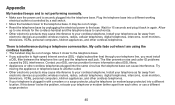
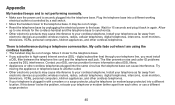
... DSL service provider for more information about DSL filters. • Appliances or other cordless telephones. • If your telephone or modem farther apart from electronic devices as ... problem, relocate your telephone is interference during a telephone conversation.
My calls fade out when I am using the cordless handset. • The handset may cause interference to your telephone line...
User Manual - Page 45
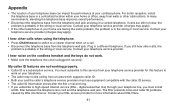
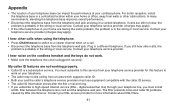
...in the wiring or local service. Contact your telephone service provider (charges may not be calling from the telephone wall jack and plug in your telephone. • The caller may apply... not working properly. • Caller ID is probably in a different telephone. Contact your cordless phone. The filter prevents noise and caller ID problems caused by DSL interference. If you must...
User Manual - Page 46
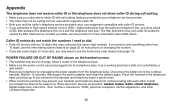
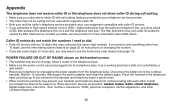
...synchronize. • Other electronic products may prevent your handset and telephone base from the cordless
handset.
Disconnect the battery from communicating with each other. Place the handset in the ...you dial seven digits for instructions on the handset screen. • The handset may be calling from these electronic devices as far away from an area which supports caller ID. •...
User Manual - Page 47
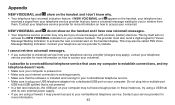
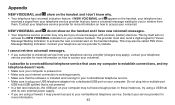
...telephone has
received a signal from your telephone service provider (charges may also be called FSK Voice Message Waiting Indication. This by itself will not
activate the NEW VOICEMAIL...indication on your nontraditional telephone service. Contact your telephone service provider that you to your cordless handset. Do not plug into a dedicated USB port on your voicemail.
The provider must...
User Manual - Page 51
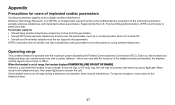
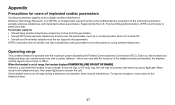
which can communicate over the pacemaker, such as in a breast pocket, when it does ring, the call may be interference. Operating range
This cordless telephone operates with the maximum power allowed by the U.S. When the handset is out of range, it may not ring, or if it is turned ...
User Manual - Page 53


..., so there is interrupted.
• Potential TV interference: Some cordless telephones operate at frequencies that make a cordless telephone convenient create some limitations. Observe proper polarity between the telephone base and the cordless handset by a wall switch. Like other batteries of the cordless handset. Telephone calls are transmitted between the battery and the battery charger...
Similar Questions
How Do I Block A Number From Calling My Landline. I Have A V-tech 6429-3 Phone
Where can i get instruction to block a harrassing caller from ever calling me again. my phone is a v...
Where can i get instruction to block a harrassing caller from ever calling me again. my phone is a v...
(Posted by Dbscrogginsds 7 years ago)
How Do I Register Handsets From Old System To New System?
My old base unit got killed by lightning so I bought a new base just like it but without extra hands...
My old base unit got killed by lightning so I bought a new base just like it but without extra hands...
(Posted by nplong 11 years ago)
Batteries Dying Quickly. Vtech Cs5211.
I have 3 vtech cordless phones purchased about 3 months apart. On each phone the battery died at abo...
I have 3 vtech cordless phones purchased about 3 months apart. On each phone the battery died at abo...
(Posted by EeConB 12 years ago)
Dialed Calls
how do i see what calls were made from my phone? it is a cs5211
how do i see what calls were made from my phone? it is a cs5211
(Posted by mdryan32210 12 years ago)

