Vtech CS5211 Support Question
Find answers below for this question about Vtech CS5211.Need a Vtech CS5211 manual? We have 1 online manual for this item!
Question posted by EeConB on November 10th, 2011
Batteries Dying Quickly. Vtech Cs5211.
I have 3 vtech cordless phones purchased about 3 months apart. On each phone the battery died at about 14 months. WHY? I can buy a new phone for not too much more than a replacement battery. But I need to know why they die so quick. Help please.
Ed Barricks [email protected] 702-254-6178
Current Answers
There are currently no answers that have been posted for this question.
Be the first to post an answer! Remember that you can earn up to 1,100 points for every answer you submit. The better the quality of your answer, the better chance it has to be accepted.
Be the first to post an answer! Remember that you can earn up to 1,100 points for every answer you submit. The better the quality of your answer, the better chance it has to be accepted.
Related Vtech CS5211 Manual Pages
User Manual - Page 2
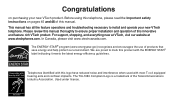
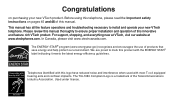
This manual has all the feature operations and troubleshooting necessary to mark this telephone, please read the Important safety instructions on purchasing your new VTech telephone. The ENERGY STAR® program (www.energystar.gov) recognizes and encourages the use of the Telecommunications Industry Association. T
TIA-1083 In Canada, please visit ...
User Manual - Page 3


... contents
Getting started 1 Parts checklist 1 Telephone base installation 2 Wall mounting 3 Battery installation 4 Battery charging 5 Handset layout 6 Telephone base layout 8
Telephone settings 9 Set date and time 9 Ringer 10 Ringer volume 10 Dial mode 11 Clear voicemail 12 Home area code 13 LCD language 14
Telephone operation 15 Make a call 15 Predial a call 15 Answer...
User Manual - Page 4


... 34 Screen display messages 34 Handset screen icons 35 Handset and telephone base indicators 35 Battery 36 Troubleshooting 37 Important safety instructions 45
Precautions for users of implanted cardiac pacemakers 47
Operating range 47 Maintenance 48 About cordless telephones 49 The RBRC® seal 50 Warranty 51 FCC, ACTA and IC regulations...
User Manual - Page 5
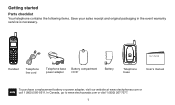
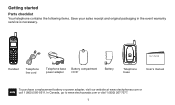
Handset
Telephone line cord
Telephone base Battery compartment
power adapter
cover
Battery
Telephone base
User's manual
To purchase a replacement battery or power adapter, visit our website at www.vtechphones.com or call 1 (800) 595-9511. In Canada, go to www.vtechcanada.com or dial 1 (800) ...
User Manual - Page 8


....
1. Charge the handset by placing it clicks
into the socket inside the battery compartment. 4. Align the cover flat against the battery compartment, then slide it towards the center of time, disconnect and remove the battery to prevent any possible leakage.
• To purchase a replacement battery, visit our website at www.vtechphones.com or call 1 (800) 595...
User Manual - Page 9


... table on the screen. If the screen is blank, you are on a call in the telephone base to take.
Battery is fully charged after 16 hours of continuous charging.
If you need to charge the handset without interruption for at least 10 minutes to give the handset enough charge to be used...
User Manual - Page 13


...SELECT or PROG. 7. When AM or PM is a power failure or after battery replacement, the time needs to idle mode.
When there is flashing, press CID/VOL- Press OFF ...month and then
press SELECT or PROG. 4. or /VOL+ until the screen displays the correct date and then
press SELECT or PROG. 5. Telephone settings
Set date and time If you can set the date and time manually. When the month...
User Manual - Page 32
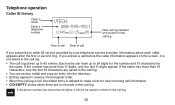
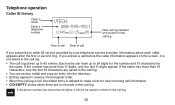
...name Caller's telephone number
VTECH 800-595-9511
12:45PM 12/25 NEW 05
New call log indicator and ...location in the call log
Time of call Date of call log stores up to make room for
the name. If you subscribe to caller ID service provided by your telephone service provider, information about each caller appears after the first or second ring. If the phone...
User Manual - Page 38


... battery needs to be recharged.
NEW VOICEMAIL
There are no call log entries.
Check the telephone base power connection or move closer.
**RINGING**
There is in the call . RINGER OFF
The handset ringer is full. DIRECTORY EMPTY There are new voicemail message(s) from the telephone service provider.
**PAGING**
The cordless handset locator has been activated. PHONE...
User Manual - Page 39


... indicators Handset light
CHARGE
On when the handset is an incoming call log.
Telephone base light IN USE
On when the handset is low and needs charging. Flashes quickly when there is charging in call . Appendix
Handset screen icons
Flashes when the battery is in use. New voicemail received from the telephone service provider.
User Manual - Page 40


...). The battery needs charging when: • A new battery is fully charged, you can expect the following performance:
Operation
Operating time
While in use and the age of fire or injury, read and follow these instructions: • Use only the battery(ies) provided or equivalent. To order a replacement, visit our website at www.vtechphones.com or call...
User Manual - Page 41
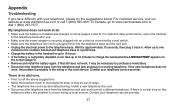
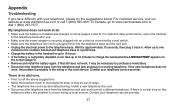
...minute for the cordless handset and telephone base to the telephone base. There is probably in your telephone, please try all . • Make sure the battery is installed and ...malfunctioning. In Canada, go to purchase a new battery. • Disconnect the telephone base from the telephone wall jack and connect a different telephone. Install a new telephone line cord. • Disconnect...
User Manual - Page 42
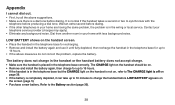
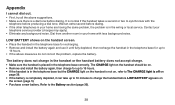
... is not on, refer to The charge light is off on
the screen (page 5). • Purchase a new battery. Contact your home with the
telephone before dialing. LOW BATTERY shows on the handset screen. • Place the handset in the telephone base for up to 10...correctly. Appendix
I cannot dial out. • First, try all the above measures do not correct the problem, replace the battery.
User Manual - Page 43


...phones on the handset and telephone base each month with the telephone base. If another telephone has the same problem, the problem is in . Install a new telephone line cord. • Remove and install the battery... Unplug the power adapter.
Unplug some
of them . • If the other cordless telephones. • Test a working telephone at the telephone wall jack. Contact your home are...
User Manual - Page 45
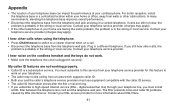
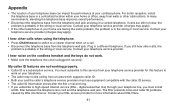
...in the wiring or local service. Contact your DSL service provider for this service from your cordless phone.
I hear other obstructions. If calls are still not clear, the problem is probably in the wiring ...or local service. I hear noise on the cordless handset and the keys do not work on a call. • Disconnect the telephone base from...
User Manual - Page 46
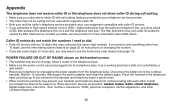
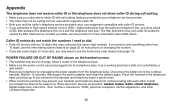
... Reset your telephone by unplugging the power adapter from the cordless
handset. Place the handset in the power adapter and install the battery again. The filter prevents noise and caller ID problems caused...service delivers 10 digits (the area code plus the seven-digit number). If you need to synchronize. • Other electronic products may prevent your handset and telephone base ...
User Manual - Page 48


... telephone base. - Disconnect the power to take place.
44 Disconnect the battery on the cordless handset. - Install the battery again and place the cordless handset in the order listed): - Wait for electronic equipment • If the telephone is not responding normally, put the cordless handset in the telephone base. Wait a few minutes before connecting power...
User Manual - Page 53


... convenient create some limitations. For this reason, you should not be connected to televisions and VCRs. Like other batteries of this cordless telephone must be controlled by radio receiving equipment within range of this type, if burned or punctured, they could release caustic material which could be ...
User Manual - Page 54


...® program provides a convenient alternative to protecting our environment and conserving natural resources. Appendix
The RBRC® seal
The RBRC® seal on Ni-MH battery recycling and disposal bans/ restrictions in your area. VTech's involvement in this program is voluntarily participating in an industry program to drop off the spent...
User Manual - Page 62
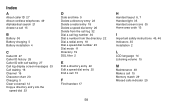
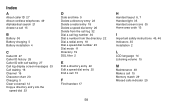
Index
A
About caller ID 27 About cordless telephones 49 Alphabetical search 21 Answer a call 15
B
Battery 36 Battery charging 5 Battery installation 4
C
Caller ID 27 Caller ID history 28 Caller ID with ... Home area code 13
I
Important safety instructions 45, 46 Indicators 35 Installation 2
L
LCD language 14 Listening volume 15
M
Maintenance 48 Make a call 15 Memory match 29 Missed calls indicator 29
Similar Questions
My Vtech Phones Are Not Charging. I Purchased 3 Months Before.it Shows Charging.
(Posted by kamalmpct 11 years ago)
How Do I Stop The Phone From Ringing? Have Other Phones, Don't Need It Ringing.
(Posted by kgrossman 11 years ago)

