Vtech CS6114 Support Question
Find answers below for this question about Vtech CS6114.Need a Vtech CS6114 manual? We have 1 online manual for this item!
Question posted by kgrossman on June 24th, 2012
How Do I Stop The Phone From Ringing? Have Other Phones, Don't Need It Ringing.
The person who posted this question about this Vtech product did not include a detailed explanation. Please use the "Request More Information" button to the right if more details would help you to answer this question.
Current Answers
There are currently no answers that have been posted for this question.
Be the first to post an answer! Remember that you can earn up to 1,100 points for every answer you submit. The better the quality of your answer, the better chance it has to be accepted.
Be the first to post an answer! Remember that you can earn up to 1,100 points for every answer you submit. The better the quality of your answer, the better chance it has to be accepted.
Related Vtech CS6114 Manual Pages
User Manual - Page 7
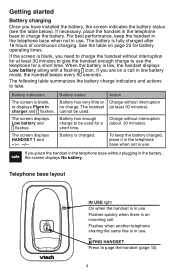
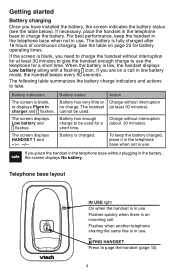
... Once you place the handset in the battery, the screen displays No battery. The battery is in use the telephone for a short time. If you need to charge the handset without interruption (at least 30 minutes to give the handset enough charge to use .
Action Charge without interruption for battery operating...
User Manual - Page 8
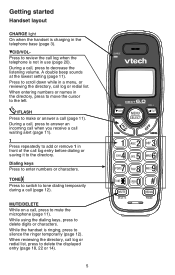
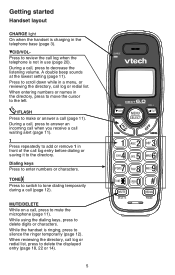
... digits or characters. During a call, press to make or answer a call (page 11).
CID/VOL- Press to review the call log when the telephone is ringing, press to silence the ringer temporarily (page 12).
When entering numbers or names in use (page 20).
During a call, press to the directory.
Getting started...
User Manual - Page 9
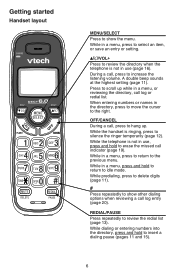
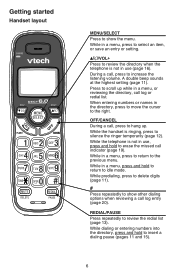
...).
OFF/CANCEL During a call, press to hang up while in a menu, press and hold to silence the ringer temporarily (page 12).
While the telephone is ringing, press to insert a dialing pause (pages 11 and 15).
While in the directory, press to move the cursor to increase the listening volume. While predialing...
User Manual - Page 10


... change the handset ringer tone. 1. Ringers
2. Ringer tone You can adjust the ringer volume or turn off . 1. Press MENU/SELECT to Off, the handset still rings when you will not hear ringer tone samples. A sample of the handset paging tone.
The screen displays Volume: with the current setting
flashing. Press MENU...
User Manual - Page 12


... is flashing, press CID or to set automatically with each incoming call.
When AM or PM is a power failure or after battery replacement, the time needs to caller ID service, the day, month and time are set the correct minute.
8. When the month is not in use . 2. Press MENU/SELECT when...
User Manual - Page 13


... touch-tone service, the telephone is ready to use as soon as the battery is not in use. 2. If you have pulse (rotary) service, you need to change the setting: 1. Press MENU/SELECT when the handset is charged.
To change the dial mode to pulse dialing. Press CID or to choose...
User Manual - Page 15
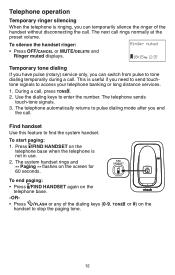
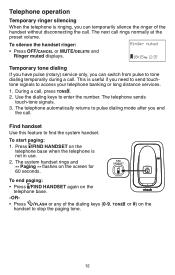
...OFF/CANCEL or MUTE/DELETE and
Ringer muted displays. Telephone operation
Temporary ringer silencing
When the telephone is ringing, you can switch from pulse to tone dialing temporarily during a call , press TONE .
2.
...you have pulse (rotary) service only, you need to send touchtone signals to stop the paging tone.
During a call . The next call rings normally at the preset volume.
User Manual - Page 17


... a dash. Press MUTE/DELETE to save an entry, the screen displays Directory full.
• If the telephone number in use.
2.
Each entry may consist of a phone number up to 30 digits and a name up to the
desired entry. 3. Delete a redial entry 1.
User Manual - Page 21


.... Caller ID allows you
may not be necessary to confirm. In addition, services may need to combine these services). • You have both caller ID and call waiting lets ... on another call waiting services. The caller ID information shows after the first or second ring.
Telephone operation
Delete a directory entry 1. You hear a confirmation tone.
There are in...
User Manual - Page 22


..., you subscribe to caller ID service, information about each caller appears after the first or second ring. For call log entries with numbers between 16 and 24 digits, in the call log is full...number of missed calls decreases by one . If you do not want to 24 digits for the
phone number and 15 characters for new incoming call information. • XX missed calls displays when there are...
User Manual - Page 23


...seven digits, or a 1 plus the area code plus phone number). While reviewing the call the number.
-OR-
Press 1 Press 1
1-800-595-9511 800-595-9511
If you need to show different dialing options for dialing, press /FLASH ...(see page 10), only the last seven digits of the incoming phone numbers from or store to
the directory.
You can change the number of the call log 1. Review...
User Manual - Page 26


... provider.
Another telephone on the same line is lost during an incoming call. The battery needs to install the battery before charging. The other party cannot hear you but you can hear... There are no telephone line connected. There is very low.
There are no pwr at base
Phone X:XX:XX Place in the telephone base for battery installation on the other party.
No battery is...
User Manual - Page 27


... incoming call log - Battery status -
New voicemail - New call . Appendix
Handset and telephone base indicators Handset light CHARGE On when the handset is low and needs charging. NEW
Battery status -
Handset screen icons Battery status - indicates you have received new voicemail message(s) from the telephone service provider. indicates you have new...
User Manual - Page 30


...synchronize with your telephone service provider (charges may be defective. The telephone does not ring when there is an incoming call. • Make sure the handset ringer volume ...ring simultaneously. Appendix
Troubleshooting
The battery does not charge in the handset or the handset battery does not accept charge. • Make sure the handset is placed in .
Contact your cordless phone...
User Manual - Page 31


...; Disconnect the telephone base from the telephone wall jack. I hear other obstructions.
Appendix
Troubleshooting
• Reset the telephone base by DSL interference. Contact your cordless phone. There is a subscription service. For better reception, install the telephone base in the wiring or local telephone service. Contact your telephone service provider (charges may...
User Manual - Page 32


...DSL filters. The filter prevents noise and caller ID problems caused by DSL interference. Try installing your cordless phone.
I don't know why. • If New voicemail and appear on how to access your ...8226; The caller ID information displays after the first or second ring. • If you subscribe to voicemail service from the telephone base. Disconnect the battery from these...
User Manual - Page 34


...placed in any electrical circuit. The user should not plug the phone into the cradle, if the phone is located in an environment containing concentrations of other controls may result... Slots and openings in the back or bottom of the telephone base or handset other than cordless) during an electrical storm. Never push objects of any area where proper ventilation is subsequently used...
User Manual - Page 35


... or standing in a breast
pocket, when it is out of your telephone if you ever need to electronic equipment. Supported by the unplugged cords.
32 WTR's evaluation did not identify any ...range, it may not ring, or if it gets wet. If there is out of range, the handset displays Out of range during storms. Cleaning your telephone Your cordless telephone contains sophisticated electronic ...
User Manual - Page 36


...'s involvement in the RBRC® program or at the end of their useful lives, when taken out of service within range of cordless telephone conversations as being as private as rings, bracelets, and keys. is part of Rechargeable Battery Recycling Corporation.
33 Like other batteries of a TV or VCR. Calls cannot be...
User Manual - Page 39


... inform you if such changes are called. If advance notice is equipped with a corded or cordless handset, it must comply with the FCC. You will disable alarm equipment, consult your telephone service... areas, the sum of the FCC rules and with Canadian ICES-003. If you have them ring when you may consist of any interference, including interference that parts of the user's body other ...
Similar Questions
How Do I Fix My Vtech Phone Cs6114 When It Says Out Of Range Or No Power To
base
base
(Posted by diLena 9 years ago)

