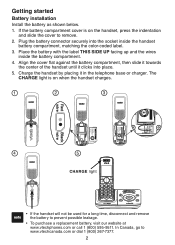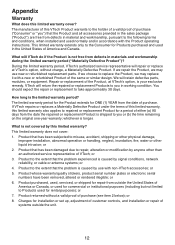Vtech DS6301 - Dect 6.0 Cordless Phone Support and Manuals
Get Help and Manuals for this Vtech item

View All Support Options Below
Free Vtech DS6301 manuals!
Problems with Vtech DS6301?
Ask a Question
Free Vtech DS6301 manuals!
Problems with Vtech DS6301?
Ask a Question
Most Recent Vtech DS6301 Questions
How To Lower Ring Volume On Vtech Cordless Phone
(Posted by jbcha 9 years ago)
How Do I Turn The Ringer On Vtech Cordless Phone
(Posted by jumike 9 years ago)
How To Turn Ringer On A V Teck Home Phone
(Posted by Karrmur 9 years ago)
How Do I Turn Ringer On V Tech Home Phone
(Posted by Aniylpurpu 9 years ago)
How Do I Turn The Ringer Volume Down
I have a baby in our home and need the Ringer volume turned down...Please help...I have a VTech Dect...
I have a baby in our home and need the Ringer volume turned down...Please help...I have a VTech Dect...
(Posted by irishlas 11 years ago)
Popular Vtech DS6301 Manual Pages
Vtech DS6301 Reviews
We have not received any reviews for Vtech yet.