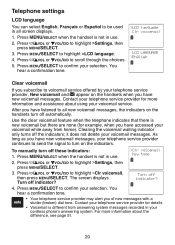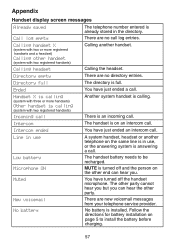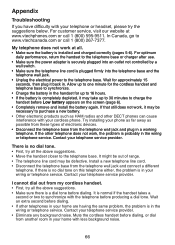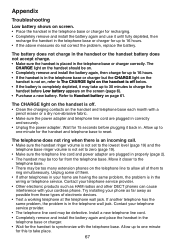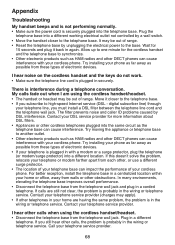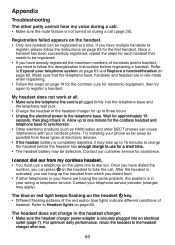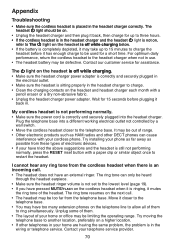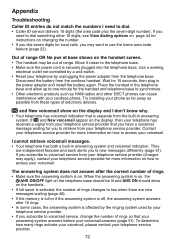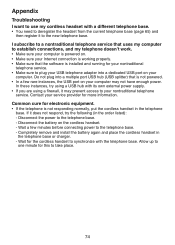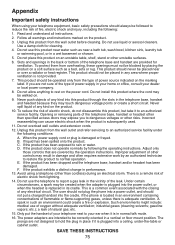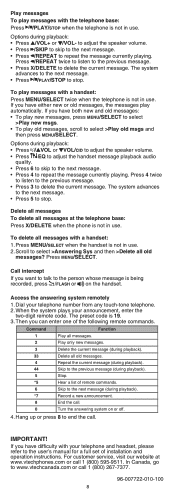Vtech LS6375-3 Support Question
Find answers below for this question about Vtech LS6375-3.Need a Vtech LS6375-3 manual? We have 2 online manuals for this item!
Question posted by romish on March 7th, 2013
The Microphone On The Headset Is Not Working We Just Bought A New Phone
We bought the vtech phone with cordless headset but we can hear the person on the other side but they canot hear me . So the mic has issues are we doing something wrong . This is a brand new phone
Current Answers
Related Vtech LS6375-3 Manual Pages
Similar Questions
My Phone Won't Work. Why Does My Phone Say Out Of Range No Prw At Base
(Posted by Lar22Nan 10 years ago)
V-tech Ls 6373 Headset Replacement.
I have the LS6373-3 phone system with base unit, handsets and a satelliteheadset. The headset type d...
I have the LS6373-3 phone system with base unit, handsets and a satelliteheadset. The headset type d...
(Posted by Bimmernet 11 years ago)
I Just Purchase A Vtech Cordless Phone. The Message On The Handset Says There A
3 missed calls. The answering machines says there are no missed calls. How do I erase the messag...
3 missed calls. The answering machines says there are no missed calls. How do I erase the messag...
(Posted by shirleygrigsby 12 years ago)
'line In Use' Problem
There seems to be no way to convince the system that the line is not in use, even when all the head ...
There seems to be no way to convince the system that the line is not in use, even when all the head ...
(Posted by wlbrown 12 years ago)