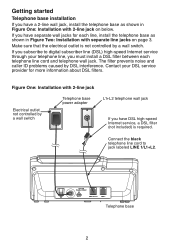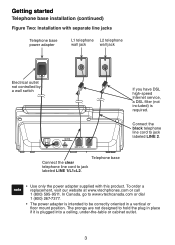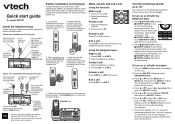Vtech DS6151 Support Question
Find answers below for this question about Vtech DS6151 - 6.0 Expandable Cordless Phone.Need a Vtech DS6151 manual? We have 2 online manuals for this item!
Question posted by angiefacio30 on December 27th, 2015
It's Not Letting Me Finish My Setup It Says Connection Failed With A Exclamation
i only did the time date then put the wifi info pressed the lil blue back button n .... That's wen it says connection failed .
Current Answers
Related Vtech DS6151 Manual Pages
Similar Questions
Headset Icon On Lcd Screen
How do you get rid of the headset icon on the lcd screen. When a call comes in or I make a call, the...
How do you get rid of the headset icon on the lcd screen. When a call comes in or I make a call, the...
(Posted by r2b2k2 11 years ago)
My Cordless Phones Say Connecting But Are Not Working. It Is A Cs6219-3
(Posted by kerrifletcher 11 years ago)
Phones Say Connecting
I have a Vtech CS6229-3 3 phone system. All three keep saying connecting.
I have a Vtech CS6229-3 3 phone system. All three keep saying connecting.
(Posted by tickmorg 12 years ago)
Phone Just Says 'connecting' No Dial Tone
base is plugged in. handset says connecting
base is plugged in. handset says connecting
(Posted by Bfsandy 12 years ago)
Why Does Our Phone Not Work And Constantly Say ' Connecting ' ?
(Posted by louielf 14 years ago)