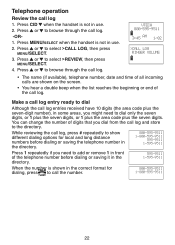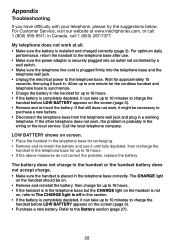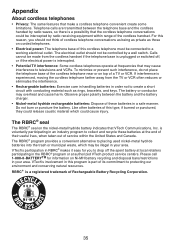Vtech LS6217 Support and Manuals
Get Help and Manuals for this Vtech item

View All Support Options Below
Free Vtech LS6217 manuals!
Problems with Vtech LS6217?
Ask a Question
Free Vtech LS6217 manuals!
Problems with Vtech LS6217?
Ask a Question
Most Recent Vtech LS6217 Questions
Why Does My Vtech Phone Say Connecting
(Posted by saIam 9 years ago)
How To Fix Vtech Phone Not Connecting
(Posted by gesh 9 years ago)
Vtech Phone Model Ls6117-18 Does This Phone Show Date And Time On Display
(Posted by jmbu 9 years ago)
Why Does My Cordless Phone Say Connecting
(Posted by Utlefanta 9 years ago)
What Type Of Charger Can I Buy For It
(Posted by snoopy6925 11 years ago)
Vtech LS6217 Videos
Popular Vtech LS6217 Manual Pages
Vtech LS6217 Reviews
We have not received any reviews for Vtech yet.