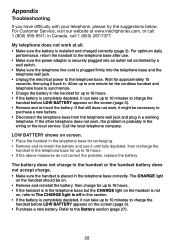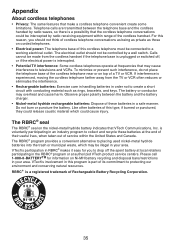Vtech LS6217 Support Question
Find answers below for this question about Vtech LS6217.Need a Vtech LS6217 manual? We have 1 online manual for this item!
Question posted by louielf on April 8th, 2010
Why Does Our Phone Not Work And Constantly Say ' Connecting ' ?
The person who posted this question about this Vtech product did not include a detailed explanation. Please use the "Request More Information" button to the right if more details would help you to answer this question.
Current Answers
Answer #1: Posted by gotscott1 on April 21st, 2011 1:40 PM
Just fixed the same problem. I have multiple cordless phones and apparently they had gotten mixed up and were not on the correct base. I found that one base, evidently the one that goes with the phone that constantly said "connecting", was unplugged accidently. I also took the battery in/out and unplugged other bases for a few seconds each, but this is what fixed the prob for me.
Related Vtech LS6217 Manual Pages
Similar Questions
Phones Say Connecting
I have a Vtech CS6229-3 3 phone system. All three keep saying connecting.
I have a Vtech CS6229-3 3 phone system. All three keep saying connecting.
(Posted by tickmorg 12 years ago)
Phone Just Says 'connecting' No Dial Tone
base is plugged in. handset says connecting
base is plugged in. handset says connecting
(Posted by Bfsandy 12 years ago)