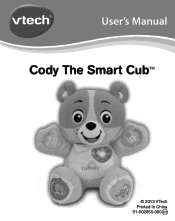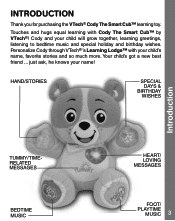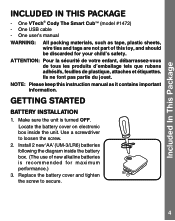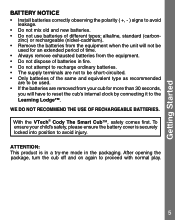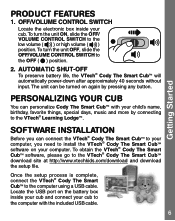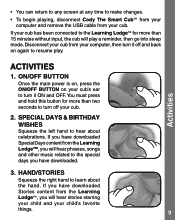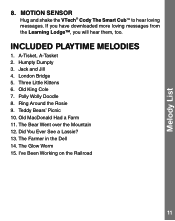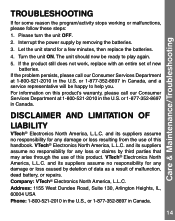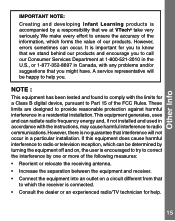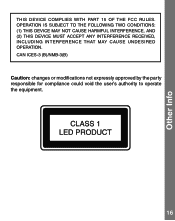Vtech Cody The Smart Cub Support Question
Find answers below for this question about Vtech Cody The Smart Cub.Need a Vtech Cody The Smart Cub manual? We have 1 online manual for this item!
Question posted by samandrick on November 6th, 2013
Problem With Cody The Smart Cub
I have connected the cub to my computer followed all instrutions filled in all my childs details and saved everything twice over, the cub says his name but hasn't got any of the other things and keeps saying connect to the v tech learning lodge to set everything up birthday, stories, friends ect everything has been filled in and saved but it will not regester
Current Answers
Related Vtech Cody The Smart Cub Manual Pages
Similar Questions
Smart Watch Connected Via Usb Cable But Device Not Found
I am trying to set up an account on Learning Lodge and register my sons Smart Watch but I keep getti...
I am trying to set up an account on Learning Lodge and register my sons Smart Watch but I keep getti...
(Posted by emmasale 7 years ago)
Resetting Cody Smart Cub?
how do you erase the stored names, etc in cody? We want to give ours away but do not want our son's ...
how do you erase the stored names, etc in cody? We want to give ours away but do not want our son's ...
(Posted by Jenottenbreit 9 years ago)
I Need A Download Link For Cody The Smart Cub Lost Software Cd
(Posted by lindaharold2007 9 years ago)
When I Try And Update Cody In The Learning Lodge It Says 'vtech Device Not Found
Cody is plugged in to my Mac and turned on but it still says the same thing. I can't event log in to...
Cody is plugged in to my Mac and turned on but it still says the same thing. I can't event log in to...
(Posted by Paul93576 10 years ago)
Vtech Innotab Learning Lodge Navigator- Device Not Found Error
Please help.... Vtech device not connected error message! Learning Lodge Navigator for Innotab PC. I...
Please help.... Vtech device not connected error message! Learning Lodge Navigator for Innotab PC. I...
(Posted by jennay010706 12 years ago)