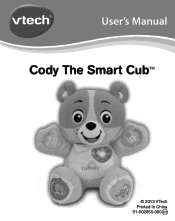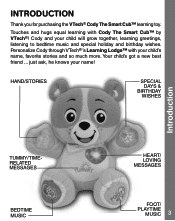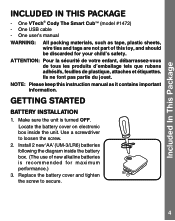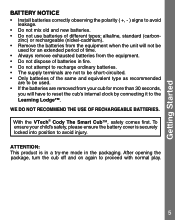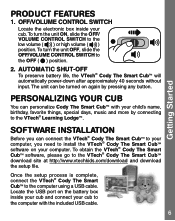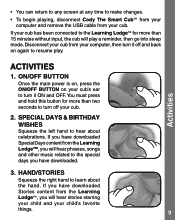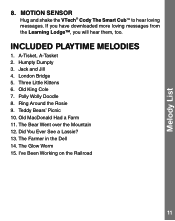Vtech Cody The Smart Cub Support Question
Find answers below for this question about Vtech Cody The Smart Cub.Need a Vtech Cody The Smart Cub manual? We have 1 online manual for this item!
Question posted by lindaharold2007 on August 4th, 2014
I Need A Download Link For Cody The Smart Cub Lost Software Cd
The person who posted this question about this Vtech product did not include a detailed explanation. Please use the "Request More Information" button to the right if more details would help you to answer this question.
Current Answers
Related Vtech Cody The Smart Cub Manual Pages
Similar Questions
Resetting Cody Smart Cub?
how do you erase the stored names, etc in cody? We want to give ours away but do not want our son's ...
how do you erase the stored names, etc in cody? We want to give ours away but do not want our son's ...
(Posted by Jenottenbreit 9 years ago)
Problem With Cody The Smart Cub
I have connected the cub to my computer followed all instrutions filled in all my childs details and...
I have connected the cub to my computer followed all instrutions filled in all my childs details and...
(Posted by samandrick 10 years ago)
Alarm
Everytime i press any of the buttons on the cody smart cub it doesn't do what it is meant to do, it ...
Everytime i press any of the buttons on the cody smart cub it doesn't do what it is meant to do, it ...
(Posted by crystalozouf 10 years ago)
Vtech Smart Start Adventure Manual
Where can I get a manual for VTECH SMART START ADVENTURE laptop?
Where can I get a manual for VTECH SMART START ADVENTURE laptop?
(Posted by rayytim 11 years ago)
How Do U Download Learnin Lodge Navigator
(Posted by bt5jnh 12 years ago)