Vtech CS6429-2 Support Question
Find answers below for this question about Vtech CS6429-2.Need a Vtech CS6429-2 manual? We have 1 online manual for this item!
Question posted by alhein on August 5th, 2014
How Do I Set The Amount Of Rings On My Cs6429-2 Vtech Phone?
The person who posted this question about this Vtech product did not include a detailed explanation. Please use the "Request More Information" button to the right if more details would help you to answer this question.
Current Answers
There are currently no answers that have been posted for this question.
Be the first to post an answer! Remember that you can earn up to 1,100 points for every answer you submit. The better the quality of your answer, the better chance it has to be accepted.
Be the first to post an answer! Remember that you can earn up to 1,100 points for every answer you submit. The better the quality of your answer, the better chance it has to be accepted.
Related Vtech CS6429-2 Manual Pages
User Manual (CS6429-2 User Manual) - Page 4


...system settings..........35 Answering system setup 35 Answer on/off 35 Announcement 35 Record a new announcement.........36 Play the announcement 36 Delete your announcement 36 Call screening 37 Number of rings 37...for users of implanted
cardiac pacemakers 62 Operating range 62 Maintenance 63 About cordless telephones 64 The RBRC® seal 64 Limited warranty 65 FCC, ACTA and IC regulations...
User Manual (CS6429-2 User Manual) - Page 11


... (page 45).
/SKIP Press to skip to the next message (page 42).
/VOL and /VOL Press to play the previous message (page 42). When the phone is in use , press twice to delete the message currently playing (page 42).
User Manual (CS6429-2 User Manual) - Page 13
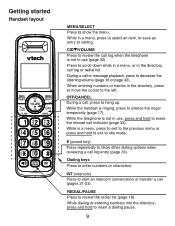
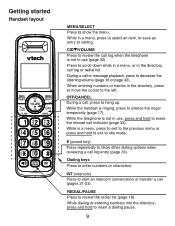
..., press to review the redial list (page 18). While in use (page 32). While the telephone is ringing, press to enter numbers or characters. While in the directory, press to move the cursor to the left.... in a menu, press to select an item, or save an entry or setting. Getting started
Handset layout
MENU/SELECT Press to show other dialing options when reviewing a call log entry (page ...
User Manual (CS6429-2 User Manual) - Page 14


...the base ringer is off and the system announces, "Base ringer is not in use . Telephone settings
Using the menu
In the ringers menu, you can select the ringer tones and adjust the ringer ...Press MENU/SELECT when the handset is off Announcement (play, record and delete) Call screening Number of rings Remote access code Message alert tone Recording time
Page 35 36 37 37 37 38 38
To enter ...
User Manual (CS6429-2 User Manual) - Page 15


...MENU/SELECT. 4. Press MENU/SELECT to save your selection. You hear a
confirmation tone.
>RINGERS SETTINGS
>RINGER VOLUME RINGER TONE
RINGER VOLUME
• The ringer volume also determines the ringer volume of... call. Press or to select >RINGERS, then press
MENU/SELECT. 3. A sample of each handset rings when there is not in use . 2. A sample of paging tone.
• When the handset...
User Manual (CS6429-2 User Manual) - Page 23


... to scroll to dial the displayed number. Press MENU/SELECT to >CALL LOG, then press
MENU/SELECT. 3. Press or to scroll to the desired entry. 4.
PHONE
0:01:30
800-595-9511
3:15PM 12/25
>DIRECTORY CALL LOG
To access the call log while on a call .
• Press OFF/CANCEL to dial...
User Manual (CS6429-2 User Manual) - Page 35


...see page 33).
• If the phone number has more than 24 digits, it will appear after the first or second ring. Each entry has up to 24 digits for the
phone number and 15 characters for new incoming ... to enter the call log while another handset is deleted to make room for the name. If the phone number has more than 15 digits, only the last 15 digits appear. Caller ID
Call log If you...
User Manual (CS6429-2 User Manual) - Page 39
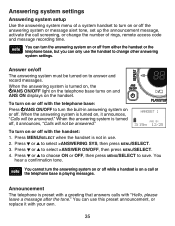
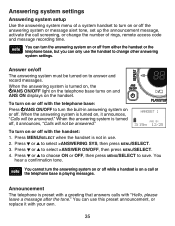
... to choose ON or OFF, then press MENU/SELECT to select >ANSWER ON/OFF, then press MENU/SELECT. 4. Answering system settings
Answering system setup Use the answering system menu of rings, remote access code and message recording time.
Press MENU/SELECT when the handset is turned on, the /ANS ON/OFF light...
User Manual (CS6429-2 User Manual) - Page 41
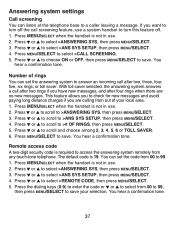
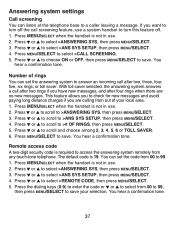
...you are no new messages. This feature allows you have new messages, and after two rings if you to ># OF RINGS, then press MENU/SELECT. 5. Press or to scroll to >ANS SYS SETUP, ...turn this feature off the call after four rings when there are calling from 00 to turn off . 1. You can set the code from out of rings You can set the answering system to select >ANSWERING SYS, ...
User Manual (CS6429-2 User Manual) - Page 43


.... • If NEW VOICEMAIL and display on its built-in answering system. For example, if your voicemail answers after four rings. In this case, allow six seconds per ring when determining the appropriate setting.
39 Your telephone's built-in answering system to access them, contact your telephone service provider.
To check what services...
User Manual (CS6429-2 User Manual) - Page 49
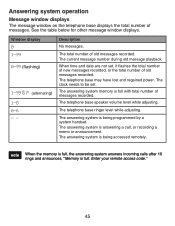
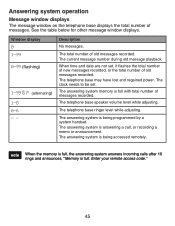
... is full. When the memory is full, the answering system answers incoming calls after 10 rings and announces, "Memory is answering a call, or recording a memo or announcement. The ... 1-99 0-99 (flashing)
1-99 & F (alternating)
1-8 0-6 - - When time and date are not set . Enter your remote access code."
45 The answering system is being programmed by a system handset. Description
No messages...
User Manual (CS6429-2 User Manual) - Page 52


... charger without installing a battery in the directory. NO SIGNAL, CALL ENDED
NOT AVAILABLE AT THIS TIME
OUT OF RANGE OR NO PWR AT BASE
**PAGING**
PHONE
Communication between the handset and the telephone base is lost communication with the telephone base.
SAVED SPEAKER UNABLE TO CALL.
User Manual (CS6429-2 User Manual) - Page 58


Mute the cordless handset before dialing, or dial from the telephone base. LOW BATTERY shows on the handset and telephone base each month ...Refer to the
telephone base.
54 The telephone does not ring when there is an incoming call. • Make sure the handset ringer volume is not set to off (page 11) and the telephone base
ringer volume is not set to The CHARGE light is off . • Clean the...
User Manual (CS6429-2 User Manual) - Page 59


...is in the telephone wall jack. Contact your cordless phone. Try installing your cordless phone.
Contact your DSL service provider for
this to ...ring simultaneously. The filter prevents noise and caller ID problems caused by a wall switch. • Move the handset closer to high-speed Internet service (DSL - Appendix
Troubleshooting
• There may be too many extension phones...
User Manual (CS6429-2 User Manual) - Page 60


... overall performance.
• Disconnect the telephone base from these types of your cordless phone. Contact your telephone service provider (charges may apply).
• If other ...the performance of electronic devices.
• If your home are in a centralized location within your cordless phone. Plug in a corded telephone. I hear other , or use a different surge protector.
...
User Manual (CS6429-2 User Manual) - Page 62


...plugged into the telephone base. Try installing your phone as far away as HAM radios and other DECT phones can cause interference with your voicemail settings, contact your telephone service provider.
58 I... and appear on page 40). To get help with your cordless phone.
When the answering system is affected by the ringing system used by unplugging the power adapter from the telephone base...
User Manual (CS6429-2 User Manual) - Page 65


...those
controls that are covered by following the operating instructions. The user should not plug the phone into a power outlet, and should not put the handset of oxygen without adequate ventilation; ...area where proper ventilation is a remote risk of the telephone base or handset other than cordless) during an electrical storm. This product should always be followed to rain or water. ...
User Manual (CS6429-2 User Manual) - Page 66


... /FLASH to answer the call might be interference. To improve reception, move closer to digital cordless telephones): Wireless Technology Research, LLC (WTR), an independent research entity, led a multidisciplinary evaluation ...Operating range
This cordless telephone operates with the maximum power allowed by the U.S. If there is a call while the handset is out of range, it might not ring, or if ...
User Manual (CS6429-2 User Manual) - Page 68


... lives, when taken out of service within range of cordless telephone conversations as being as private as rings, bracelets, and keys.
The electrical outlet should not think of the cordless handset. is a registered trademark of these batteries at frequencies that the cordless telephone conversations could cause injury. VTech's participation in a safe manner. Please call 1 (800...
User Manual (CS6429-2 User Manual) - Page 69
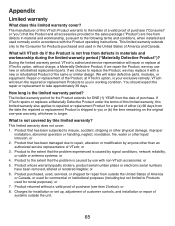
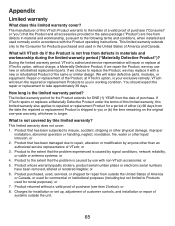
You should expect the repair or replacement to replace the Product, we may use with non-VTech accessories; or 2. Product purchased, used, serviced, or shipped for repair from outside the unit.
65 Charges for installation or set up, adjustment of customer controls, and installation or repair of systems outside the United States of...
Similar Questions
How Do You Turn On The Ringer Ina Vtech Cs6429-2 Phone
(Posted by vitteeko2 9 years ago)
In Use Light Flashes On My V-tech Cs6429-2 Phone Base, Why?
(Posted by asdfdansim 9 years ago)
How To Set The Code For Remote Access To Vtech Cs6429-2 Phone
(Posted by gagHep 10 years ago)
How Do I Set How Many Times Phone Rings Befor Voicemail Gets It On Cs5111
(Posted by slotqueen31 11 years ago)

