Vtech CS5111 Support Question
Find answers below for this question about Vtech CS5111.Need a Vtech CS5111 manual? We have 1 online manual for this item!
Question posted by slotqueen31 on November 25th, 2012
How Do I Set How Many Times Phone Rings Befor Voicemail Gets It On Cs5111
The person who posted this question about this Vtech product did not include a detailed explanation. Please use the "Request More Information" button to the right if more details would help you to answer this question.
Current Answers
There are currently no answers that have been posted for this question.
Be the first to post an answer! Remember that you can earn up to 1,100 points for every answer you submit. The better the quality of your answer, the better chance it has to be accepted.
Be the first to post an answer! Remember that you can earn up to 1,100 points for every answer you submit. The better the quality of your answer, the better chance it has to be accepted.
Related Vtech CS5111 Manual Pages
User Manual (CS5111 User Manual) - Page 2


Table of contents
Getting started 1 Parts checklist 1 Telephone base installation 2 Battery installation and charging . . . 3 Wall bracket installation 3
Wall bracket installation 3 Desktop/tabletop bracket
installation 4 Handset layout 5 Telephone base layout 6 Telephone settings 7 Date and time 7 Ringer 7 Ringer volume 7 Dial mode 8 Home area code 8 Language 9 Clear voicemail 9...
User Manual (CS5111 User Manual) - Page 3


... adapters, visit our website at www.vtechphones.com or call 1 (800) 267-7377. In Canada, go to www.vtechcanada.com or call 1 (800) 595-9511. Getting started
Parts checklist Your telephone contains the following items. Save your sales receipt and original packaging in the event warranty service is necessary. Battery
6. Handset...
User Manual (CS5111 User Manual) - Page 4


... base power adapter
Electrical outlet (not controlled by DSL interference. Please contact your telephone lines, you subscribe to high-speed Internet service (Digital Subscriber Line - Getting started
Telephone base installation
If you must install a DSL filter between the telephone base and the telephone wall jack to prevent noise and caller ID...
User Manual (CS5111 User Manual) - Page 5


...TUV
WXYZ
TONE
OPER
• If the handset will not be used for a long period of time, remove the battery to remove the bracket if it is currently attached for desktop use . Wall ... is plugged securely and matches the color-coded label inside the battery compartment.
3. Getting started
Battery installation and charging Install the battery as indicated. Wall bracket installation Your ...
User Manual (CS5111 User Manual) - Page 7
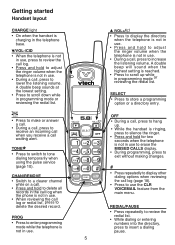
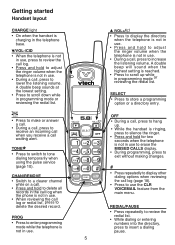
...VOICEMAIL feature from the main menu.
OFF • During a call, press to hang
up. • While the handset is ringing...setting is reached. • Pinrepsrosgtroasmcmroilnl gupmwodheileor reviewing the redial list.
CHAN/REMOVE • Switch to a clearer channel
while on a call. • Press and hold to delete all
records in the call log when the phone... entry. Getting started
Handset...
User Manual (CS5111 User Manual) - Page 8
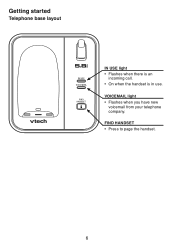
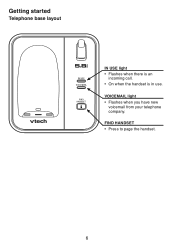
VOICEMAIL light • Flashes when you have new
voicemail from your telephone company. Getting started
Telephone base layout
IN USE light • Flashes when there is an
incoming call. • On when the handset is in use. FIND HANDSET • Press to page the handset.
User Manual (CS5111 User Manual) - Page 9


... to choose between AM or PM
and then press SELECT. Press or until DATE/TIME is displayed. You will hear a sample of
each ring tone. 5. You will hear a
sample of the selected volume level.
Press SELECT. 3. Ringer You can set automatically with the next incoming call. Press SELECT. Press or until the
screen...
User Manual (CS5111 User Manual) - Page 10


...hear a confirmation tone.
• If the ringer volume is set to select ringer volume from OFF, LOW or HI. Press or to OFF, the handset still rings when you to dial the area code when making a local ...call log. 1. Home area code If you dial your local calls using only seven digits (area code not required), you can program your phone ...
User Manual (CS5111 User Manual) - Page 11


... until the screen displays the desired language (English,
Espanol or Francais). 5. Press SELECT to voicemail services provided by your selection. You will hear a confirmation tone. Press SELECT. The current setting flashes. 4. You will hear a confirmation tone.
• The clear voicemail feature only turns off : 1. It does not delete your selection. Press or until...
User Manual (CS5111 User Manual) - Page 13
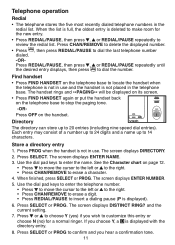
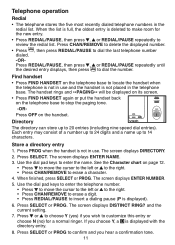
Press SELECT. The screen displays DISTINCT RING? The handset rings and **PAGING** will be displayed on its screen. • Press FIND HANDSET again ... to 24 digits and a name up to 14 characters. Use the dial pad keys to dial the number. and the current setting.
7. Press SELECT or prog. Press prog when the handset is displayed with the directory entry.
8. The screen displays ENTER NAME...
User Manual (CS5111 User Manual) - Page 15
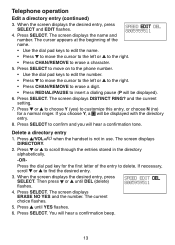
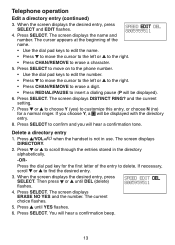
... number.
and the current setting.
7. The screen displays ... dialing pause (P will hear a confirmation beep.
13 The screen displays DISTINCT RING?
Press SELECT. The current choice flashes.
5. Delete a directory entry
1. ...
Edit a directory entry (continued)
3. Press SELECT to move on to the phone number.
• Use the dial pad keys to edit the number.
•...
User Manual (CS5111 User Manual) - Page 17


...directory.
• Press OFF at any time to insert a dialing pause (P will ... erase a character.
4. and the current setting.
6. Press SELECT to confirm. The screen... screen displays DISTINCT RING? Telephone operation
Store a speed dial entry (continued)
5. The screen displays DISTINCT RING? Press SELECT or... speed dial entry
1. and the current setting. 8.
Press SELECT. Use the dial...
User Manual (CS5111 User Manual) - Page 19


...call before the information appears on the handset screen is automatically set and updated with incoming caller ID information if you subscribe to...information about each caller will be displayed after the first or second ring.
• The call log can store up to 45 entries...
Time of call
Date of the incoming phone numbers from that area code will not be stored in the call log.
• The time...
User Manual (CS5111 User Manual) - Page 21


DISTINCT RING? Press and hold CHAN/REMOVE when the telephone is available about this entry, or choose N (no) for a normal ringer. N Y.
UNKNOWN NAME
This caller's name is blocking the telephone number information. See the Character chart on page 12.
• Press to move on to the phone number.
6. Delete from the call log...
User Manual (CS5111 User Manual) - Page 22


... call log. There is in the call . The telephone base is searching for another available channel.
20 The cordless handset locator has been activated. DIRECTORY EMPTY MEMORY FULL XX MISSED CALLS NEW VOICEMAIL
**PAGING** PHONE **RINGING** RINGER OFF SCANNING... There are no directory entries. There are unreviewed calls in use.
There are no call...
User Manual (CS5111 User Manual) - Page 23


... the instructions and limitations specified in this product only in accordance with conductive materials such as rings, bracelets, and keys. Appendix
Battery
After the battery is fully charged for 16 hours, ...the following performance:
Operation While in use (talking) While not in use (standby*)
Operating time Five hours Six days
*Handset is off the telephone base. • LOW BATTERY is ...
User Manual (CS5111 User Manual) - Page 26


... handset may apply). • Other electronic products can cause interference to ring simultaneously. Try installing a new telephone line
cord. • Disconnect the...to the telephone base. Try unplugging some of them to your cordless telephone. Try installing a new telephone line cord. • ...
Troubleshooting
The talk time and standby time of my handset is noticeably shorter than before. &#...
User Manual (CS5111 User Manual) - Page 30


... use excess water or cleaning solvents of these batteries in the rain, or handle it gets wet. Electrical storms can sometimes cause power surges harmful to answer the call might be controlled... base. If the telephone base should not think of cordless telephone conversations as being as private as rings, bracelets, and keys. Move closer to the telephone base, then press...
User Manual (CS5111 User Manual) - Page 31


...at VTech's option, is shipped to you or (b) the time remaining on the original one-year warranty; Return the entire ...please call . Provide your exclusive remedy. VTech will VTech do you get warranty service? 1. or 4. What must pay for the cost of... of America and Canada. NOTE: Before calling for installation or set up, adjustment of customer controls, and installation or repair of ...
User Manual (CS5111 User Manual) - Page 36


...cordless telephones 28 Answer calls 10 Appendix 20
B Battery 21 Battery installation and charging 3
C Call log 17 Call log display screen messages 19 Call waiting 10 Channel 10 Character chart 12 Charging 3 Clear voicemail 9 Copy a directory entry into speed dial 14
D Date and time... and IC regulations 31 Find handset 11
G Getting started 1
H Handset display screen messages 20 ...
Similar Questions
Voicemails Do Not Show Up On The Phone By Stutter Tone Or On Screen.
(Posted by smilham 9 years ago)
How To Set The Number Of Rings Before Voicemail On The Vtech Cs64292
(Posted by AAmeu 9 years ago)
V-tech Cs5111 Cordless Phone Question
I am about to purchase 10 V-tech CS5111 5.8 GHz cordless phones. If they are used in the same room ,...
I am about to purchase 10 V-tech CS5111 5.8 GHz cordless phones. If they are used in the same room ,...
(Posted by elwcdrd 14 years ago)

