Vtech CS6429-2 Support Question
Find answers below for this question about Vtech CS6429-2.Need a Vtech CS6429-2 manual? We have 1 online manual for this item!
Question posted by vitteeko2 on September 17th, 2014
How Do You Turn On The Ringer Ina Vtech Cs6429-2 Phone
The person who posted this question about this Vtech product did not include a detailed explanation. Please use the "Request More Information" button to the right if more details would help you to answer this question.
Current Answers
There are currently no answers that have been posted for this question.
Be the first to post an answer! Remember that you can earn up to 1,100 points for every answer you submit. The better the quality of your answer, the better chance it has to be accepted.
Be the first to post an answer! Remember that you can earn up to 1,100 points for every answer you submit. The better the quality of your answer, the better chance it has to be accepted.
Related Vtech CS6429-2 Manual Pages
User Manual (CS6429-2 User Manual) - Page 2


... manual. Please review this manual thoroughly to install and operate your new VTech product. T
TIA-1083
The ENERGY STAR® program (www.energystar.gov...Coil
Telephones identified with this telephone, please read Important safety instructions on purchasing your new VTech telephone. Used under license. This manual has all the feature operations and troubleshooting necessary ...
User Manual (CS6429-2 User Manual) - Page 3


... layout 7 Handset layout 8
Telephone settings 10 Using the menu 10 Ringer volume (telephone base).....10 Ringer volume (handset 11 Ringer tone 11 LCD language 12 Clear voicemail indicators 13 Key tone 13... 16 End a call 16 Speakerphone 16 Volume 16 Mute 17 Call waiting 17 Temporary ringer silencing 17 Temporary tone dialing 17 Redial list 18 Review and dial a redial entry............
User Manual (CS6429-2 User Manual) - Page 5


... compartment cover
(1 for CS6429, 2 for CS6428-2 and CS6429-2, 3 for CS6429-3, 4 for CS6429-4 and 5 for CS6429-5)
Battery
(1 for CS6429, 2 for CS6428-2 and CS6429-2, 3 for CS6429-3, 4 for CS6429-4 and 5 for CS6429-5)
Telephone line cord Telephone base power adapter
Handset
(1 for CS6429, 2 for CS6428-2 and CS6429-2, 3 for CS6429-3, 4 for CS6429-4 and 5 for CS6429-5)
Telephone base
Charger and...
User Manual (CS6429-2 User Manual) - Page 11


... press to adjust the telephone base ringer volume (page 10).
/PLAY/STOP Press to stop message playback (page 42).
Press to play the previous message (page 42).
When the phone is an incoming call .
/FIND ...42).
/VOL and /VOL Press to delete all system handsets (page 20).
/ANS ON/OFF Press to turn the answering system on or off (page 35).
/REPEAT Press to repeat a message or press twice to...
User Manual (CS6429-2 User Manual) - Page 12
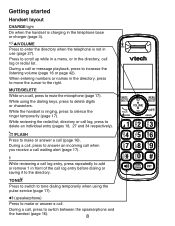
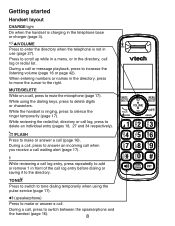
... handset is charging in the telephone base or charger (page 3).
/VOLUME Press to enter the directory when the telephone is ringing, press to silence the ringer temporarily (page 17).
While reviewing the redial list, directory or call log, press to delete an individual entry (pages 18, 27 and 34 respectively).
/FLASH...
User Manual (CS6429-2 User Manual) - Page 13
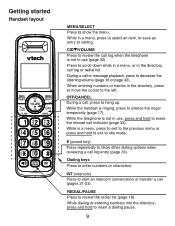
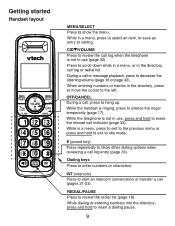
Press to silence the ringer temporarily (page 17). While the handset is ringing, press to scroll down while in a menu, or in a menu, press to start an intercom conversation or ...
User Manual (CS6429-2 User Manual) - Page 15


... scroll through the choices.
5. Press or to select >RINGER VOLUME, then press
MENU/SELECT. 4. You hear a confirmation tone.
>RINGER TONE RINGER VOLUME
RINGER TONE >1
If you turn the ringer off. 1. Press or to select >RINGERS, then press
MENU/SELECT. 3. A sample of
each ringer
volume plays as you will not hear ringer tone samples.
11 Press MENU/SELECT when the...
User Manual (CS6429-2 User Manual) - Page 21
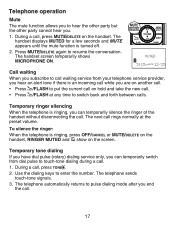
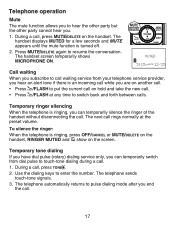
... pulse to pulse dialing mode after you .
1.
The telephone sends touch-tone signals.
3. Temporary ringer silencing When the telephone is an incoming call while you are on the handset. To silence the ringer: When the telephone is turned off.
2. The handset displays MUTED for a few seconds and MUTE appears until the mute function...
User Manual (CS6429-2 User Manual) - Page 28


... beginning of the telephone number. Any modifications made on one handset can review the directory at a time. When a handset tries to 30 digits for each phone number and 15 characters for each name.
• Directory entries are shared by all system handsets.
• When you access the directory without records, the...
User Manual (CS6429-2 User Manual) - Page 52


..., CALL ENDED
NOT AVAILABLE AT THIS TIME
OUT OF RANGE OR NO PWR AT BASE
**PAGING**
PHONE
Communication between the handset and the telephone base is on a call .
The answering system memory is...AGAIN XX MISSED CALLS XX NEW MESSAGES
The entry has been saved in the caller ID history.
The ringer is already using the directory, speed dial list, call . Failed intercom or two handsets are new...
User Manual (CS6429-2 User Manual) - Page 53
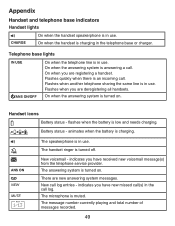
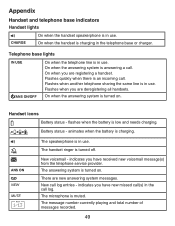
... new missed call(s) in the call log entries - On when the answering system is turned on . On when the answering system is turned off. ANS ON
NEW MUTE
1/13
The speakerphone is in use . The handset ringer is turned on . Appendix
Handset and telephone base indicators Handset lights
On when the handset speakerphone is...
User Manual (CS6429-2 User Manual) - Page 58


... the power adapter. Allow up to
one minute for up to 30 minutes to reset. Mute the cordless handset before LOW BATTERY appears on . • Remove and install the battery again, then charge for... battery. The telephone does not ring when there is an incoming call. • Make sure the handset ringer volume is not set to off . • Clean the charging contacts on the handset screen. •...
User Manual (CS6429-2 User Manual) - Page 59


...place. Appendix
Troubleshooting
• There may be defective. Contact your cordless phone. Allow up to one minute for the handset to synchronize. • Other electronic products ...handset closer to the base. Contact your DSL service provider for the cordless handset and telephone base to synchronize with your phone as far away as the telephone base can cause interference with your...
User Manual (CS6429-2 User Manual) - Page 60


... in a corded telephone. Once a handset has been successfully registered, repeat the steps for the first handset. If this does not solve the problem, relocate your cordless phone. If calls are in idle mode when registering a handset. • Follow the steps on page 60 for the common cure for electronic equipment, then try...
User Manual (CS6429-2 User Manual) - Page 62


... by unplugging the power adapter from your telephone service provider. To get help with your cordless phone. Place the handset in the handset screen. • The handset may apply), contact ...you subscribe to voicemail service, change the number of rings so that is separate from the cordless handset. The answering system does not answer after 10 rings.
If you to the telephone...
User Manual (CS6429-2 User Manual) - Page 65


...on. 9. gasoline vapors; etc.); Only put a charged handset into the cradle, if the phone is located in a wet basement or shower. 5.
Do not place this product from the ...ventilation; The user should not put the handset of the telephone base or handset other than cordless) during an electrical storm. industrial gases (cleaning solvents; The prongs are provided for cleaning. ...
User Manual (CS6429-2 User Manual) - Page 66


... patients
• Should keep wireless telephones at the ear opposite the pacemaker. Operating range
This cordless telephone operates with the locations of the telephone base and handset, the weather, and the layout...range, it might not ring, or if it does ring, the call while the handset is turned ON. • Should use the wireless telephone at least six inches from other persons using ...
User Manual (CS6429-2 User Manual) - Page 68


... as those on Ni-MH battery recycling and disposal bans/restrictions in the RBRC® program or at frequencies that VTech Communications, Inc. The electrical outlet should not think of the cordless telephone near or on the nickel-metal hydride battery indicates that may overheat and cause harm. To minimize or prevent...
User Manual (CS6429-2 User Manual) - Page 71
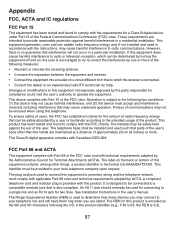
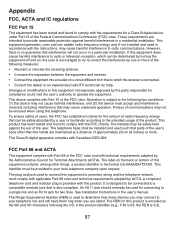
...a compatible modular jack that is no guarantee that to which can be determined by turning the equipment off and on, the user is encouraged to try to operate the ...15 of communications may connect to comply with the requirements for Terminal Attachments (ACTA).
The Ringer Equivalence Number (REN) is 0.3).
67 See Installation Instructions in a residential installation. If...
User Manual (CS6429-2 User Manual) - Page 72
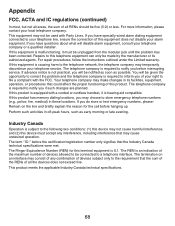
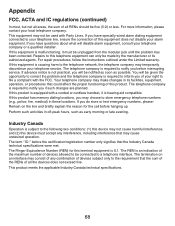
...an indication of the maximum number of this product is equipped with a corded or cordless handset, it must accept any combination of devices subject only to notify you have...service. For more information, please contact your telephone company or a qualified installer. The Ringer Equivalence Number (REN) for the call before the certification/registration number only signifies that ...
Similar Questions
In Use Light Flashes On My V-tech Cs6429-2 Phone Base, Why?
(Posted by asdfdansim 9 years ago)
How To Set The Code For Remote Access To Vtech Cs6429-2 Phone
(Posted by gagHep 10 years ago)
How To Turn Ringer Off And On?
Please Letme Know How To Turn Ringer On
Please Letme Know How To Turn Ringer On
(Posted by algon50200 11 years ago)
My V-tech Model Cs6429-2 Phone Is Not Taking Messages On The Base
(Posted by pattti 12 years ago)

