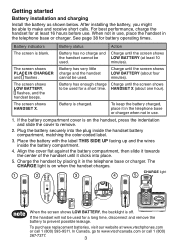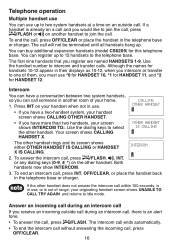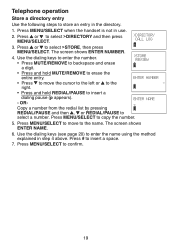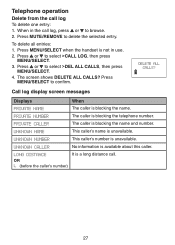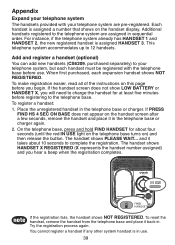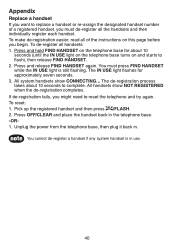Vtech CS6229-2 Support Question
Find answers below for this question about Vtech CS6229-2 - DECT 6.0.Need a Vtech CS6229-2 manual? We have 1 online manual for this item!
Question posted by wwhijr on September 12th, 2011
Registering A Used Handset
I have a cs6229-2 base with 2 handsets and I was given a third handset and charge base. They were registered to another base. How do I deregister them? Right now all I am am getting is the connecting...screen. I guess it is trying to find its original base, which no longer exists.
Current Answers
Answer #1: Posted by wkjamj on December 14th, 2014 2:26 PM
When you want to use a Handset that was register to another Base Unit you must de register it manually. Handset battery must be at least 1/2 charged. On handset press *331734# and then Menu/Select. After about 3 seconds you should get a Beep and Not Registered on the display. If it fells do it again!! When you get Not Registered then place Handset in Base Unit and press Search for Handset. In 3 to 5 sec you should get a Beep indicating registered. This works for CS6209 through CS6229 and most other Vtech Handsets. The Base Units will handle up to 12 Handsets. CS6209 through CS6229 Handsets are all compatible.
Related Vtech CS6229-2 Manual Pages
Similar Questions
Vtech Cs6229-2 Cordless Phone How To Add Handset Troubleshooting
(Posted by DICKSzsztan 9 years ago)
How Do I Do A 3 Way Call On Vtech Dect 6.0 Home Phone
(Posted by Profwillpw 10 years ago)
At&t Cl81309 Dect 6.0 Cordless Phone
I get a used cl81309 phone on Ebay and it is stuck on "CONNECTIN..." screen There is any way to res...
I get a used cl81309 phone on Ebay and it is stuck on "CONNECTIN..." screen There is any way to res...
(Posted by vicot1 10 years ago)
Vtech Cs6229-2 Cordless Phone - Callers Can Not Hear Me Speak
The handset number 2, when I place a call or have an incoming call, the caller can not hear me speak
The handset number 2, when I place a call or have an incoming call, the caller can not hear me speak
(Posted by janagoldy 12 years ago)