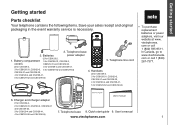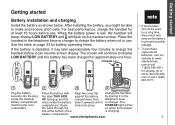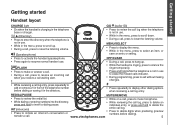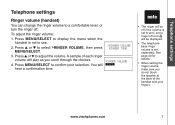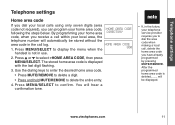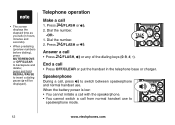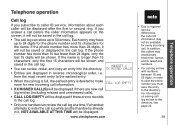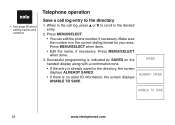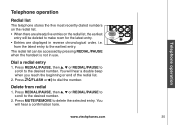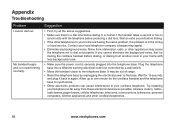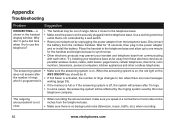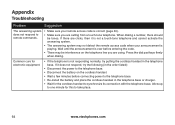Vtech CS6129-41 Support Question
Find answers below for this question about Vtech CS6129-41 - Four Handset Cordless Phone System.Need a Vtech CS6129-41 manual? We have 1 online manual for this item!
Question posted by RevHerbDoc on March 27th, 2011
Cs6329-2 Keypad And Speakphone Don't Make A Sound On Handset 2
Just bought the phone a month ago and two days ago handet 2 stopped ringing, the speakphone doesn't work, and the keypad makes no sound. The handset works otherwise. Have reset per user's manual, changed outlets and still nothing.
Current Answers
Related Vtech CS6129-41 Manual Pages
Similar Questions
Extra Phone
VTech cs6129-41 Will this system support 5 phones if I by an extra remote phone?
VTech cs6129-41 Will this system support 5 phones if I by an extra remote phone?
(Posted by mjyoder 8 years ago)
How Do I Add An Extra Phone To My Vetch Ia5864 Two Handset System? I Bought A
I bought a used tech ia5864 Sytem to get a third handset for my existing ia5864 system. How do I add...
I bought a used tech ia5864 Sytem to get a third handset for my existing ia5864 system. How do I add...
(Posted by mbmandia 8 years ago)
Handset 1 Not Working.
Handset 1 has no dial tone and not operating. Has message flashing which says "LOAD DEFAULT DELTA FI...
Handset 1 has no dial tone and not operating. Has message flashing which says "LOAD DEFAULT DELTA FI...
(Posted by LindaANoel 11 years ago)
The Microphone On The Headset Is Not Working We Just Bought A New Phone
We bought the vtech phone with cordless headset but we can hear the person on the other side but the...
We bought the vtech phone with cordless headset but we can hear the person on the other side but the...
(Posted by romish 11 years ago)
How To Unregister And Register A New #1 Unit On Vtech 6129-41?
My #1 unit wasdroppedand is not charging. It works until a newbattery charge runs out. I purchased a...
My #1 unit wasdroppedand is not charging. It works until a newbattery charge runs out. I purchased a...
(Posted by javibra 13 years ago)