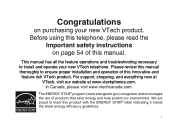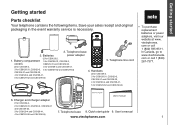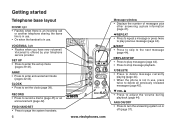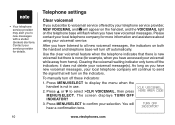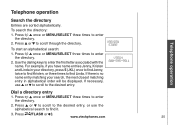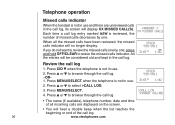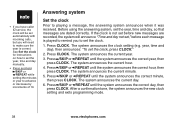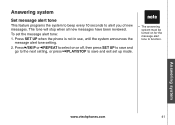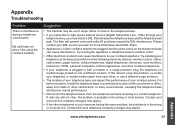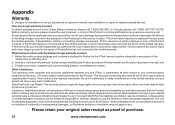Vtech CS6129-41 - Four Handset Cordless Phone System Support and Manuals
Get Help and Manuals for this Vtech item

View All Support Options Below
Free Vtech CS6129-41 manuals!
Problems with Vtech CS6129-41?
Ask a Question
Free Vtech CS6129-41 manuals!
Problems with Vtech CS6129-41?
Ask a Question
Most Recent Vtech CS6129-41 Questions
Extra Phone
VTech cs6129-41 Will this system support 5 phones if I by an extra remote phone?
VTech cs6129-41 Will this system support 5 phones if I by an extra remote phone?
(Posted by mjyoder 8 years ago)
Vtech Cs6129-41 Answering Machine Losing Days.
The day on the answering machine does not stay correct. If on Saturday I set it for Saturday, by Mon...
The day on the answering machine does not stay correct. If on Saturday I set it for Saturday, by Mon...
(Posted by lefanu0612 12 years ago)
How To Unregister And Register A New #1 Unit On Vtech 6129-41?
My #1 unit wasdroppedand is not charging. It works until a newbattery charge runs out. I purchased a...
My #1 unit wasdroppedand is not charging. It works until a newbattery charge runs out. I purchased a...
(Posted by javibra 13 years ago)
Cs6329-2 Keypad And Speakphone Don't Make A Sound On Handset 2
Just bought the phone a month ago and two days ago handet 2 stopped ringing, the speakphone doesn't ...
Just bought the phone a month ago and two days ago handet 2 stopped ringing, the speakphone doesn't ...
(Posted by RevHerbDoc 13 years ago)
Popular Vtech CS6129-41 Manual Pages
Vtech CS6129-41 Reviews
We have not received any reviews for Vtech yet.