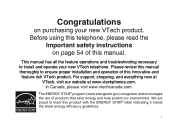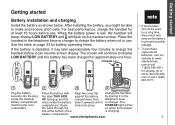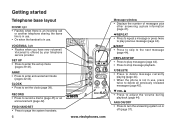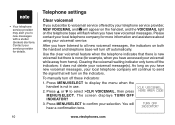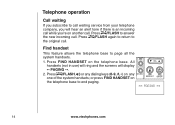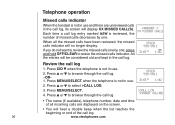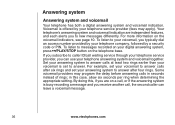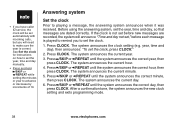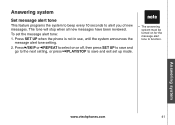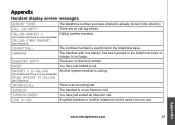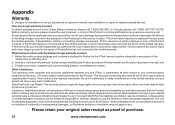Vtech CS6129-41 Support Question
Find answers below for this question about Vtech CS6129-41 - Four Handset Cordless Phone System.Need a Vtech CS6129-41 manual? We have 1 online manual for this item!
Question posted by javibra on April 22nd, 2011
How To Unregister And Register A New #1 Unit On Vtech 6129-41?
Current Answers
Answer #1: Posted by peanut1coco2 on December 23rd, 2011 10:31 PM
Place each unregistered phone into the homebase cradle and press the FIND HANDSET button for about four seconds, until the IN USE light comes on. The handset should show PLEASE WAIT...then it may take up to 60 seconds until the phone will read HANDSET X REGISTERED
Related Vtech CS6129-41 Manual Pages
Similar Questions
VTech cs6129-41 Will this system support 5 phones if I by an extra remote phone?
New handset always displays "connect"
I have the LS6326 system w/ 4 phones but 2 of them will not work or charge at all even with new batt...
The day on the answering machine does not stay correct. If on Saturday I set it for Saturday, by Mon...
Just bought the phone a month ago and two days ago handet 2 stopped ringing, the speakphone doesn't ...