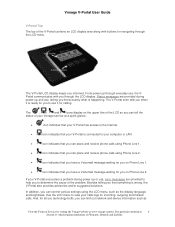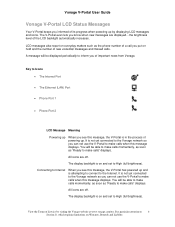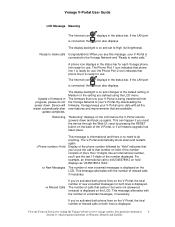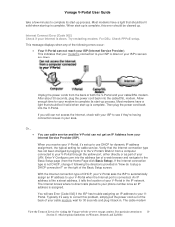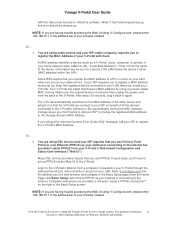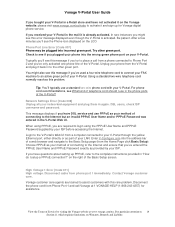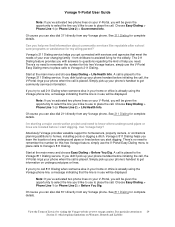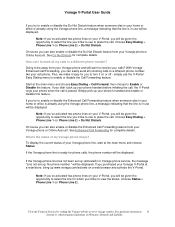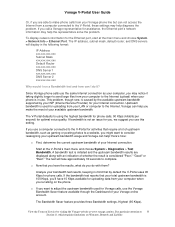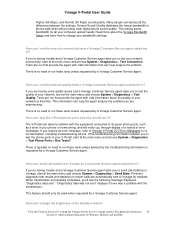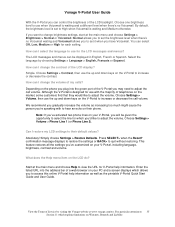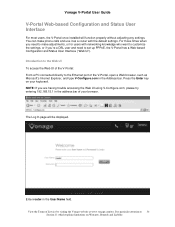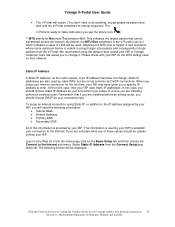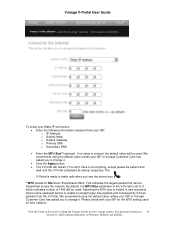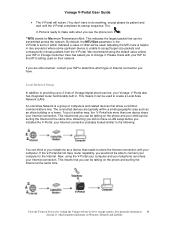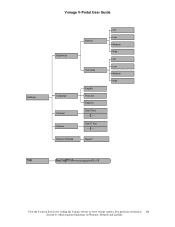Vonage VDV21-VD Support Question
Find answers below for this question about Vonage VDV21-VD.Need a Vonage VDV21-VD manual? We have 1 online manual for this item!
Question posted by sheheya22 on April 7th, 2014
How To Change The Settings In Vonage V-portal Phone Adaptor
The person who posted this question about this Vonage product did not include a detailed explanation. Please use the "Request More Information" button to the right if more details would help you to answer this question.
Current Answers
Answer #1: Posted by tfarner7 on July 2nd, 2016 4:57 PM
Go HERE to the Vonage support page for step-by-step instructions on how to change your V-Portal settings.
Related Vonage VDV21-VD Manual Pages
Vonage Knowledge Base Results
We have determined that the information below may contain an answer to this question. If you find an answer, please remember to return to this page and add it here using the "I KNOW THE ANSWER!" button above. It's that easy to earn points!-
Vonage Support - Vonage V-Portal LCD Menu
...phone lines? How can I test the V-Portal phone ports and why would like to select Network Info Internet Port . How can I change the contrast of the LCD display? If you have 10 Kbps available for which local government department to talk to set...want to know the IP address, subnet mask, default router, and DNS server settings for the Ethernet port, at the main menu, click ... -
Vonage Support - Vonage V-Portal Web User Interface
...Portal Web UI, you are installing behind an existing router (for special applications such as your ISP. Caution: If you first took it . Forgotten or Lost Router Password If you change these settings or users who want to customise the settings... any of data to store such things as a bridge between your home wiring or a faulty phone. They will have configured in which can be using... -
Vonage Support - Professional Installation FAQs
... have a Vonage-enabled wireless router, we will connect your phone adaptor to your inside telephone wiring from being able to connect the device to the apartments wiring. What equipment is the price of connection. Can I get professional installation if I am currently renting? Finally, the technician will set up your wireless router for customer installation. The...
Similar Questions
Some Old Timer Friends Have A Vdv21-vd Vonage Phone Device And Need Some Help.
How may I set up their ability to retrieve messages from their vocie mail? I know that when the phon...
How may I set up their ability to retrieve messages from their vocie mail? I know that when the phon...
(Posted by cbtolosa 12 years ago)
How To Set The Date And Time ?
I Have The New Modem Model # Vdv21-vd
(Posted by ram4351 12 years ago)