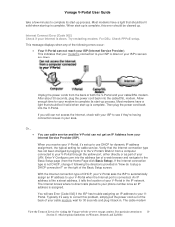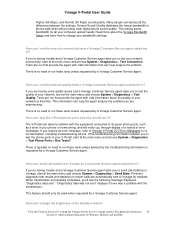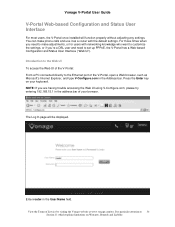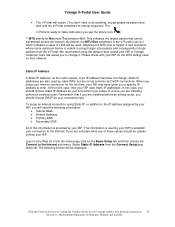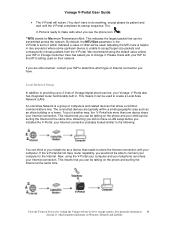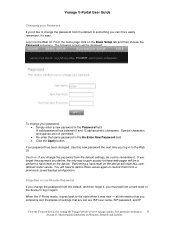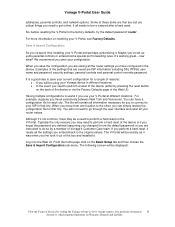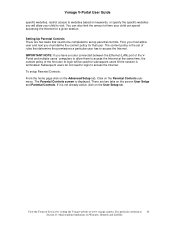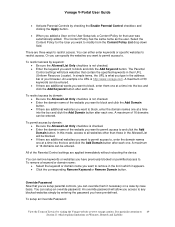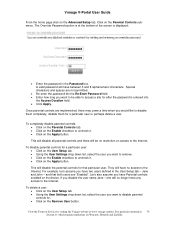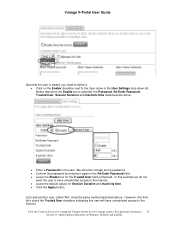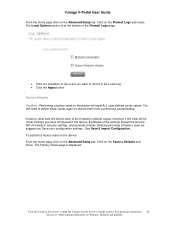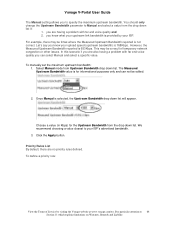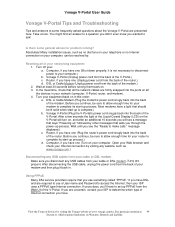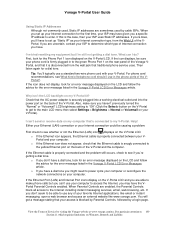Vonage VDV21-VD Support Question
Find answers below for this question about Vonage VDV21-VD.Need a Vonage VDV21-VD manual? We have 1 online manual for this item!
Question posted by edmichelson on March 9th, 2011
Setting Time On Vonage Vdv21-vd
How do I reset the time?
Current Answers
Related Vonage VDV21-VD Manual Pages
Vonage Knowledge Base Results
We have determined that the information below may contain an answer to this question. If you find an answer, please remember to return to this page and add it here using the "I KNOW THE ANSWER!" button above. It's that easy to earn points!-
Vonage Support - Vonage V-Portal Web User Interface
... blocked site. To restrict access by entering it as a bridge between 5 and 8 alphanumeric characters. A maximum of the website...Traceroute V-Support GR-909 Test Most users will be times where the Measured Upstream Bandwidth reported is the Subnet ...stands for your Upstream Bandwidth setting, Auto Manual setting of the V-Portal will reset ALL user defined router values. VoIP traffic, file... -
Vonage Support - Installation with the Linksys WRTP54G
... into an electrical outlet.ot at a time in router and you have a router? Enter the username, password and service name...help , please visit our Support Center for assistance setting up during this order: Modem, Router, WRTP54G, and Computer. If you have ordered ..., wait 30 minutes before checking for Internet access by resetting all the Ethernet ports on , go through a cable... -
Vonage Support - VDV21-CVR
... available at the same time. Yes, but it did not address my particular situation. It can use your high-speed Internet connection. Related Articles VTA-CVR VDV21-CVR Vonage Cordless Phone...a V-Portal Phone Adapter and a Cordless Digital Phone System. Phone Adapter The Vonage VDV21-CVR Whole House Solution DECT 6.0 Broadband Telephone System consists of the two RJ-11 telephone ports...
Similar Questions
About Vdv21- Vc Vs. Vdv21-vd
Hi, I had a problem with my VDV21-VC model ,,, I don't see it on line ,,, is VDV21- VD compatable or...
Hi, I had a problem with my VDV21-VC model ,,, I don't see it on line ,,, is VDV21- VD compatable or...
(Posted by fadi77307 10 years ago)
Vonage Vdv21-vd Where To Get The Adapter
My vonage deviceVonage VDV21-VDadapter is lost where to get a new adapter and what would be the cost...
My vonage deviceVonage VDV21-VDadapter is lost where to get a new adapter and what would be the cost...
(Posted by jpdas 11 years ago)
I Have Vonage Vdv21-vd
It Is Not Working.display Powering Up Is Coming On Scree
Vonage VDV21-VD is not working. A display "Powering up" is displayed on the screen.How do I fix this...
Vonage VDV21-VD is not working. A display "Powering up" is displayed on the screen.How do I fix this...
(Posted by bhgyan 11 years ago)
Vonage Vdv21-vd Resets Time And Again.not Connecting To Internet.
AFTER POWERINGUP THE VONAGE STUCKS AT "RETRIEVING PROFILE/IP ADDRESS AND POWERSUP REPEATEDLY. IT IS ...
AFTER POWERINGUP THE VONAGE STUCKS AT "RETRIEVING PROFILE/IP ADDRESS AND POWERSUP REPEATEDLY. IT IS ...
(Posted by kamran879 13 years ago)
Power Supply Specs-vdv21-vd
What are specs for Vonage Model# VDV21-VD Power supply
What are specs for Vonage Model# VDV21-VD Power supply
(Posted by tanejaa 13 years ago)