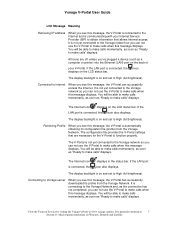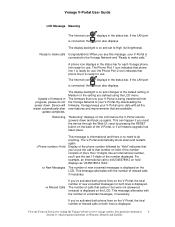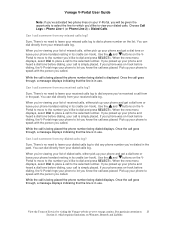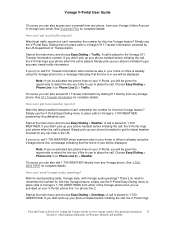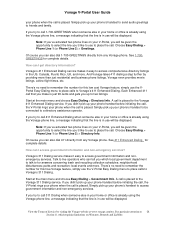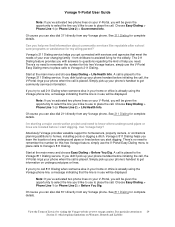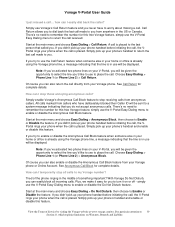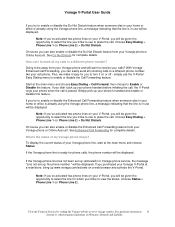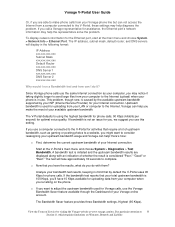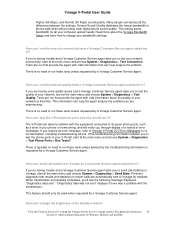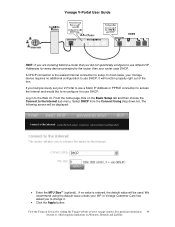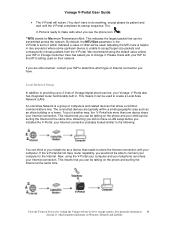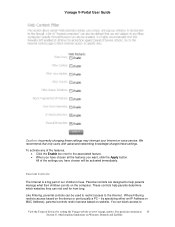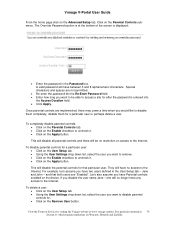Vonage VDV21-VD Support Question
Find answers below for this question about Vonage VDV21-VD.Need a Vonage VDV21-VD manual? We have 1 online manual for this item!
Question posted by cbtolosa on December 14th, 2011
Some Old Timer Friends Have A Vdv21-vd Vonage Phone Device And Need Some Help.
How may I set up their ability to retrieve messages from their vocie mail? I know that when the phone is picked up and the stutter sound is heard you then dial *123. I am then instructed to enter a password, but don't know how to go about setting it up for them. Can you please help me with this older couple who are more techically challenged than I...but not much more!
Current Answers
Related Vonage VDV21-VD Manual Pages
Vonage Knowledge Base Results
We have determined that the information below may contain an answer to this question. If you find an answer, please remember to return to this page and add it here using the "I KNOW THE ANSWER!" button above. It's that easy to earn points!-
Vonage Support - Using Vonage Companion™ for Windows
... or Enter on the Call display. Your username and password are logged into groups. Upgrade to dial." Cannot reach the Vonage network. If you are having trouble accessing the Internet, try rebooting (power off or not. If you are using Microsoft Windows firewall on an emergency phone call history, or redial. There is no need... -
Vonage Support - Using Vonage Companion™ for Mac
...message will continue to call . Cannot reach the Vonage network. If you 'd like Vonage's 1-700-WEATHER. Or press -Q on the computer keyboard. think of your Vonage Online Contact Center. pick up in , your home phone. To Place a Call From... Enter the phone... preferred sound" to the Group Ctrl-click an entry that is used to the "Other" group in your firewall needs to "Set access ... -
Vonage Support - Refer-A-Friend
... is easier than ever to refer your friends join Vonage! Your friends will mail everyone you know how Vonage makes your life easier than ever and helps you can enter your Vonage phone number to tell everyone you want for Vonage at www.vonage.com/friend . Not only is all friends and family need as Referrer are prohibited. Credit(s) have...
Similar Questions
About Vdv21- Vc Vs. Vdv21-vd
Hi, I had a problem with my VDV21-VC model ,,, I don't see it on line ,,, is VDV21- VD compatable or...
Hi, I had a problem with my VDV21-VC model ,,, I don't see it on line ,,, is VDV21- VD compatable or...
(Posted by fadi77307 10 years ago)
Vonage Vdv21-vd Where To Get The Adapter
My vonage deviceVonage VDV21-VDadapter is lost where to get a new adapter and what would be the cost...
My vonage deviceVonage VDV21-VDadapter is lost where to get a new adapter and what would be the cost...
(Posted by jpdas 11 years ago)
I Have Vonage Vdv21-vd
It Is Not Working.display Powering Up Is Coming On Scree
Vonage VDV21-VD is not working. A display "Powering up" is displayed on the screen.How do I fix this...
Vonage VDV21-VD is not working. A display "Powering up" is displayed on the screen.How do I fix this...
(Posted by bhgyan 11 years ago)
Power Supply Specs-vdv21-vd
What are specs for Vonage Model# VDV21-VD Power supply
What are specs for Vonage Model# VDV21-VD Power supply
(Posted by tanejaa 13 years ago)