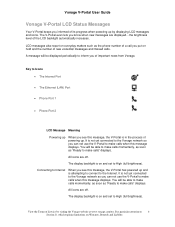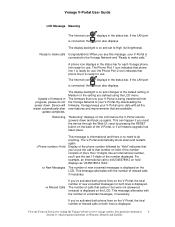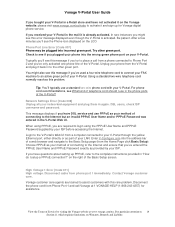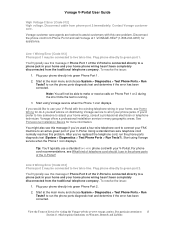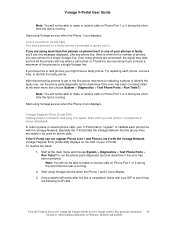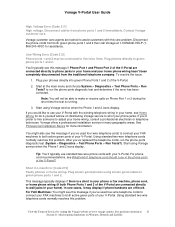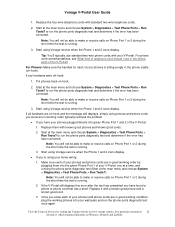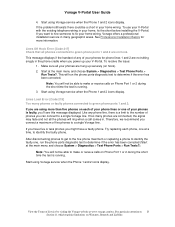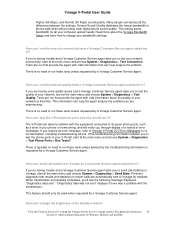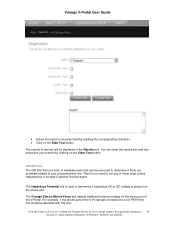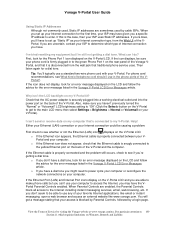Vonage VDV21-VD Support Question
Find answers below for this question about Vonage VDV21-VD.Need a Vonage VDV21-VD manual? We have 1 online manual for this item!
Question posted by lsmarrowm on August 8th, 2014
Vonage Model Vdv21-vd What For Phone Port 2
The person who posted this question about this Vonage product did not include a detailed explanation. Please use the "Request More Information" button to the right if more details would help you to answer this question.
Current Answers
Related Vonage VDV21-VD Manual Pages
Vonage Knowledge Base Results
We have determined that the information below may contain an answer to this question. If you find an answer, please remember to return to this page and add it here using the "I KNOW THE ANSWER!" button above. It's that easy to earn points!-
Vonage Support - Troubleshooting Static & Garbled Audio Problems
...model numbers for our customers to perform some sort of the telephone system that are at some point, or else you wound not be noises such as radios, microwaves, satellite dishes, wireless routers, cell phones...persists after completing the checklist, contact . This can come from the phone port on the phone because these steps, contact . Test your network available. If the ... -
Vonage Support - How Do I Troubleshoot Echo Problems?
... free from the phone port on your Internet Service Provider (ISP). Replace any other . If your Vonage device and your phone are still experiencing... an RJ-11 cable, replace the cable. Vonage Device Model Numbers. To reduce this fixes the issue, there may ... to the information below to continue troubleshooting: Wireless Routers and Cordless phones If you are using home wiring, refer to ... -
Vonage Support - How Can I Use Multiple Phones with One Phone Number?
... not yet verified the reliability of different PBX models and other phones into the phone port of your Vonage phone adapter, and then plug your other phone systems with the 30-day money-back guarantee ...depending on one Vonage line support? How can I use that in those phones. Please note that one phone port on the phonesR17; You can learn more details, click on one Vonage ...
Similar Questions
About Vdv21- Vc Vs. Vdv21-vd
Hi, I had a problem with my VDV21-VC model ,,, I don't see it on line ,,, is VDV21- VD compatable or...
Hi, I had a problem with my VDV21-VC model ,,, I don't see it on line ,,, is VDV21- VD compatable or...
(Posted by fadi77307 10 years ago)
Vonage Vdv21-vd Where To Get The Adapter
My vonage deviceVonage VDV21-VDadapter is lost where to get a new adapter and what would be the cost...
My vonage deviceVonage VDV21-VDadapter is lost where to get a new adapter and what would be the cost...
(Posted by jpdas 11 years ago)
How To Set The Date And Time ?
I Have The New Modem Model # Vdv21-vd
(Posted by ram4351 12 years ago)
Power Supply Specs-vdv21-vd
What are specs for Vonage Model# VDV21-VD Power supply
What are specs for Vonage Model# VDV21-VD Power supply
(Posted by tanejaa 13 years ago)