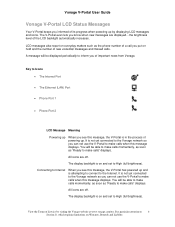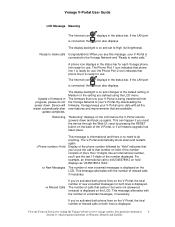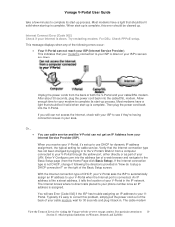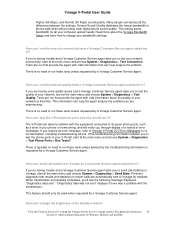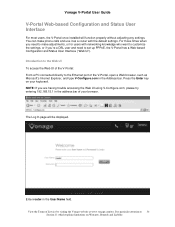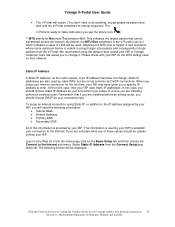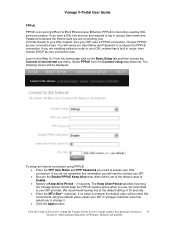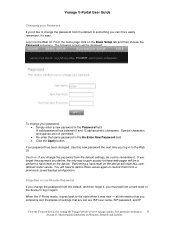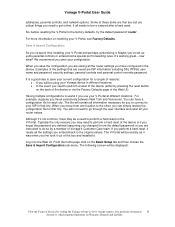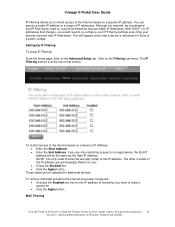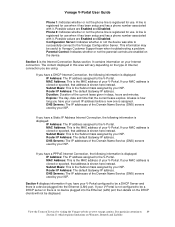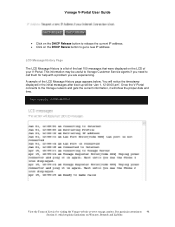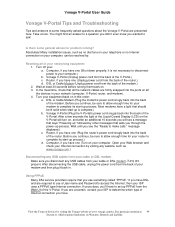Vonage VDV21-VD Support Question
Find answers below for this question about Vonage VDV21-VD.Need a Vonage VDV21-VD manual? We have 1 online manual for this item!
Question posted by ram4351 on October 23rd, 2011
How To Set The Date And Time ? I Have The New Modem Model # Vdv21-vd
The person who posted this question about this Vonage product did not include a detailed explanation. Please use the "Request More Information" button to the right if more details would help you to answer this question.
Current Answers
Related Vonage VDV21-VD Manual Pages
Vonage Knowledge Base Results
We have determined that the information below may contain an answer to this question. If you find an answer, please remember to return to this page and add it here using the "I KNOW THE ANSWER!" button above. It's that easy to earn points!-
Vonage Support - Vonage V-Portal Web User Interface
... by using a router behind a router or your DSL modem has a built...Router Password If you 're a DSL user and need to adjust settings in different locations In the event you will be using an example. When the V-Portal resets, it . Examples of settings that are saved are that screen: DMZ Address , the IP Address of time that same password in this new...The day, date and time that use ... -
Vonage Support - Installation with the Linksys RTP300
... the devices on the RTP300 Router. Quick Installation with Modem Only Shut down for Internet access by plugging the cable you just disconnected into an electrical outlet. : Please use instructions A . Double-check your cable or DSL modem's power cord. Installation with the Linksys RTP300 Equipment Checklist Which set a new password later using the Administration tab... -
Vonage Support - Installation with the VTech IP8100
...a modem with a built in the plug with the socket pins to update your router to start the set-up to STEP 8. Installation With A Router Using... power or by using an older power cord can add new handset, model# IP 811, by visiting www.vtechphones.com or call ...all the Ethernet ports on the back of your router to the Troubleshooting section of time, it may take as long as Microsoft ® ...
Similar Questions
About Vdv21- Vc Vs. Vdv21-vd
Hi, I had a problem with my VDV21-VC model ,,, I don't see it on line ,,, is VDV21- VD compatable or...
Hi, I had a problem with my VDV21-VC model ,,, I don't see it on line ,,, is VDV21- VD compatable or...
(Posted by fadi77307 10 years ago)
Vonage Vdv21-vd Where To Get The Adapter
My vonage deviceVonage VDV21-VDadapter is lost where to get a new adapter and what would be the cost...
My vonage deviceVonage VDV21-VDadapter is lost where to get a new adapter and what would be the cost...
(Posted by jpdas 11 years ago)
Power Supply Specs-vdv21-vd
What are specs for Vonage Model# VDV21-VD Power supply
What are specs for Vonage Model# VDV21-VD Power supply
(Posted by tanejaa 13 years ago)