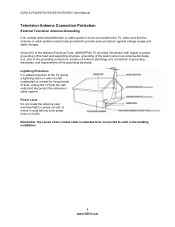Vizio XVT553SV Support Question
Find answers below for this question about Vizio XVT553SV.Need a Vizio XVT553SV manual? We have 2 online manuals for this item!
Question posted by jzimmerman04 on December 7th, 2013
Vizio Tv Won't Work With My Verizon Fios
Vizio TV screen says "No channels on master list. I was on phone with Verizon tech support and they said it is the TV with the problem. Please, can anyone help me get this Vizio TV working with Verizon Fios?
Current Answers
Related Vizio XVT553SV Manual Pages
Similar Questions
Tv Stand Screw Size
lost the screws to my tv stand vizio model xvt553sv. lost during a recent move. would like to know t...
lost the screws to my tv stand vizio model xvt553sv. lost during a recent move. would like to know t...
(Posted by kevinashley 8 years ago)
My Vizio Tv Turns On But When Its On The Screen Says Vizio
I need help please ifwaht is wrong with my vizio tv that if you turn it on the screen says vizio and...
I need help please ifwaht is wrong with my vizio tv that if you turn it on the screen says vizio and...
(Posted by Phaniemie 11 years ago)
How To Fix Vizio 42' Tv With Only Sound And No Picture?
My 42" Vizio LCD 1080 HD Flat screen has no picture. It has only sound. What is needed to fix it?
My 42" Vizio LCD 1080 HD Flat screen has no picture. It has only sound. What is needed to fix it?
(Posted by gpb72512 11 years ago)
Tv Not Receiving Channels, Error Message States 'no Channels In Master List'
When I turned my TV on the error message No Channels in Master List is appearing and I don't know to...
When I turned my TV on the error message No Channels in Master List is appearing and I don't know to...
(Posted by dinodog98622 11 years ago)
Why Won't My Tv Stay Off When I Turn It Off?
TV turns off, then a few seconds later the VIZIO logo begins blinking and it starts up again. This h...
TV turns off, then a few seconds later the VIZIO logo begins blinking and it starts up again. This h...
(Posted by berkeleyjew 11 years ago)