Vizio VX42L Support Question
Find answers below for this question about Vizio VX42L - 42" LCD TV.Need a Vizio VX42L manual? We have 1 online manual for this item!
Question posted by sbigdawg2 on April 13th, 2013
Tv Has Power But Does Not Turn On.
The person who posted this question about this Vizio product did not include a detailed explanation. Please use the "Request More Information" button to the right if more details would help you to answer this question.
Current Answers
There are currently no answers that have been posted for this question.
Be the first to post an answer! Remember that you can earn up to 1,100 points for every answer you submit. The better the quality of your answer, the better chance it has to be accepted.
Be the first to post an answer! Remember that you can earn up to 1,100 points for every answer you submit. The better the quality of your answer, the better chance it has to be accepted.
Related Vizio VX42L Manual Pages
User Manual - Page 2
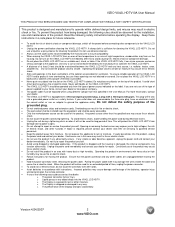
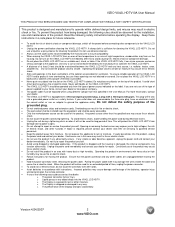
... time. A damp cloth is dropped or damaged in any abnormality occurs. Do not turn on the VX42L LCD HDTV immediately after this to smoke or moisture may result in fire or electric shock....high humidity. Ensure that specified in this appliance to ground the appliance safely. Pulling the power cable itself may cause damage and leakage of the batteries, operator injury and contamination the ...
User Manual - Page 3


... TV from the wall outlet and disconnect the antenna or cable system. Article 810 of the National Electrical Code, ANSI/NFPSA 70, provides information with regard to proper grounding of the mast and supporting structure, grounding of the lead-in the building installation. VIZIO VX42L HDTV10A User Manual
Television Antenna Connection Protection
External Television...
User Manual - Page 5


If you choose to the TV.
3. Place the VX42L face down on a flat surface to the VX42L.
4. The TV should be kept on the stand base or mounted on...of the electronic components. Version 4/24/2007
5 www.VIZIO.com Install the TV in places with the correct power rating. Preparing Your LCD HDTV for the VIZIO VX42L, browse VIZIO's certified mount selection at 888-VIZIOCE (888-849-4623) ...
User Manual - Page 6


...VX42L HDTV10A User Manual
Table of Contents
Chapter 1 Basic Controls and Connections 8 1.1 Front Panel...8 1.2 Right Side Panel Controls ...8 1.3 Left Side Connections ...8 1.4 Rear Panel...25 2.8.1 Preset PC Resolutions...25
Chapter 3 Setting Up to Watch Television 26 3.1 Basic LCD HDTV Start Up ...26 3.2 Watching a TV Program ...29 3.3 Adjusting Basic HDTV Settings ...29 3.4 Program Information...
User Manual - Page 9


... digital TV stations in the supplied AC Power Cord here.
2. The gray color band on the rear of the TV indicates ... available on the rear of the TV indicates this connection.
11. Connect the audio from the LCD HDTV to right, use a
DVI... Optical connector for Digital
TV.*
10. 1.4 Rear Panel Connections
VIZIO VX42L HDTV10A User Manual
1
2
4
5
6
8
9
10
3
...
User Manual - Page 11


POWER - Use these buttons to the Standby mode. For example, channel 28-2 would be selected by the button sequence 2 8 ENTER 2.
These buttons change the channels up or down .
This button displays the image and system information display. EXIT -
1.5 VIZIO Remote Control
VIZIO VX42L... turn the TV on and off. When selecting a digital channel directly use this . Use this button to turn...
User Manual - Page 15


... (HD).
Connect the coaxial (RF) connector from your antenna or
digital cable (out-of your cable, satellite or TV station operator. Refer to
the DTV/TV CABLE/ANTENNA connector.
3. Turn off the power to the HDTV and VCR.
2.
VIZIO VX42L HDTV10A User Manual
2.2 Connecting Coaxial (RF) 2.2.1 Using Your Antenna or Digital Cable for detailed information...
User Manual - Page 18


...TV) at the rear of the HDTV.
4.
Connect the Pr (red color) connector on the Remote Control.
Turn... on your HDTV Set-Top Box to the HDTV and HDTV Set-Top Box.
7. Version 4/24/2007
18 www.VIZIO.com Connect the Pb (blue color) connector on the power...the HDTV, or directly
by the purple area. VIZIO VX42L HDTV10A User Manual
2.3.2 Using Component Video
Connecting your ...
User Manual - Page 19


...other end to the audio connectors
associated with the Video output on the power to the DTV/TV input at the rear of the product.
Note: Refer to your Set-...
Version 4/24/2007
19 www.VIZIO.com
VIZIO VX42L HDTV10A User Manual
2.4 Connecting Your Basic Set-Top Box 2.4.1 Using Composite Video
1. Turn off the power to the audio output connectors associated
with the AV2...
User Manual - Page 21
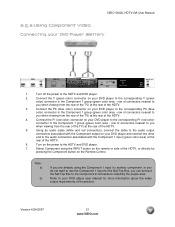
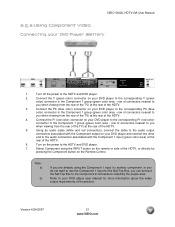
...Turn off the power to the corresponding Pb (blue
color) connector in the Component 1 group (green color area - Note: a)
b)
If you are already using the INPUT button on your DVD player to the HDTV and DVD player.
7.
VIZIO VX42L...HDTV.
6. row of connectors nearest to you when viewing from the rear of the TV) at the
rear of the product. Using an audio cable (white and red connectors...
User Manual - Page 25


... connecting a pc computer through the RGB PC input, set the TV timing mode to VESA 1366x768 at the rear of the product. ... to the HDTV and PC Computer.
2.
Turn on the Remote Control. Turn off the power to the RGB
PC Audio input (blue ...pressing the RGB
button on the HDTV and PC Computer.
5. VIZIO VX42L HDTV10A User Manual
2.8 Connecting a PC Computer
1.
Please refer to the...
User Manual - Page 26


... panel. If it is not the first time the HDTV has been powered on, you through some setup screens. Connecting the Power Cable Connect the power cord to the power cord connector on the remote control, and Auto Scan for the available TV channels.
VIZIO VX42L HDTV10A User Manual
Chapter 3 Setting Up to Watch Television
For 'Preparing Your LCD...
User Manual - Page 29


...TV CABLE/ANTENNA input, you are watching a program using option 2a, press the Channel buttons on the remote or the +/-
buttons on the side
of the LCD...
1. Fore more information see a picture.
Press the power button on the remote or on the side of the ... 4/24/2007
29 www.VIZIO.com VIZIO VX42L HDTV10A User Manual
3.2 Watching a TV Program
Before you are watching broadcasts through a...
User Manual - Page 41


... Rating panel you can also customize the TV ratings for children 13 years of the following content: A - General audience PG - VIZIO VX42L HDTV10A User Manual
4.6.2 TV Rating
...Version 4/24/2007
41 www.VIZIO.com Older children G -
Press the button and the Block TV Rating panel will be displayed.
Guidance suggested PG-13 - Strongly cautioned MA - Sexual dialog L - Adult...
User Manual - Page 42


Press the
button to turn -off the
blocking of programming that does not have a
rating.
4.6.5 Change the Password
Press the button to highlight the Block Unrated TV selection. Enter it a... and the new Password panel will be displayed. The Reset All Settings feature (see page 37) does NOT reset the password. Version 4/24/2007
42 www.VIZIO.com
VIZIO VX42L HDTV10A User Manual
4.6.4...
User Manual - Page 50


... sharp object. VIZIO VX42L HDTV10A User Manual
4....a time delay to turn off the LCD HDTV automatically. The... choices are 30,
60, 90 or 120 minutes. If your cable or satellite remote uses a 4digit code, try 11758 and then, if that the power cable is very fragile.
Use the VIZIO soft cloth (included) for example), use a cable or satellite remote to clean the TV...
User Manual - Page 51


...-Top Box, DVD, etc. Power is ON (White VIZIO Logo). Make sure the video cable supplied with your digital flat panel TV has video that the input source cable is secured to the correct video output port on your keyboard to the back of the VCR and the TV.
VIZIO VX42L HDTV10A User Manual
5.2 Troubleshooting Guide...
User Manual - Page 52


...accuracy. VIZIO VX42L HDTV10A User Manual
Problem cover the entire screen. Your LCD HDTV is ...filled at the number below.
converting can often resolve the problem over the phone. You switch to scroll through various screen modes. Tips for Letterbox Content Users.
You can occur. Make sure that the sound is an ideal platform for standard 4:3 Televisions. The TV...
User Manual - Page 53
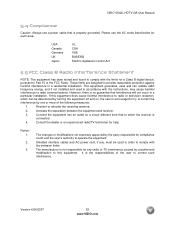
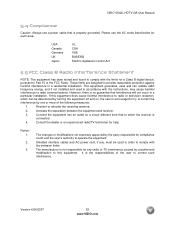
... uses and can be determined by turning the equipment off and on a ...power cord, if any radio or TV interference caused by one or more of the user to operate the equipment.
These limits are designed to provide reasonable protection against harmful interference in order to radio or television...VX42L HDTV10A User Manual
5.4 Compliance
Caution: Always use the AC cords listed below for ...
User Manual - Page 54


...VX42L HDTV10A User Manual
Chapter 6 Miscellaneous Information
6.1 Specifications
Specifications
Panel
42... & AV2)
Outputs
1x SPDIF Optical Digital Audio (from digital TV only), 1x Analog Audio
Features
PIP, Noise Reduction, CC, ...Panel Life
60,000 hours to half the original brightness
Power
Input
IEC Connector for direct power line connection
Voltage Range
100 ~ 240Vac at 50/60Hz
Power...
Similar Questions
Tv Powers On Vizio Screen Cone Up Then Tv Turn Off
(Posted by superfly2468 8 months ago)
What Can I Do About My Cracked Screen Vizio 42 Lcd
(Posted by shotec 10 years ago)
I Have Sound But No Picture. My Vizio 42'lcd Isn't Even A Year Old Yet. What Can
42" Vizio less than a yr old, have sound but no picture. What is the problem and how can I fix it? I...
42" Vizio less than a yr old, have sound but no picture. What is the problem and how can I fix it? I...
(Posted by shrek8989lp 12 years ago)

