Vizio VX42L Support Question
Find answers below for this question about Vizio VX42L - 42" LCD TV.Need a Vizio VX42L manual? We have 1 online manual for this item!
Question posted by jbconner on September 23rd, 2012
My 42' Vizio Razor Has Half A Screen
Only half of tv screen works and other half is just varying lines and colors
Current Answers
There are currently no answers that have been posted for this question.
Be the first to post an answer! Remember that you can earn up to 1,100 points for every answer you submit. The better the quality of your answer, the better chance it has to be accepted.
Be the first to post an answer! Remember that you can earn up to 1,100 points for every answer you submit. The better the quality of your answer, the better chance it has to be accepted.
Related Vizio VX42L Manual Pages
User Manual - Page 3


Power Lines Do ...unplug the TV from the wall outlet and disconnect the antenna or cable system. Version 4/24/2007
3 www.VIZIO.com
VIZIO VX42L HDTV10A User Manual
Television Antenna Connection Protection
External Television Antenna ...screen of the coaxial cable is intended to be connected to the TV, make sure that the antenna or cable system is left unattended or unused for long periods of the TV...
User Manual - Page 4
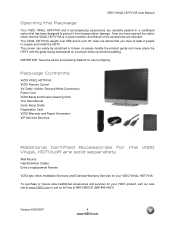
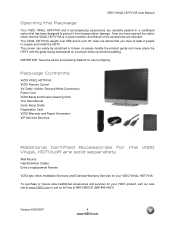
... weighs over 50lb and is in a cardboard carton that has been designed to unpack and install the HDTV.
VIZIO VX42L HDTV10A User Manual
Opening the Package
Your VIZIO VX42L HDTV10A and it from transportation damage. The screen can easily be scratched or broken so please handle the product gently and never place the HDTV with...
User Manual - Page 5


... follow the instructions below 'Preparing Your LCD HDTV for Wall Mounting' for TV. Version 4/24/2007
5 www.VIZIO.com For proper ventilation, you would like to mount the VX42L on a soft and flat surface (blanket, foam, cloth, etc) to avoid tipping.
Preparing Your LCD HDTV for Wall Mounting
The VIZIO VX42L can either be kept on the stand...
User Manual - Page 6


... Basic LCD HDTV Start Up ...26 3.2 Watching a TV Program ...29 3.3 Adjusting Basic HDTV Settings ...29 3.4 Program Information...30 3.5 Information on HDTV Status ...30
Chapter 4 Advanced Adjustment of HDTV 31 4.1 Using the On Screen Display (OSD) ...31 4.2 DTV / TV Input Picture Adjustment...32 4.2.1 Picture Mode ...32 4.2.2 Backlight ...32 4.2.3 Brightness...33 4.2.4 Contrast ...33 4.2.5 Color...
User Manual - Page 7


VIZIO VX42L HDTV10A User Manual
4.4.5 Daylight Saving...38 4.5 DTV / TV Input Setup ...38
4.5.1 Language...38 4.5.2 Sleep Timer ...38 4.5.3 Analog Closed Caption ...38 4.5.4 Digital Closed Caption ...38 4.5.5 Digital Closed Caption Style ...39 4.5.6 Reset All Settings ...39 4.6 DTV / TV Input Parental Control...40 4.6.1 Channel Block ...40 4.6.2 TV... ...46 4.14.5 Color Temperature...46 4.14.6...
User Manual - Page 8


...Screen Display (OSD). If a sub-menu is active, these buttons to the remote signal.
1.2 Right Side Panel... all of the TV indicates this connection...The orange color band ...VX42L off . Once you have stepped through the entire sequence, you will take priority over AV1 RCA connector. VIZIO VX42L HDTV10A User Manual
Chapter 1 Basic Controls and Connections
1.1 Front Panel
Power 'VIZIO' light - The VIZIO...
User Manual - Page 9


...Panel Connections
VIZIO VX42L HDTV10A User Manual
1
2
4
5
6
8
9
10
3
7
11
1. This custom communication port is selected for digital video such as a DVD Player or set top box here. Connect the video and audio from the LCD... to your area visit www.antennaweb.org. The gray color band on this connection.
* For digital TV stations in the supplied AC Power Cord here.
2.
...
User Manual - Page 11


... turn the TV on and off. Use this button is only functional for the On-Screen Display (OSD) menus. This button displays program information. These buttons navigate the On-Screen Display (OSD... be selected by the button sequence 2 8 ENTER 2. MENU - MUTE - 1.5 VIZIO Remote Control
VIZIO VX42L HDTV10A User Manual
Remote LED - This button displays the image and system information display....
User Manual - Page 12
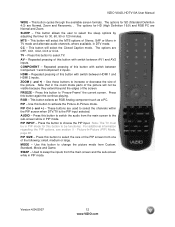
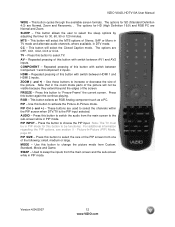
... Definition 4:3) are used to increase or decrease the size of the PIP screen from Custom, Standard, Movie and Game. Note that in PIP mode. Press the button to select TV. MODE -
ZOOM (- PIP -
AV - Picture-In-Picture (PIP) Mode, page 48. VIZIO VX42L HDTV10A User Manual
WIDE - This button will select the MTS options...
User Manual - Page 23


... on the power to select SPEAKERS.
7.
Note: Refer to your VCR
or Video Camera to the LCD HDTV and
Receiver/Amp.
2. Turn on the side of the HDTV.
3.
Press the on the rear...the AV button on the
Receiver/Amp and connect the other end to open the On-Screen
Display (OSD) menu.
5. VIZIO VX42L HDTV10A User Manual
2.6 Connecting Your VCR or Video Camera
1. Select AV1 using the INPUT...
User Manual - Page 26


... screen will need to repeat step 4 (above) to select the correct input source. Using DTV and TV with an Antenna or Cable At first power on, the HDTV will have selected the wrong input in the previous steps and you will cycle you will show 'snow' and the first Initial Setup OSD panel.
a. VIZIO VX42L...
User Manual - Page 28


VIZIO VX42L HDTV10A User Manual
Version 4/24/2007
28 www.VIZIO.com consult your antenna.
Note: DTV digital broadcast is not available in Clear QAM;
The screen will be displayed to point your cable operator for Analog (NTSC) and Digital (ATSC) ... your area, type of the search for more information. When finished, the Complete screen will now change to exit and begin watching...
User Manual - Page 30


...
Closed Caption is available
NTSC SDTV (Standard Definition TV)
Source is displayed for a few seconds to scroll up or down the channels.
VIZIO VX42L HDTV10A User Manual
3.4 Program Information
Press the GUIDE... the LCD HDTV. Press the GUIDE button to exit this feature.
3.5 Information on HDTV Status
When you change TV channels or inputs, or press the INFO button on the screen with the...
User Manual - Page 42


...24/2007
42 www.VIZIO.com The Reset All Settings feature (see page 37) does NOT reset the password. VIZIO VX42L HDTV10A ...TV selection. Enter it a second time to confirm you write down and store the new password in the previous section 4.6.1 to display the Parental Control menu and then press the button to highlight the Access Code Edit selection. Press the button and the new Password panel...
User Manual - Page 45


... the On Screen Display (OSD)...the light level between the minimum and maximum available levels. VIZIO VX42L HDTV10A User Manual
4.13 Video Input Parental Control
The Parental...Color Temperature.
4.14.1 Auto Adjust
When the MENU button is no icon along the top for DTV / TV adjustments.
4.14 PC Input Picture Adjustment
The Picture Adjust menu operates in the same way for the PC Input as for the LCD...
User Manual - Page 50


... the TV.
Press the SLEEP button one or more information on the screen.
4.18 Using a Cable or Satellite Remote
Your VIZIO remote uses codes 11758 and 10178 to turn off the LCD HDTV .... Make sure that does not work .
Cleaning the Screen
1. Do not press or tap
the screen to select the time you want.
To set a time delay to work the LCD HDTV, refer to your cable or...
User Manual - Page 51


... the problem. If your digital flat panel TV has video that the power button is connected to your computer in RGB or HDMI mode, press any key on . Make sure that the input source cable is ON but no screen image.
Adjust brightness and contrast. Wrong or abnormal colors If any cable you had. Remote...
User Manual - Page 52


... standard 4:3 Televisions. Pixel defects within industry specifications are integral parts of VIZIO's commitment to scroll through various screen modes.
The LCD HDTV is manufactured using TV, AV-C, AV..."trash" on the remote control to service excellence. VIZIO VX42L HDTV10A User Manual
Problem cover the entire screen.
Up- Letterboxed (or "Widescreen") versions of purchase...
User Manual - Page 54


VIZIO VX42L HDTV10A User Manual
Chapter 6 Miscellaneous Information
6.1 Specifications
Specifications
Panel
42" Diagonal, 16:9 Aspect Ratio
Resolution
1366 x 768 pixels
Pixel (Dot) Pitch
0.681mm (H) x 0.681mm (V)
Display Compatibility HDTV (720P)
Signal Compatibility 480i (SDTV), 480P (EDTV), 720P (HDTV), 1080i (HDTV)
Colors Brightness
16.77 Million (8-bit) 500 cd/m2 (typical)
...
User Manual - Page 55
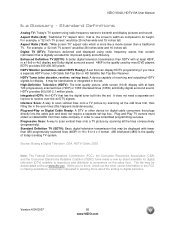
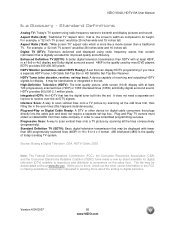
.... Progressive Scan: A way to scan vertical lines onto a TV picture by most DVD players. VIZIO VX42L HDTV10A User Manual
6.2 Glossary - Aspect Ratio (16x9): "Wide screen TV" aspect ratio which is , the screen's width as compared to view scrambled programming services. High-Definition Television (HDTV): The best quality picture, wide screen (16x9) display with fewer than 480 progressively...
Similar Questions
What Does Inverter For A 42 Vizio Lcd Tv Do?
(Posted by dcwkingy 9 years ago)
What Can I Do About My Cracked Screen Vizio 42 Lcd
(Posted by shotec 10 years ago)
My Visio Lcd Tv Starts Flickering After About An Hour Of Use
My Visio LCD TV's screen starts flickering after about an hour of playing. when I disconnet it from ...
My Visio LCD TV's screen starts flickering after about an hour of playing. when I disconnet it from ...
(Posted by mcnolpin 12 years ago)
I Have Sound But No Picture. My Vizio 42'lcd Isn't Even A Year Old Yet. What Can
42" Vizio less than a yr old, have sound but no picture. What is the problem and how can I fix it? I...
42" Vizio less than a yr old, have sound but no picture. What is the problem and how can I fix it? I...
(Posted by shrek8989lp 12 years ago)

