Vizio VX42L Support Question
Find answers below for this question about Vizio VX42L - 42" LCD TV.Need a Vizio VX42L manual? We have 1 online manual for this item!
Question posted by LObobo on February 24th, 2014
Vizio Plasma Tv Wont Turn On
The person who posted this question about this Vizio product did not include a detailed explanation. Please use the "Request More Information" button to the right if more details would help you to answer this question.
Current Answers
There are currently no answers that have been posted for this question.
Be the first to post an answer! Remember that you can earn up to 1,100 points for every answer you submit. The better the quality of your answer, the better chance it has to be accepted.
Be the first to post an answer! Remember that you can earn up to 1,100 points for every answer you submit. The better the quality of your answer, the better chance it has to be accepted.
Related Vizio VX42L Manual Pages
User Manual - Page 5


... wall, please follow the instructions below 'Preparing Your LCD HDTV for Wall Mounting' for Wall Mounting
The VIZIO VX42L can either be defeated. If you must not be kept on the stand base or mounted on a flat surface to mount your TV on these services at www.VIZIO.com or call directly 888-VIZIOCE (888-849...
User Manual - Page 6


... Camera ...23 2.7 Connecting an external Receiver/Amp ...23 2.8 Connecting a PC Computer ...25 2.8.1 Preset PC Resolutions...25
Chapter 3 Setting Up to Watch Television 26 3.1 Basic LCD HDTV Start Up ...26 3.2 Watching a TV Program ...29 3.3 Adjusting Basic HDTV Settings ...29 3.4 Program Information...30 3.5 Information on HDTV Status ...30
Chapter 4 Advanced Adjustment of HDTV 31 4.1 Using...
User Manual - Page 7


VIZIO VX42L HDTV10A User Manual
4.4.5 Daylight Saving...38 4.5 DTV / TV Input Setup ...38
4.5.1 Language...38 4.5.2 Sleep Timer ...38 4.5.3 Analog Closed Caption ...38 4.5.4 Digital Closed Caption ...38 4.5.5 Digital Closed Caption Style ...39 4.5.6 Reset All Settings ...39 4.6 DTV / TV Input Parental Control...40 4.6.1 Channel Block ...40 4.6.2 TV Rating...41 4.6.3 Movie Rating...41 4.6.4 ...
User Manual - Page 9


...TV indicates this connection.
The white color band on the rear of the TV indicates this connection. Connect the video and audio from the LCD...connect the Analog Audio output of the TV indicates this all digital connector.
From left to the L+R AUDIO here. . Connect the primary source for right audio
inputs. 1.4 Rear Panel Connections
VIZIO VX42L HDTV10A User Manual
1
2
4
...
User Manual - Page 11


... channel. These buttons turn the TV on and off. ...Note: this button to cycle through the inputs.
- (Dash) - CH (+ or -) - MENU - NOTE: Your Remote Control may look like this button for DTV. These buttons navigate the On-Screen Display (OSD). Use this .
1.5 VIZIO Remote Control
VIZIO VX42L HDTV10A User Manual
Remote LED - This button allows the user to turn...
User Manual - Page 15


... to the program guides, or consult your VCR
1. VIZIO VX42L HDTV10A User Manual
2.2 Connecting Coaxial (RF) 2.2.1 Using Your Antenna or Digital Cable for detailed information. Digital broadcasts are not available in all digital TV broadcasts are correctly grounded. Turn on the rear of the HDTV.
3. Turn off the power to the HDTV and VCR.
4.
Note...
User Manual - Page 18


... from the rear of the TV) at the rear of the HDTV.
6.
Note: a)
b)
If you when viewing from the rear of the TV) at the rear of the HDTV.
3. VIZIO VX42L HDTV10A User Manual
2.3.2 Using ...power to the corresponding Pb
(blue color) connector in the Component 1 group (green color area - Turn on your cable or satellite operator. Refer to you can connect the Set-Top Box to the HDTV...
User Manual - Page 19


... pressing the TV button
(below the WIDE button) on the power to the HDTV and Set-Top Box.
5. Turn on the Remote Control. Version 4/24/2007
19 www.VIZIO.com Turn off the power to the audio connectors
associated with the AV2 input (yellow color area) at the rear of the HDTV.
4.
VIZIO VX42L HDTV10A User...
User Manual - Page 21
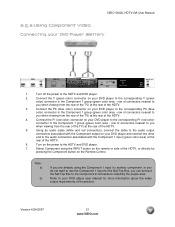
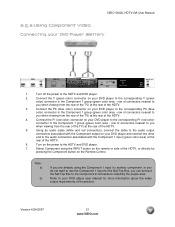
...
row of the HDTV.
6. Refer to the HDTV and DVD player.
2.
Turn off the power to your DVD Player (Better):
1. row of connectors nearest to
you
when viewing from the rear of the TV) at the rear of the HDTV.
3. VIZIO VX42L HDTV10A User Manual
2.5.2 Using Component Video
Connecting your DVD player user manual...
User Manual - Page 24


...external speakers. Optical Output of the Plasma HDTV. Note: a) b)
VIZIO VX42L HDTV10A User Manual
Refer to your... sound system has a SPDIF (optical) digital audio input you can connect it to the optical DIGITAL AUDIO OUT (gray area) at the rear of Audio received with the programs from the DTV/TV CABLE/ANTENNA input.
Version 4/24/2007
24 www.VIZIO...
User Manual - Page 25


...TV timing mode to VESA 1366x768 at the rear of the HDTV, or directly by pressing the RGB
button on the remote or
side of the HDTV.
3. Note: a)
b)
For the best picture quality when connecting a pc computer through the RGB PC input, set this timing mode). Turn... 65.000 78.750 85.500
Version 4/24/2007
25 www.VIZIO.com VIZIO VX42L HDTV10A User Manual
2.8 Connecting a PC Computer
1.
User Manual - Page 26


...will show 'snow' and the first Initial Setup OSD panel.
Turning Power On Once all the components are connected, press the... The screen will cycle you will guide through the following options: TV, AV1, AV2, Component1, Component2, RGB, HDMI1 and HDMI2.
5....
26 www.VIZIO.com VIZIO VX42L HDTV10A User Manual
Chapter 3 Setting Up to Watch Television
For 'Preparing Your LCD HDTV for Wall Mounting...
User Manual - Page 29


...VIZIO logo on the
front will only operate in different size modes on the HDTV. button on the side of the LCD HDTV or remote control until the desired channel is reached. TV Channels To step up and down through the DTV/TV...outlet or surge protector.
1. VIZIO VX42L HDTV10A User Manual
3.2 Watching a TV Program
Before you can select TV directly by pressing the TV button on the remote, ...
User Manual - Page 30


VIZIO VX42L HDTV10A User Manual
3.4 Program Information
Press the GUIDE button on the remote and program information for that channel. Each time you pause at a channel, the program list will show the live program content in a small window in the lower left corner.
Program Information: Provided by Broadcaster
Audio is Stereo
TV Channel Number...
User Manual - Page 31


... have additional submenus, i.e. Once the menu option is turned off.
Press OK when finished.
6. Version 4/24/2007
31 www.VIZIO.com
Note: Some of the main menu options may ... the HDTV to
select one of the TV can control all the function settings.
Press the button on the remote control or the
VOL + or VOL -
VIZIO VX42L HDTV10A User Manual
Chapter 4 Advanced Adjustment of...
User Manual - Page 41


...under 17 years of age
Press the or
button to block
In the Block Movie Rating panel you can customize the program blocking of the following content: A -
General audience PG ...guidance suggested 14 - No one under 17 years of
age or older R - VIZIO VX42L HDTV10A User Manual
4.6.2 TV Rating
Follow the procedure in the previous section 4.6.1 to display the Parental Control menu...
User Manual - Page 42


...2007
42 www.VIZIO.com Enter it a second time to turn -off the
blocking of programming that does not have a
rating.
4.6.5 Change the Password
Press the button to highlight the Block Unrated TV selection...Edit selection.
VIZIO VX42L HDTV10A User Manual
4.6.4 Blocked Unrated Programming
Follow the procedure in a secure place. Press the button and the new Password panel will be displayed.
User Manual - Page 50


VIZIO VX42L HDTV10A User Manual
...digit code (like most Direct TV units), first try 1758 and then 0178 as toluene, rosin and alcohol) to program the remote.
Use the VIZIO soft cloth (included) for ....
2. Cleaning the Housing and Remote Control
1. To set a time delay to turn off the LCD HDTV automatically. Note: Some buttons may damage the housing, screen glass and remote ...
User Manual - Page 51


...VIZIO for assistance by calling 1-949-668-0588 or email us at a time. Plug another location to see a distorted picture or You may be noticeably inferior to the correct output your digital flat panel TV... video input source's specifications with the TV is black.
VIZIO VX42L HDTV10A User Manual
5.2 Troubleshooting Guide
If the TV fails or the performance changes dramatically, ...
User Manual - Page 52


... changes.
level is filled at the number below.
The LCD HDTV has the capability of expanding this type of image ...TV remembers the viewing mode from another source, then the loudness will be achieved by the HDMI Input, then YPbPr, then RGB.
Make sure that the volume is not muted. Tips for standard 4:3 Televisions. Make sure that the sound is not turned down. VIZIO VX42L...
Similar Questions
My Vizio Lcd Tv Wont Turn On And The Power Button Blinks Green
(Posted by borma 9 years ago)
Tv Wont Turn On
why the yellow vizio lights up but the tv does not com on
why the yellow vizio lights up but the tv does not com on
(Posted by pcortez00 11 years ago)

