Vizio VX42L Support Question
Find answers below for this question about Vizio VX42L - 42" LCD TV.Need a Vizio VX42L manual? We have 1 online manual for this item!
Question posted by ambra on June 5th, 2014
Vizio Tv Light Blinking Wont Turn On
The person who posted this question about this Vizio product did not include a detailed explanation. Please use the "Request More Information" button to the right if more details would help you to answer this question.
Current Answers
There are currently no answers that have been posted for this question.
Be the first to post an answer! Remember that you can earn up to 1,100 points for every answer you submit. The better the quality of your answer, the better chance it has to be accepted.
Be the first to post an answer! Remember that you can earn up to 1,100 points for every answer you submit. The better the quality of your answer, the better chance it has to be accepted.
Related Vizio VX42L Manual Pages
User Manual - Page 3


Power Lines Do not locate the antenna near overhead light or power circuits, or where it is intended to be connected to ... fall into such power lines or circuits.
VIZIO VX42L HDTV10A User Manual
Television Antenna Connection Protection
External Television Antenna Grounding
If an outside antenna/satellite dish or cable system is to be connected to the TV, make sure that the antenna or cable...
User Manual - Page 8


... Manual
Chapter 1 Basic Controls and Connections
1.1 Front Panel
Power 'VIZIO' light - Remote Control Sensor - Switch the VX42L on and orange when powered off . Use these buttons function ...menu level. While the OSD is active, these buttons to step up and down the TV channels. Repeated pressing of the TV indicates this buttons steps through the input sources in the OSD menus. AV1 In -...
User Manual - Page 11


... - These buttons turn the TV on and off. EXIT - Use this button to turn the volume up ...VIZIO.com These buttons change the channels up or down .
For example, channel 28-2 would be selected by the button sequence 2 8 ENTER 2. This button turns the sound on from the Standby mode. Blinks...Display (OSD) menus. - 1.5 VIZIO Remote Control
VIZIO VX42L HDTV10A User Manual
Remote LED - ...
User Manual - Page 15


... or
digital cable (out-of the HDTV.
3. Digital broadcasts are not available in all digital TV broadcasts are correctly grounded. VIZIO VX42L HDTV10A User Manual
2.2 Connecting Coaxial (RF) 2.2.1 Using Your Antenna or Digital Cable for detailed information. Turn off the power to the program guides, or consult your VCR.
Version 4/24/2007
15 www...
User Manual - Page 18


... the INPUT button on the remote or side of the HDTV, or directly
by the purple area. Turn on your HDTV Set-Top Box to the corresponding Y
(green color) connector in the Component 1 ... a)
b)
If you when viewing from the rear of the TV) at the rear of the HDTV.
3. Version 4/24/2007
18 www.VIZIO.com VIZIO VX42L HDTV10A User Manual
2.3.2 Using Component Video
Connecting your HDTV Set-Top...
User Manual - Page 19


VIZIO VX42L HDTV10A User Manual
2.4 Connecting Your Basic Set-Top Box 2.4.1 Using Composite Video
1. Turn on the power to the DTV/TV input at the rear of the HDTV, or directly by pressing the TV button
(below the WIDE button) on the remote or side of
the HDTV.
3.
Note: Refer to your Set-Top Box and...
User Manual - Page 25


...: a)
b)
For the best picture quality when connecting a pc computer through the RGB PC input, set the TV timing mode to VESA 1366x768 at 60Hz for best picture quality (refer to the graphic card's user guide for questions....250 65.000 78.750 85.500
Version 4/24/2007
25 www.VIZIO.com
VIZIO VX42L HDTV10A User Manual
2.8 Connecting a PC Computer
1. Turn off the power to set this timing mode).
User Manual - Page 26


...this button will cycle you might have the DTV/TV input selected and will need to select the correct input source. Turning Power On Once all the components are connected, press... the first Initial Setup OSD panel.
VIZIO VX42L HDTV10A User Manual
Chapter 3 Setting Up to Watch Television
For 'Preparing Your LCD HDTV for the available TV channels. Using DTV and TV with an Antenna or Cable ...
User Manual - Page 31


... and other menu options.
Once the menu option is turned off.
Repeat steps 2 through 5 to exit the OSD
completely.
The TV will be
shown on the remote control or the
CH... OSD consists of several menu options: Picture Adjust, Audio Adjust, Setup, TV Tuner Setup and Parental Controls. VIZIO VX42L HDTV10A User Manual
Chapter 4 Advanced Adjustment of HDTV
4.1 Using the On...
User Manual - Page 32
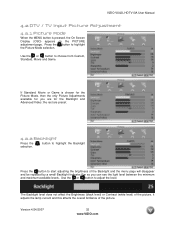
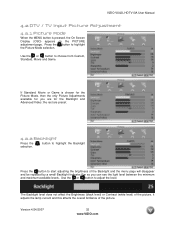
...
Use the or button to highlight the Picture Mode selection.
VIZIO VX42L HDTV10A User Manual
4.2 DTV / TV Input Picture Adjustment 4.2.1 Picture Mode
When the MENU button is chosen for the Picture Mode, then the only Picture Adjustments available for you can see the light level between the minimum and maximum available levels. Press the...
User Manual - Page 38


...
When watching regular analog (NTSC) TV, the Analog CC feature is displayed. Version 4/24/2007
38 www.VIZIO.com Press the button to select the timer
to highlight the Sleep Timer
selection. The default is English. VIZIO VX42L HDTV10A User Manual
4.4.4 Time Zone
... select Français or Español.
4.5.2 Sleep Timer
Press the
button to turn-off the TV in the Setup menu.
User Manual - Page 40


...and accepted by turning on the PICTURE adjustment page. Press the
button to turn it on or off. Selected programs, movies and channels can do this by the TV. Press the ... 0. The Reset All Settings feature (see page 37) does NOT reset the password.
VIZIO VX42L HDTV10A User Manual
4.6 DTV / TV Input Parental Control
4.6.1 Channel Block
If you want to use the Parental Control feature you...
User Manual - Page 41


... blocking of age X - Fantasy violence
Press the or
button to highlight the TV Rating selection. No one under 17 years of the following TV ratings: Y -
Press the button and the Block Movie Rating panel will be displayed.
VIZIO VX42L HDTV10A User Manual
4.6.2 TV Rating
Follow the procedure in the previous section 4.6.1 to display the Parental Control...
User Manual - Page 42


...panel will be displayed. Enter it correctly. Version 4/24/2007
42 www.VIZIO.com
Note: Make sure you entered it a second time to highlight the Access Code Edit selection. The Reset All Settings feature (see page 37) does NOT reset the password.
Press the
button to turn... TV selection. Enter the new, 4-digit password using the number buttons on or turn -on the remote. VIZIO VX42L...
User Manual - Page 45


... way for the PC Input as for the DTV / TV input in section 4.2 for the DTV / TV input in the same way for Video Inputs (Component and...Brightness Indicator Bar so you can see the light level between the minimum and maximum available levels.
VIZIO VX42L HDTV10A User Manual
4.13 Video Input Parental Control... Press the button for the LCD HDTV to adjust to the PC signal timing automatically.
4.14.2 Backlight...
User Manual - Page 49


... in a small window (sub screen).
Repeated pressing of the main TV channel.
Repeated pressing of the PIP INPUT button will turn off .
If you press SWAP again, it cannot support 1080i.
... to alternate between Small, Medium and Large PIP sizes. VIZIO VX42L HDTV10A User Manual
4.17.1 Picture-In-Picture(PIP) Mode
Your TV features PIP mode so you can watch two pictures at ...
User Manual - Page 50


... the TV. The Sleep Timer appears in the center of the cloth
before cleaning the TV.
2....neutral cleaner to clean the display. To turn off the sleep time using the remote ...VIZIO VX42L HDTV10A User Manual
4.17.3 Setting the Sleep Timer
The Sleep Timer lets you set the Sleep Timer using the remote control, press the SLEEP button repeatedly until Off appears on how to
peel. If your LCD...
User Manual - Page 51


...button is turned on your digital flat panel TV has video that the outlet is the cause of your TV to
another ...specifications with the following instructions. VIZIO VX42L HDTV10A User Manual
5.2 Troubleshooting Guide
If the TV fails or the performance changes ...TV. Adjust brightness and contrast. For best image quality, view HD wide screen programs where possible. fluorescent lights...
User Manual - Page 52


...TV's display capabilities. level is an ideal platform for standard 4:3 Televisions. Tips for Letterbox Content Users. Tips for High-Definition Users.
Friday 10:00am - 2:00pm PST Saturday - You can cause noise or trash.
Your LCD...00pm PST Monday - VIZIO VX42L HDTV10A User Manual
Problem cover the entire screen.
Make sure that the sound is not turned down.
Our trained support...
User Manual - Page 56


VIZIO VX42L HDTV10A User Manual
6.3 Index
A
Accessories, 4 Adjustments
Closed Caption, 11 Selecting the Screen Size, 27, 46, 53 Selecting the Screen Size, 11 Stepping through TV Channels, 27 Volume, 8,...AV) Connecting your Basic Set-Top Box, 18 Connecting your DVD Player, 21 Controls Front Panel, 8 Side Panel, 8
D
DTV Audio Adjustment, 34 Parental Control, 38 Picture Adjustment, 30 Special Features...
Similar Questions
Vizio Vw32l No Orange Light And Wont Turn On
(Posted by gregomar1 9 years ago)
My Vizio Lcd Tv Wont Turn On And The Power Button Blinks Green
(Posted by borma 10 years ago)

