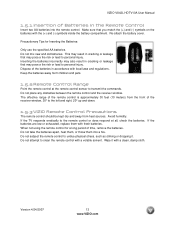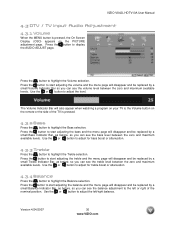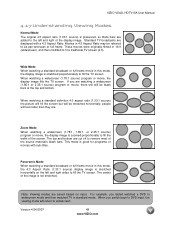Vizio VX42L Support Question
Find answers below for this question about Vizio VX42L - 42" LCD TV.Need a Vizio VX42L manual? We have 1 online manual for this item!
Question posted by juliarng on January 26th, 2013
My Viso Tv Volume Keeps Going Up And Down By Itself
after cleaning around my tv with alysol wipe (not on an buttons) my tv continuesly keeps turning it's volume down and i dont know haow to stop it. Also the input and power buttons don't work.
Current Answers
Related Vizio VX42L Manual Pages
Similar Questions
When I Turn On The Tv The Screen Turns On White And Wont Show Picture.
when I turn on the tv the screen turns on white and wont show picture.
when I turn on the tv the screen turns on white and wont show picture.
(Posted by Anonymous-161110 7 years ago)
What Can I Do About My Cracked Screen Vizio 42 Lcd
(Posted by shotec 10 years ago)
Vo420e Hd Tv Will Not Turn On
We have a Vizio HD TV model # VO420E. The orange power light is on but the TV will not turn on. We h...
We have a Vizio HD TV model # VO420E. The orange power light is on but the TV will not turn on. We h...
(Posted by lynnlittlejohn 11 years ago)
I Have Sound But No Picture. My Vizio 42'lcd Isn't Even A Year Old Yet. What Can
42" Vizio less than a yr old, have sound but no picture. What is the problem and how can I fix it? I...
42" Vizio less than a yr old, have sound but no picture. What is the problem and how can I fix it? I...
(Posted by shrek8989lp 12 years ago)