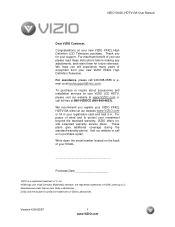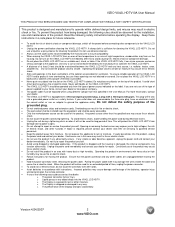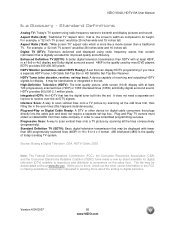Vizio VX42L Support Question
Find answers below for this question about Vizio VX42L - 42" LCD TV.Need a Vizio VX42L manual? We have 1 online manual for this item!
Question posted by tedreier on January 17th, 2014
How Can I Get A Stand For A Visio Vx42l Hdtv 10a
Current Answers
Answer #1: Posted by SoCalWoman on January 17th, 2014 3:57 PM
You can find a new, or used, pedastal/stand for your vizio device on websites like Ebay.
Or, if interested, a 'Universal' type stand at Networkshopper.com
Please note: The 2 links above are referenced for the purpose of providing examples only, As, you should research any online company you are not sure about prior to making a purchase
Much appreciation to those who acknowledge our members for their contribution toward finding a solution.
~It always seems impossible until it is done~
Nelson Mandela
Related Vizio VX42L Manual Pages
Similar Questions
SO I GET UP ONE MORNING,GOT COFFEE ON AND TURN TO FIRE UP THE TV FOR NEWS AND HUBBAWUHH? NO PICTURE,...
42" Vizio less than a yr old, have sound but no picture. What is the problem and how can I fix it? I...