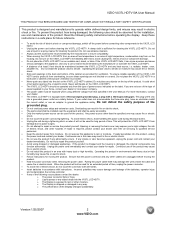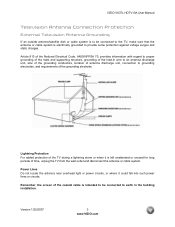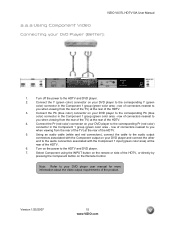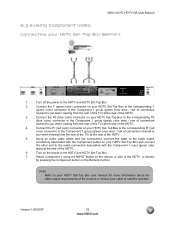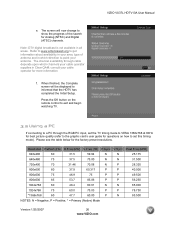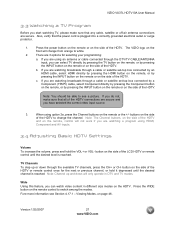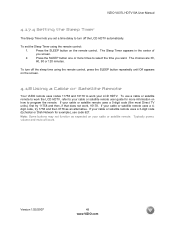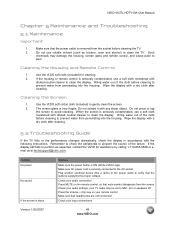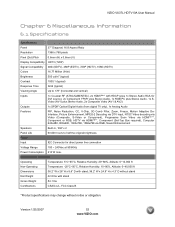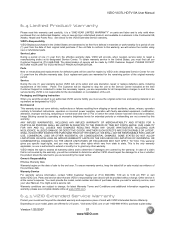Vizio VX37L Support Question
Find answers below for this question about Vizio VX37L - 37" LCD TV.Need a Vizio VX37L manual? We have 1 online manual for this item!
Question posted by caroldommert on June 29th, 2012
Tv Power Button Takes Around 40-50 Times Before It Powers On...what's Up?
The person who posted this question about this Vizio product did not include a detailed explanation. Please use the "Request More Information" button to the right if more details would help you to answer this question.
Current Answers
Answer #1: Posted by TVDan on July 3rd, 2012 4:58 PM
remove the back and check for capacitors on the power supply that has the top puffed up slightly. If you find any, replace them. These parts (capacitors) are available at places like Radio Shack. you can either replace them yourself, or take the power supply board and the capacitors to a local TV shop and they will likely charge $20 to replace them for you. The power supply is the module that the AC cord plugs into, and the value of the capacitors is printed on the side. Normally the bad ones are rated at 10vdc-16vdc and they could be 1000 to 2200 microfarads. These capacitors will look like a cylinder with a silver top. Google bad capacitors on LCD HDTV and you will see massive amounts of data.
TV Dan
Related Vizio VX37L Manual Pages
Similar Questions
How Do I Update The Firmware On My Vizio Sv370xvt 37'lcd Tv?
My Vizio SV370XVT 37" LCD TV Gives me a pop-up that says "video codec not supported" and only plays ...
My Vizio SV370XVT 37" LCD TV Gives me a pop-up that says "video codec not supported" and only plays ...
(Posted by elmwood5 5 years ago)
Can External Speakers Be Hooked Up To AVizio Va19l?
(Posted by ltravers3 10 years ago)
Why Does My Vizio Tv Take A Long Time To Load When I Change The Channel?
I have tte vizio tv, model e422ar. I recently had to reset my box due to problems. Now my tv is work...
I have tte vizio tv, model e422ar. I recently had to reset my box due to problems. Now my tv is work...
(Posted by ssaraiex26 11 years ago)
Who Else Sells Vizio Power Cords?
My dog chewed through my power cord to the tv. Who sells them?
My dog chewed through my power cord to the tv. Who sells them?
(Posted by virginiastellato 11 years ago)
Internet Website?
Is there any way to go to a different website using my Vizio TV or can I only use the apps? Thanks!
Is there any way to go to a different website using my Vizio TV or can I only use the apps? Thanks!
(Posted by Anonymous-35869 12 years ago)