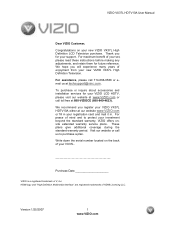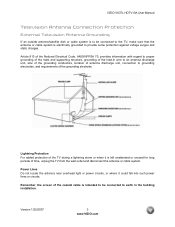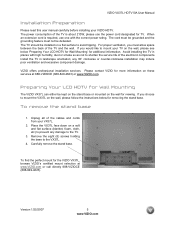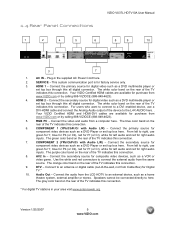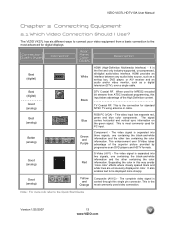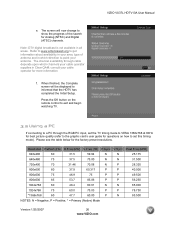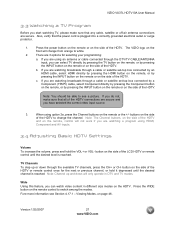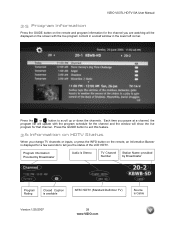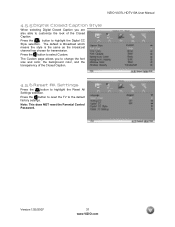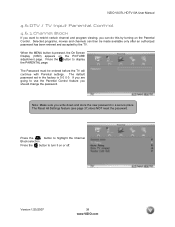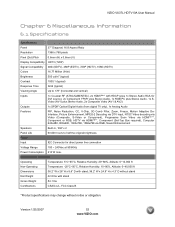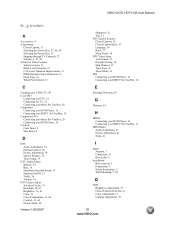Vizio VX37L Support Question
Find answers below for this question about Vizio VX37L - 37" LCD TV.Need a Vizio VX37L manual? We have 1 online manual for this item!
Question posted by Anonymous-35869 on August 12th, 2011
Internet Website?
Current Answers
Answer #1: Posted by kcmjr on August 12th, 2011 3:10 PM
According to that manual the TV has no Internet capability on it's own. The only way to go online with this TV is via a PC or game console connected to it. You can browse to whatever web site you like but it must be done from that external device at which point the TV is simply a video monitor.
Licenses & Certifications: Microsoft, Cisco, VMware, Novell, FCC RF & Amateur Radio licensed.
Related Vizio VX37L Manual Pages
Similar Questions
My Vizio SV370XVT 37" LCD TV Gives me a pop-up that says "video codec not supported" and only plays ...
My Visio LCD TV's screen starts flickering after about an hour of playing. when I disconnet it from ...
I just bought a Visio 32" Sound Bar and cannot get it to work with TV or Blu Ray player. I'm sure ...