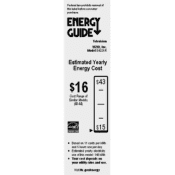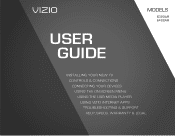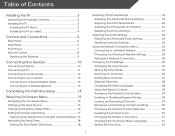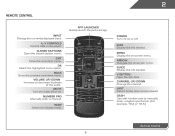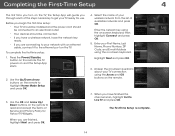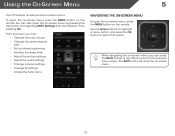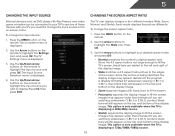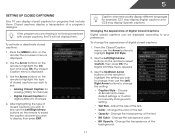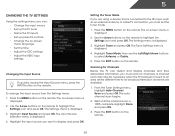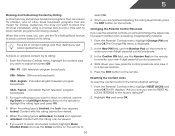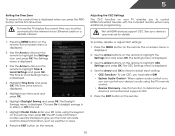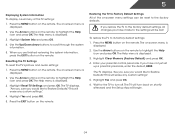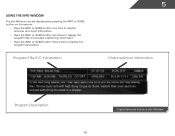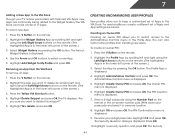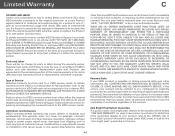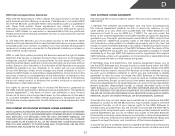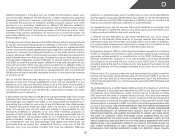Vizio E422AR Support Question
Find answers below for this question about Vizio E422AR.Need a Vizio E422AR manual? We have 3 online manuals for this item!
Question posted by ssaraiex26 on April 14th, 2013
Why Does My Vizio Tv Take A Long Time To Load When I Change The Channel?
I have tte vizio tv, model e422ar. I recently had to reset my box due to problems. Now my tv is working, but everytime I change the channel, it takes about 10 seconds to load the screen. It is very annoying. Its been doing this for two days now. Anyone know how to fix this??
Current Answers
Related Vizio E422AR Manual Pages
Similar Questions
Tv Works For About 15 Minutes On Any Input Then Blacks Out On All But 'comp' Inp
Vizio model m421vt. TV works for about 15 minutes on any input then blacks out on all but "comp" inp...
Vizio model m421vt. TV works for about 15 minutes on any input then blacks out on all but "comp" inp...
(Posted by karich 7 years ago)
My Vizio Va26lhdtv10t. The Screen Jumps Around For A Very Long Time.
why is the screen jumping around? i would like to know what i can do to fix it. when it warms up it ...
why is the screen jumping around? i would like to know what i can do to fix it. when it warms up it ...
(Posted by introwanderson 9 years ago)
Vizio E322ar Tv Will Not Turn On Vizio At Bottom Of Tv Light Is On
will not turn on,lighted vizio on bottom of television is on, when power on remote is pressed light ...
will not turn on,lighted vizio on bottom of television is on, when power on remote is pressed light ...
(Posted by rhodge14252 11 years ago)